This innovative Digital Clock app brings your device's clock to life with customizable features that allow you to tailor it to your own personal style. From adjusting the size of the clock to changing the color of the text, second hand, date, and background, you have the freedom to make it your own. You can even add labels to the clock and choose different fonts and colors to suit your preferences. With the ability to set it as your live wallpaper or widget, you can stay organized and stylish all in one. Don't settle for a standard clock when you can make it uniquely yours with this dynamic app.
❤ Customization Options: With Digital Clock Live Wallpaper & Widget, you have the freedom to personalize your clock to match your style. You can choose the size of the clock, the color of the text, second hand, date, and background, as well as adjust the font and color settings.
❤ Multiple Features: This app is not just a clock - it also includes features such as displaying the date, day, month, and second. You can add a label to the clock to make it even more unique and personalized.
❤ Live Wallpaper: Set your device's wallpaper to be a dynamic digital clock that not only looks great but is also functional. This adds a modern and sleek touch to your home screen.
❤ Can I adjust the size of the clock?
Yes, you can customize the size of the clock to be small, normal, or large according to your preference.
❤ Is there an option to change the color of the clock and widget?
Absolutely! You can change the color of the text, second hand, date, and background to suit your taste.
❤ Can I add a label to the clock?
Yes, you can set a label on the clock to make it more personalized and unique.
Digital Clock Live Wallpaper & Widget is the perfect app for those who want to customize their device's clock and wallpaper. With multiple features and customization options, you can create a unique and stylish look for your home screen. Download the app now and give your device a fresh new look!
File size: 10.65 M Latest Version: 1.39
Requirements: Android Language: English
Votes: 197 Package ID: com.pransuinc.digitalclock
Developer: PransuInc
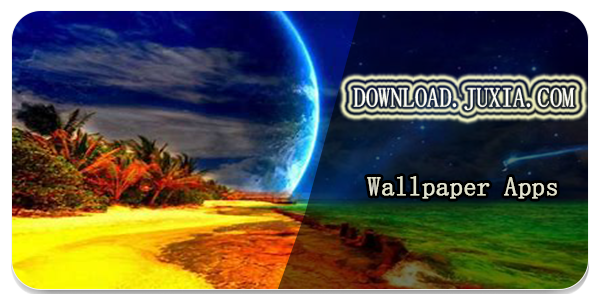
Top Wallpaper Free Apps for Android
Personalize your device and delight your eyes with our stunning live wallpapers. Choose from a spectacular selection of animated backgrounds with smooth, seamless motion. Enjoy gorgeous themes like drifting clouds, rippling water, or galloping horses. Set a serene mood with our nature landscapes and zen designs. Express your personality with artistic, abstract, and fantasy options.
LIVE A HERO
Retro Hero Mr Kim
Empire of Passion
Arcane Quest Legends
Magic Snap: Momotaro
AllStar Manga Heroes
Lunescape
ONE PIECE Thousand Storm JP
Tap Titans 2