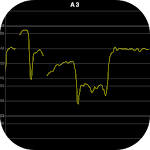
Scan to Download
Introducing the Vocal Pitch Monitor App! This incredible application brings your sound to life by displaying the pitch in real time on a graph. With a user-friendly interface, you can easily see the pitch on a scale that spans 7 octaves. The app even scrolls automatically to ensure you capture every detail. Never miss a beat with the present scale displayed prominently on the screen. Plus, the app features recording and playback functionality, allowing you to save and listen to your sound creations. You can even customize the colors for each note and share your recordings with friends. Don't miss out on this handy app's tuner function and its ability to save to Google Drive. Get ready to elevate your sound with the Vocal Pitch Monitor App!
❤ Real-time Pitch Display: Vocal Pitch Monitor provides users with the ability to see the pitch of the sound inputted from the microphone in real time. This feature allows singers and musicians to visually observe and analyze their pitch accuracy while performing.
❤ Comprehensive Scale Display: The app displays 7 octaves, ranging from C1 to B2 on a vertical scale. This provides users with a complete view of the pitch range and helps them navigate different scales and musical compositions effortlessly.
❤ Automatic Display Range Scroll: The app automatically scrolls the display range as the pitch input changes. This ensures that users can view all the pitch fluctuations and variations without manually adjusting the display, providing a seamless and intuitive user experience.
❤ Scale and Color Customization: Vocal Pitch Monitor offers scale setting options, allowing users to customize the displayed scale according to their specific requirements. Additionally, users can also adjust the color settings for each note, adding a personal touch to their pitch visualization.
❤ Utilize the Hold Function: By tapping "HOLD" at the upper right corner of the screen, users can freeze the display at a specific pitch, allowing for a detailed analysis and comparison. This feature is particularly useful for practicing and perfecting specific notes or intervals.
❤ Record and Playback: Take advantage of the recording and playback feature offered by the app. It allows users to record their performances or practice sessions and play them back for self-assessment and improvement. However, note that only 3 minutes of recording is allowed.
❤ Save and Load Function: The app provides a save/load function, allowing users to save their recordings or settings for future reference. This feature enables users to track their progress over time and easily revisit previous sessions.
Vocal Pitch Monitor is an outstanding app for singers and musicians looking to improve their pitch accuracy and vocal performance. With its real-time pitch display, comprehensive scale visualization, and intuitive features like automatic display range scroll, the app offers an excellent platform for users to monitor and analyze their pitch in a user-friendly manner. Additionally, the customization options, hold function, and recording capabilities provide valuable tools for practicing and self-assessment. Download Vocal Pitch Monitor now to take your singing or instrument playing skills to the next level.
File size: 4.70 M Latest Version: 1.5.2
Requirements: Android Language: English
Votes: 408 Package ID: com.tadaoyamaoka.vocalpitchmonitor
Developer: TadaoYamaoka

Must Have Tools Apps for Android
Equip yourself with our all-in-one toolbox app for everyday tasks and projects. Instantly convert between units, calculate tips, scan documents, manage files, and more with handy productivity tools. Includes a level, compass, QR code reader, ruler, speedometer, decibel meter, and flashlight. Save frequently used tools to your customizable dashboard for one-tap access. Track billable hours, wages, budgets, and invoices. Annotate screenshots, magnify labels, and sign PDFs on the go.
LIVE A HERO
Retro Hero Mr Kim
Empire of Passion
Arcane Quest Legends
Magic Snap: Momotaro
AllStar Manga Heroes
Lunescape
ONE PIECE Thousand Storm JP
Tap Titans 2