
Scan to Download
Minimalist – Icon Pack is a powerful app that offers a wide range of icons to replace your phone's interface. With its perfect designs and beautiful icons, this app allows you to customize your phone and give it a fresh, new look. Whether you have a different model of phone, the app works seamlessly and significantly changes your phone's screen. Stand out from the crowd and attract all eyes with this app. With thousands of icons to choose from and regular updates, you can easily transform your phone into a brand new device. Additionally, the app provides colorful wallpapers that perfectly complement the icons, making your screen more vibrant and appealing. Customizing each icon is a breeze with the app's simple settings, allowing you to create a unique and personalized interface in just a few taps. Download the app now and experience the endless possibilities of customization.
> Beautiful and Fresh Look: Minimalist - Icon Pack offers perfect designs that give your phone a fresh and attractive look. With tons of icons to choose from, you can easily customize your phone and make it stand out.
> Works Across Devices: This application can be used on most different phone models, allowing users with various devices to enjoy its features and transform their phone screens.
> Variety of Icons: With over 6,300 icons available, Minimalist - Icon Pack provides users with a wide range of options to choose from. These icons come in various designs and colors, allowing users to personalize their devices according to their preferences.
> Colorful Wallpapers: In addition to unique icons, the app also offers more than 70 sets of colorful wallpapers. These wallpapers, when combined with the icons, create a harmonious and sparkling screen that adds more visual appeal to your phone.
> Simple Customization: Customizing your phone's icons is made easy with Minimalist - Icon Pack. Simply set the settings on the app and choose the icons you like. The changes will be applied to your phone's interface with just a few taps, offering a hassle-free and smooth customization experience.
> How do I change the icons on my phone using the app?
To change the icons on your phone, simply set the settings on the app and choose the icons you like. Once selected, the app will automatically apply the changes to your phone's interface.
> Can I use Minimalist - Icon Pack on any phone model?
Yes, this application can be used on most different phone models, allowing users with various devices to enjoy its features and transform their phone screens.
> Are there different designs and colors available for the icons?
Yes, Minimalist - Icon Pack offers over 6,300 icons with various designs and colors. Users have plenty of options to choose from to personalize their devices according to their preferences.
> Can I customize the wallpapers too?
Yes, the app provides more than 70 sets of colorful wallpapers. Users can choose the wallpapers that suit each individual icon, creating a harmonious and interesting screen.
> Is the customization process complicated?
No, the customization process with the app is simple and user-friendly. With just a few taps, users can quickly and easily customize their phone's interface without any hassle.
With its beautiful and fresh designs, a wide variety of icons, and colorful wallpapers, this app offers a unique and visually appealing look for your phone. Not only is the customization process simple and hassle-free, but the app also works across different phone models, making it accessible to a wider range of users. Enhance your phone's appearance and make it stand out with Minimalist – Icon Pack.
File size: 5.30 M Latest Version: 7.3
Requirements: Android Language: English
Votes: 184 Package ID: com.minimal.wallpaper
Developer: JustNewDesigns
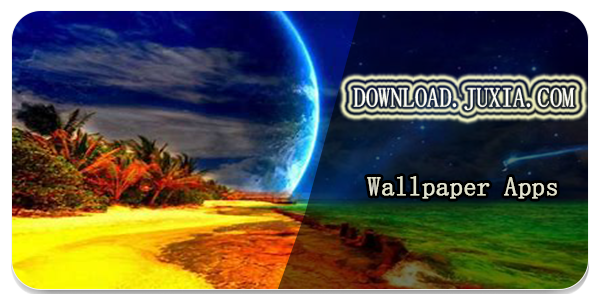
Top Wallpaper Free Apps for Android
Personalize your device and delight your eyes with our stunning live wallpapers. Choose from a spectacular selection of animated backgrounds with smooth, seamless motion. Enjoy gorgeous themes like drifting clouds, rippling water, or galloping horses. Set a serene mood with our nature landscapes and zen designs. Express your personality with artistic, abstract, and fantasy options.
LIVE A HERO
Retro Hero Mr Kim
Empire of Passion
Arcane Quest Legends
Magic Snap: Momotaro
AllStar Manga Heroes
Lunescape
ONE PIECE Thousand Storm JP
Tap Titans 2