Published:2024-08-27 10:13:17Source:JuxiaAuthor:Juxia
As Minecraft continues to evolve, players are always looking for new ways to expand their in-game experience. One popular trend among modders is introducing nuclear technology, bringing an explosive twist to the classic game. While it may seem unconventional, these mods offer a thrilling and dynamic addition to the Minecraft universe.
One standout mod in this category is Hbm’s Nuclear Tech, which allows players to integrate nuclear technology into their Minecraft worlds, unleashing the power of the atom. In this guide, we’ll walk you through the steps to install and use Hbm’s Nuclear Tech mod.

Installing Hbm’s Nuclear Tech mod is straightforward, thanks to modern modding tools like Forge. Here’s how to get started:
1. Download Forge 1.7.10:First, you’ll need to download and install Forge version 1.7.10, as this version is compatible with Hbm’s Nuclear Tech mod. Run the installer and choose the “install client” option to set up the Forge mod loader.
2. Get the Mod File:Visit the mod’s official website and download the Hbm’s Nuclear Tech Mod file.
3. Set Up Minecraft:Open your Minecraft Launcher, select the Java Edition, and go to the installations tab. Find the Forge 1.7.10 installation and open its root directory.
4. Install the Mod:Locate the `mods` folder within the root directory. Move or copy the Hbm’s Nuclear Tech `.jar` file into this folder.
5. Launch the Game:Start Minecraft using the Forge profile, and the mod will be ready to use.
After successfully installing the mod, you can begin exploring its features. Hbm’s Nuclear Tech mod introduces new resources, structures, and technical blocks that enhance your Minecraft world. Here’s how to get started:
- Read the Guidebook:The mod includes a guidebook that provides vital information on how to use the new features. It’s a good starting point for understanding the mechanics.
- Explore and Gather Resources:Search the game world for newly generated structures like refineries. These not only provide free resources but can also be mined for additional materials. Refer to the advancements/achievements menu to navigate the mod’s tech tree.
- Crafting and Building:To start crafting machinery, you’ll need to create specific items such as a machine template folder, a burner press, and a special anvil. Steel, which is essential in this mod, can be crafted using coal and iron or found in various locations.
- Handle with Care:Be cautious while looting structures, as some may contain radiation hazards. Ensure you have the right equipment to protect against radiation sickness.
Hbm’s Nuclear Tech mod brings a host of complexities and challenges, making Minecraft even more engaging. For more details and support, check out the mod’s wiki and other online resources.
Integrating nuclear technology into Minecraft offers a fresh gameplay experience, combining the technical challenges of managing nuclear reactors and radiation with the thrill of powerful explosions. For players who enjoy technical and engineering elements, these mods provide a new layer of depth and excitement.
While nuclear mods can enhance gameplay, they can also introduce challenges:
- Game Balance:Adding powerful nuclear elements can disrupt the game’s balance. Mod developers must carefully design these features to ensure they don’t overpower other aspects of the game.
- Safety Concerns:The inclusion of radioactive materials and nuclear explosions poses risks. Players must take precautions to avoid hazards, such as radiation exposure and destruction of player-built environments.
- Multiplayer Issues:On multiplayer servers, the use of nuclear technology can lead to conflicts, especially if players use it destructively. Clear guidelines and rules are essential to prevent abuse and maintain a fair gaming environment.
Hbm’s Nuclear Tech isn’t the only option for adding nuclear elements to Minecraft. Other popular mods like IndustrialCraft 2 (IC2) and NuclearCraft also introduce nuclear reactors, uranium ore, and various explosives, each with unique features and challenges.
Adding nuclear technology to Minecraft opens up a world of possibilities, from managing reactors to crafting powerful explosives. With these mods, you can take your Minecraft experience to a whole new level, filled with excitement, challenge, and the thrill of nuclear power. Enjoy the chaos and happy gaming!

Minecraft's Bundles of Bravery Update Now Available for Java and Bedrock Editions

Minecraft Creator Discloses Surprising Origins of Beloved Feature
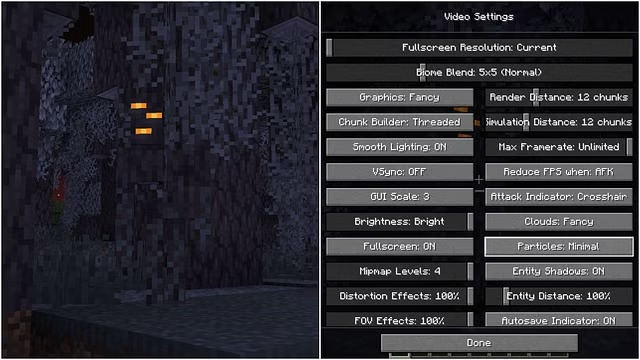
Minecraft Setting Makes Defeating the Creaking Mob Impossible

Minecraft Live 2024 Reveals Intriguing Lore About Steve

Minecraft Live 2024: The Pale Garden and The Creaking Mob

Minecraft's Bundles Of Bravery Update: Hardcore Mode and Carrier Bags Coming Soon

Minecraft Unintentionally Leaks Details About Upcoming Mob and Biome

Minecraft's New Bedrock Update: A Treasure Trove of Enhancements!

Minecraft Java Edition: How to Add a Death Counter Display?

Unveiling Minecraft's Latest Bedrock Update
Juxia Game Review - Koei Tecmo’s Atelier Ryza ASMR Hits DLsite!
Juxia Anime Review - You Can't Be in a Rom-Com with Your Childhood Friends! Anime Adaptation
Juxia Anime Review - Why You Should Revisit Chained Soldier Explosive First Season
Transform Text and Photos into incredibly creative emojis with 'AI Emoji'
Sword of Justice Global Launches Soon - Everything You Must Know!
Sword of Justice Class Guide (7) - All School Classes Explained & Reviewed!
Sword of Justice Class Guide (6) - Sylph: Healing, Revival, and Grace in Battle!
Sword of Justice Class Guide (5) - Ironclad: Why This Rare Tank Class Is Worth Playing!
Sword of Justice Class Guide (4) - Numina: Master the Art of Poison and Tactical Combat!
LIVE A HERO
Retro Hero Mr Kim
Empire of Passion
Arcane Quest Legends
Magic Snap: Momotaro
AllStar Manga Heroes
Lunescape
ONE PIECE Thousand Storm JP
Tap Titans 2