Published:2024-10-09 10:15:43Source:JuxiaAuthor:Juxia
A number of Diablo 4 players have run into various obstacles when trying to create Spiritborn characters in the latest expansion, Vessel of Hatred. Fortunately, most of these problems have quick fixes. By ensuring they’ve purchased, registered, and properly installed the right version of Vessel of Hatred, fans should be able to dive into Nahantu and explore the new Spiritborn class without too much hassle.

However, the launch of Diablo 4: Vessel of Hatred hasn’t been smooth sailing. Trouble started on October 7, when the expansion’s global release, set for 4 PM PDT, was delayed by more than five hours due to unexpected technical difficulties.
Though Vessel of Hatred is now live, new issues have surfaced. Some players found themselves unable to create Spiritborn characters even after logging in post-launch. Blizzard's community manager, Adam Fletcher, responded to the concerns on the official forum, offering troubleshooting advice and identifying three main culprits behind the problem. These include platform-specific ownership requirements for the expansion, an error that allowed players to upgrade to the Ultimate edition without owning the base expansion, and an Xbox-related issue where the update wasn't downloading automatically.
To play as a Spiritborn, players must first own Diablo 4: Vessel of Hatred. Additionally, the expansion needs to be purchased individually for each platform. This means that Spiritborn characters can’t be created or played on any platform that doesn’t have the expansion installed, meaning some players may need to buy it twice if they want to play on multiple platforms.

Another issue stemmed from an error allowing players to purchase the upgrade from Standard to Ultimate for Vessel of Hatred without actually owning the base Standard edition. If you're affected by this, buying the Standard version should resolve the issue.
For Xbox users, a separate problem has been identified: the game may not have automatically downloaded and applied the update. To check if the expansion is installed correctly, follow these steps:
- Hover over the Diablo 4 icon and press Start.
- Select "Manage Game Add-Ons" and then choose "D4 Base Game."
- Go to "Manage Installation on internal storage."
- Ensure the box for Vessel of Hatred is checked, then save the changes.
The first two issues can easily be fixed by purchasing the necessary edition of Vessel of Hatred. The Xbox issue, meanwhile, can be resolved by manually verifying that the expansion is installed via the console’s internal storage menu.

Unfortunately, these aren’t the only issues plaguing Diablo 4 at the moment. Some players are reporting that their Vessel of Hatred licenses are being revoked mid-play. A temporary workaround for this problem is to switch to a non-Spiritborn character and then switch back. Blizzard is aware of the issues and is actively working on hotfixes to address them.
Despite these launch challenges, Diablo 4 players are hopeful that the problems will be resolved soon, allowing them to fully enjoy everything the Vessel of Hatred expansion has to offer. With Blizzard's quick responses and fixes underway, fans are looking forward to a smoother gameplay experience in the near future.

Diablo 4: A Guide to Crafting Mythic Uniques

Diablo 4: A Guide to Respecing Your Build

Diablo 4: Vessel of Hatred - How to Obtain Runes

Diablo 4: Vessel of Hatred - Understanding Mercenaries and Reinforcements

Diablo 4: Vessel of Hatred - Locations of All Tenets of Akarat

Diablo 4 Introduces Major Changes to Unique Items

Diablo 4: Vessel of Hatred Launch Delayed

Diablo 4 Unveils Season 6: Get Ready for New Adventures!
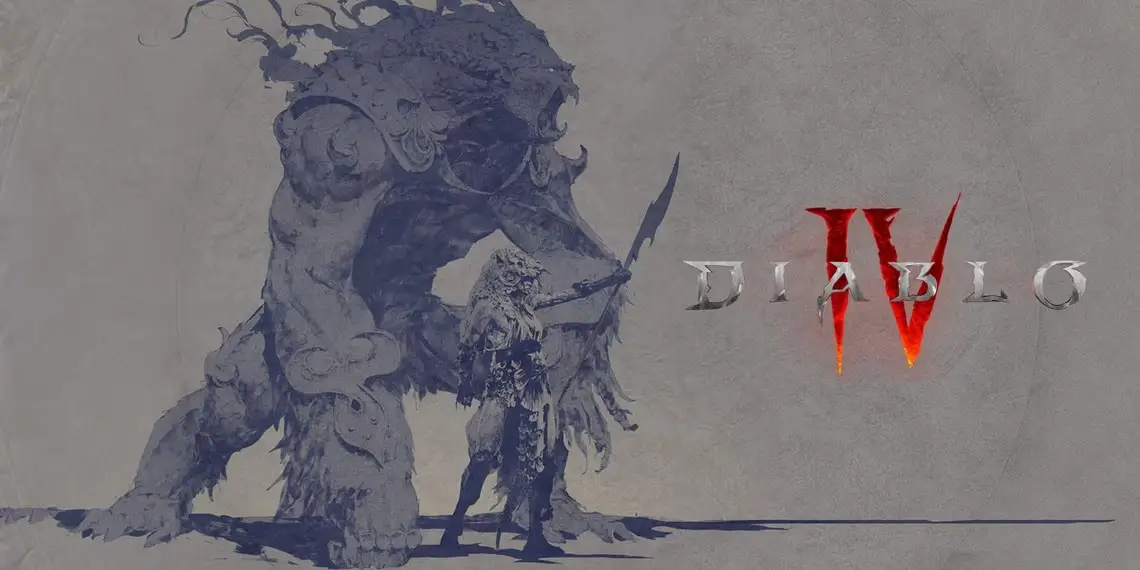
Diablo 4 Announces Release Schedule for Vessel of Hatred DLC

Diablo 4 Unveils Exciting Twitch Drops for Vessel of Hatred Launch

Mech Transformation Open World
| Action

Zombie Ranch Simulator Survive
| Action

ZCa - Fishing King
| Action
US Police Horse Crime Shooting
| Action

Horror Maze - Scary Games
| Action

Beach Buggy Racing 2
| Action

Survival Island: EVO 2 PRO
| Action

Tower of the last Demon (AN ABDL RPG) Ongoing
| Casual
Juxia Game Review - Koei Tecmo’s Atelier Ryza ASMR Hits DLsite!
Juxia Anime Review - You Can't Be in a Rom-Com with Your Childhood Friends! Anime Adaptation
Juxia Anime Review - Why You Should Revisit Chained Soldier Explosive First Season
Transform Text and Photos into incredibly creative emojis with 'AI Emoji'
Sword of Justice Global Launches Soon - Everything You Must Know!
Sword of Justice Class Guide (7) - All School Classes Explained & Reviewed!
Sword of Justice Class Guide (6) - Sylph: Healing, Revival, and Grace in Battle!
Sword of Justice Class Guide (5) - Ironclad: Why This Rare Tank Class Is Worth Playing!
Sword of Justice Class Guide (4) - Numina: Master the Art of Poison and Tactical Combat!
LIVE A HERO
Retro Hero Mr Kim
Empire of Passion
Arcane Quest Legends
Magic Snap: Momotaro
AllStar Manga Heroes
Lunescape
ONE PIECE Thousand Storm JP
Tap Titans 2