Published:2024-10-01 14:28:27Source:JuxiaAuthor:Juxia
Following the recent release of its Shattered Space DLC, players of Starfield are facing frustrating issues, particularly the "Lookup Failed" error, which is preventing many from diving into the new content. The DLC has been highly anticipated, promising fans the opportunity to explore the home planet of House Va'ruun. However, the launch has not gone as smoothly as expected.
Numerous posts on the Starfield subreddit highlight the challenges players are encountering while attempting to access the DLC. To initiate the Shattered Space storyline, players must first complete the "One Small Step" quest and then grav-jump to a system that is not involved in any ongoing storylines or events. Unfortunately, the "Lookup Failed" error is blocking players from starting the DLC.

One Reddit user, Mk18mitch, shared their experience, as noted by Pure Xbox. Instead of reaching the intended planet, Va'ruun'kai, they found themselves facing a red and green planet with the message "Default Planet Material. The Swap Hasn't Occurred" prominently displayed. The accompanying system information indicated "Lookup Failed," rendering the player unable to travel to the new location and continue the DLC until the issue is fixed. Others are experiencing problems that prevent them from starting the DLC altogether, possibly due to errors unrelated to the "Lookup Failed" message.
Fortunately, there are potential fixes for the Lookup Failed error that may help affected players. Some users have reported success after restarting their Xbox consoles, so it’s worth a try. Additionally, clearing the alternate MAC address on their consoles could also help resolve connectivity issues.
Another common reason players cannot access the DLC is that they haven't downloaded the latest update. Starfield released a new update (version 1.14.70) alongside the DLC, so ensuring that the game is updated to this version is crucial for getting Shattered Space to work.

However, it’s important to note that these solutions might not work for everyone. Some players have attempted to restart their consoles multiple times without success. If a larger underlying issue is preventing fans from enjoying the Shattered Space expansion, it’s hoped that Rockstar will issue a hotfix to address these problems promptly. In the meantime, Starfield enthusiasts are encouraged to restart their systems, clear their alternate MAC addresses, and ensure they have the latest game update installed.

Starfield Fans Adore a Standout Line from the DLC

Starfield: Shattered Space Plummets to 'Mostly Negative' Reviews on Steam

Starfield: Shattered Space - How to Find Vortex Shards and Vortex Cysts
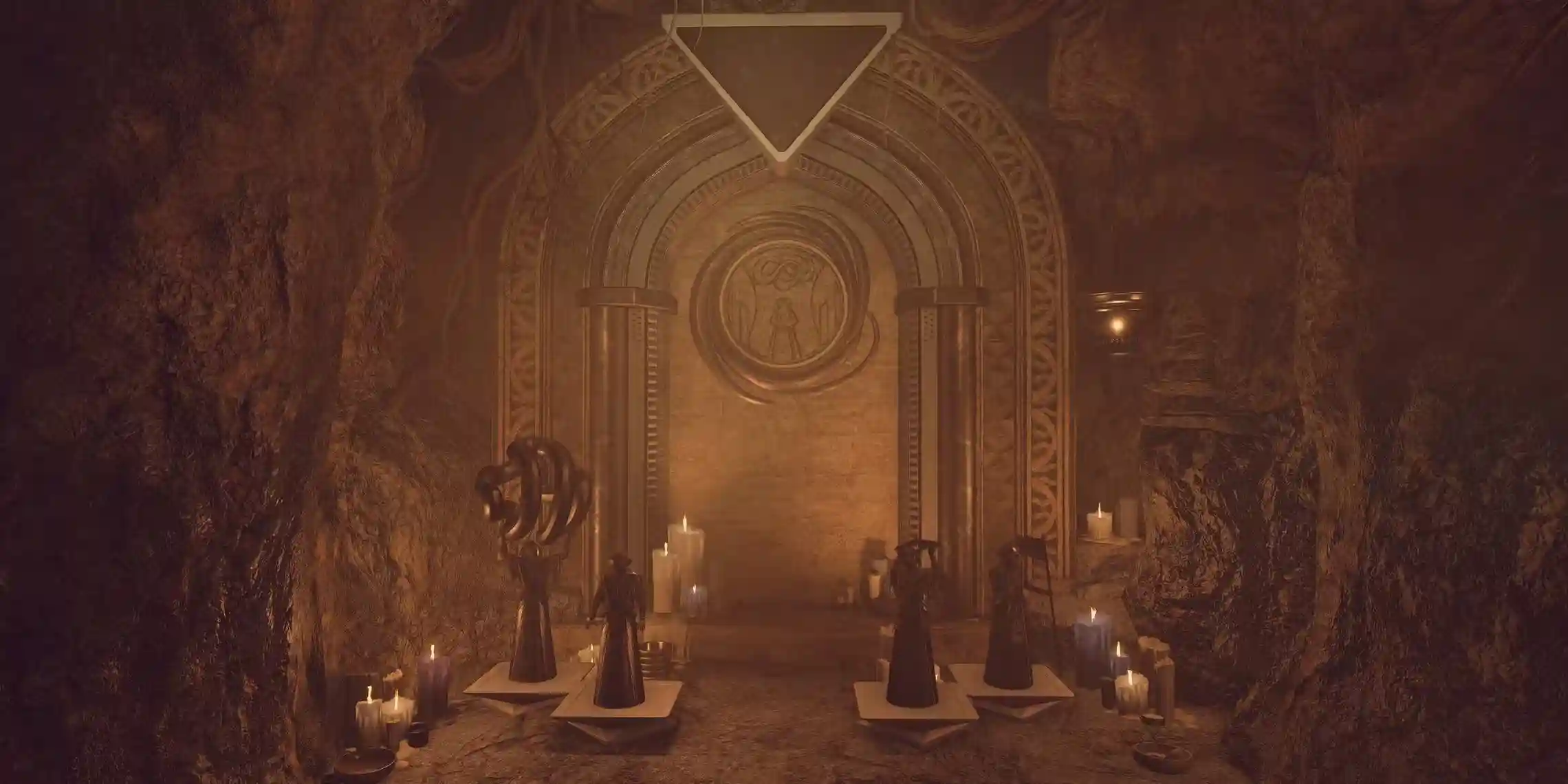
Starfield: Shattered Space - Your Guide to Effigies Choices

Starfield's Shattered Space DLC Receives Mixed Reactions

Starfield Initially Planned for a Very Different Ship Building System

Starfield: Latest Update Introduces Major Lighting Enhancements

Starfield Unveils Major 1.14.68 Update

Starfield's DLC Introduces a Much-Needed Element to the Base Game

Starfield Update Introduces New Secret Spacesuits—but They're Not Easy to Obtain

Mech Transformation Open World
| Action

Zombie Ranch Simulator Survive
| Action

ZCa - Fishing King
| Action
US Police Horse Crime Shooting
| Action

Horror Maze - Scary Games
| Action

Beach Buggy Racing 2
| Action

Survival Island: EVO 2 PRO
| Action

Tower of the last Demon (AN ABDL RPG) Ongoing
| Casual
Juxia Game Review - Koei Tecmo’s Atelier Ryza ASMR Hits DLsite!
Juxia Anime Review - You Can't Be in a Rom-Com with Your Childhood Friends! Anime Adaptation
Juxia Anime Review - Why You Should Revisit Chained Soldier Explosive First Season
Transform Text and Photos into incredibly creative emojis with 'AI Emoji'
Sword of Justice Global Launches Soon - Everything You Must Know!
Sword of Justice Class Guide (7) - All School Classes Explained & Reviewed!
Sword of Justice Class Guide (6) - Sylph: Healing, Revival, and Grace in Battle!
Sword of Justice Class Guide (5) - Ironclad: Why This Rare Tank Class Is Worth Playing!
Sword of Justice Class Guide (4) - Numina: Master the Art of Poison and Tactical Combat!
LIVE A HERO
Retro Hero Mr Kim
Empire of Passion
Arcane Quest Legends
Magic Snap: Momotaro
AllStar Manga Heroes
Lunescape
ONE PIECE Thousand Storm JP
Tap Titans 2