Published:2024-09-24 17:23:10Source:JuxiaAuthor:Juxia
Navigating the extensive interface and myriad features in World of Warcraft can be overwhelming, even with the new UI options introduced in Dragonflight's Edit Mode. Addons play a crucial role in enhancing the gameplay experience, streamlining the user interface, and providing modern functionalities that surpass the capabilities of the base game. Here, we've curated a list of seven standout addons for WoW: The War Within, selected for their ability to enrich user experience and support endgame content. Most of these addons have no prerequisites and can be easily installed using the Curseforge mod manager.

BetterBags is a must-have for players struggling to maintain order in their inventories. This addon intelligently organizes items by categorizing them into distinct groups within your bag, fundamentally transforming the UI for easier access. It sorts items into categories such as Crafting Materials, Reagents, Quest Items, and various gear types (like Head, Legs, and Trinkets). Additionally, you can create custom categories to suit your needs, such as setting aside space for secondary armor sets, making it easy to switch between PvE and PvP gear.

HandyNotes serves as your ultimate tracking tool for collectibles in the game world. This addon enhances your map with icons that pinpoint the locations of Rare Elites, world treasures, and other collectibles, such as dirt mounds used for Snuffling. You can customize the information displayed, including the ability to hide symbols once you’ve collected all rewards from a specific location. HandyNotes also provides insights into achievement requirements, such as the Delve Loremaster achievement, simply by hovering over entrances.

World Quest Tracker streamlines the World Quest system, making it easier to navigate at a glance. This addon displays a list of available World Quests on the left side of your map for every zone. When you zoom out to view Khaz Algar, it shows all active World Quests throughout the entire expansion. The list functions similarly to World Quest icons—hover over an item to see potential rewards, and click to track the quest and get directions to its location. This tool significantly cuts down the time spent farming Renown or valuable rewards like Valorstones.

OPie is a specialized addon that simplifies access to multiple abilities through a single button press. By pressing a configured button, players can open a pop-up Ring interface showcasing a customizable list of abilities. This addon is excellent for reducing button clutter and streamlining access to your skills, especially if you don’t have a gaming mouse. For instance, Druid players can bind all their forms to one button, allowing for quick transitions, while other players can create Rings for favorite mounts or toys, enhancing accessibility without digging through the Warband Collection interface.

For players looking to refine their class performance without the hassle of customizing WeakAuras, Hekili offers an excellent alternative. While WeakAuras is powerful for high-level gameplay, Hekili focuses on helping you improve your rotation efficiently. It provides a straightforward interface that suggests which ability to use next, eliminating the complexities of setting up and tweaking WeakAura scripts. Hekili utilizes data from SimulationCraft, optimizing class and spec rotations, though it currently caters mainly to DPS and Tank specs, with limited effectiveness for Healers.
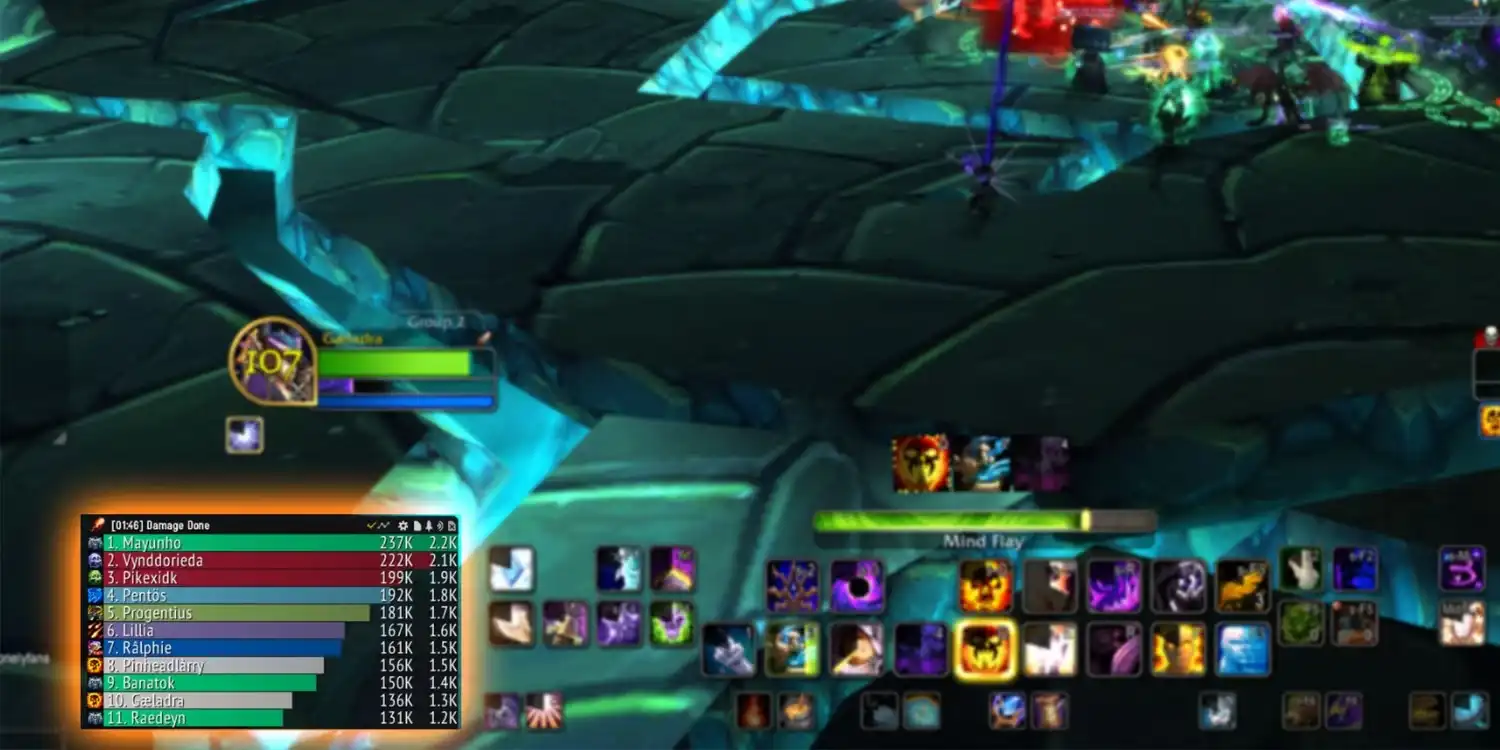
Details! is an essential addon for tracking performance in high-level endgame content. This lightweight tool monitors all combat activities, presenting information in a player-by-player list that ranks individuals based on various categories. While it's renowned for tracking damage output, Details! can also monitor healing, aggro, interrupts, and more, offering in-depth insights. Use this addon to analyze your DPS trends over time or assess group performance, aiding in identifying issues before retrying encounters.
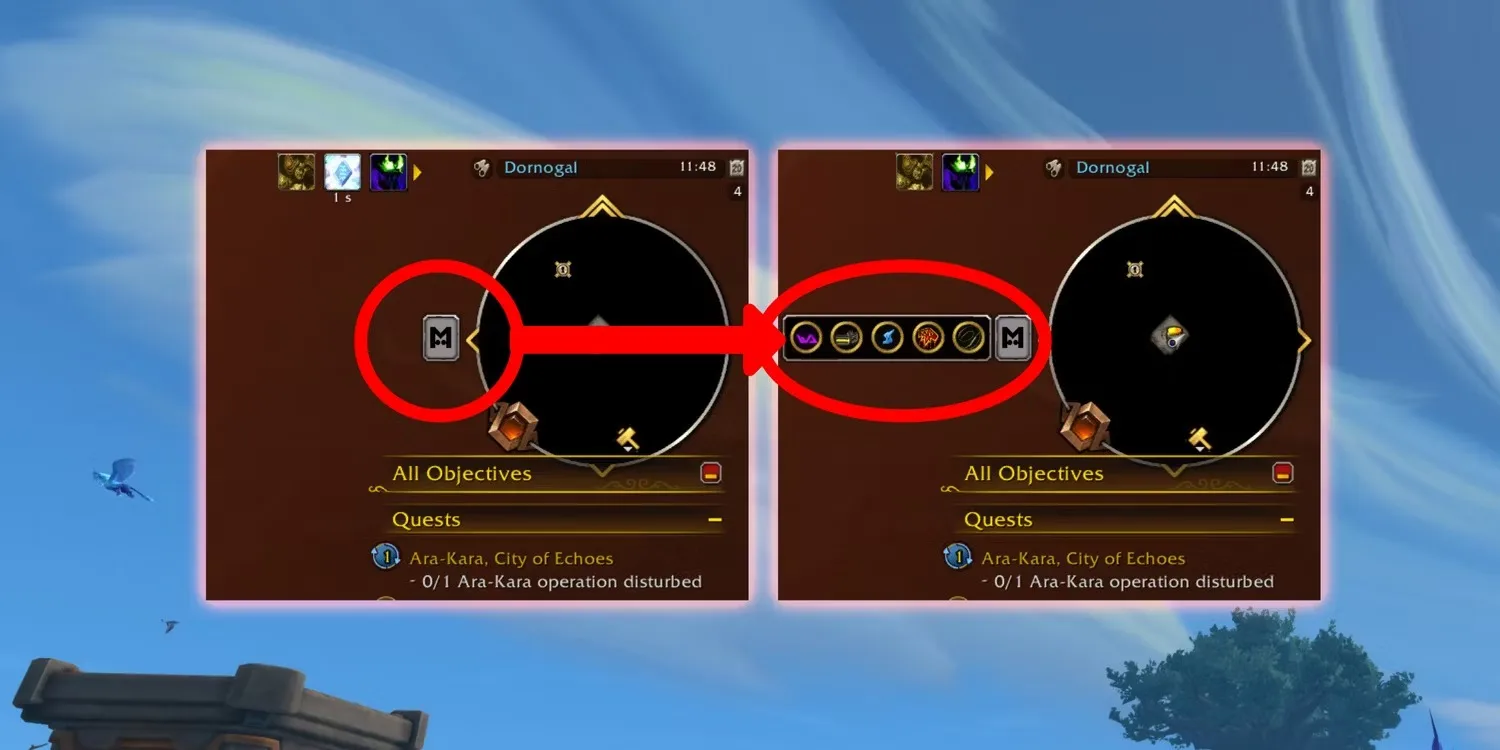
MinimapButtonButton is invaluable for players overwhelmed by numerous installed addons. As most experienced WoW players have several active, this addon helps declutter your UI. It condenses all minimap buttons into a single, easily accessible menu, reducing visual clutter. When toggled, the grey icon near the minimap reveals the buttons for all compatible addons. While some addons may still display separately, MinimapButtonButton significantly tidies the UI, ensuring smoother navigation and access to your tools.

World of Warcraft 20th Anniversary Update Hints at New Transmogs

World of Warcraft Unveils Details for 20th Anniversary Celebration

World of Warcraft Significantly Nerfs Zevkir Delve

World of Warcraft Leveling Buff Bug Grants Players Immortality
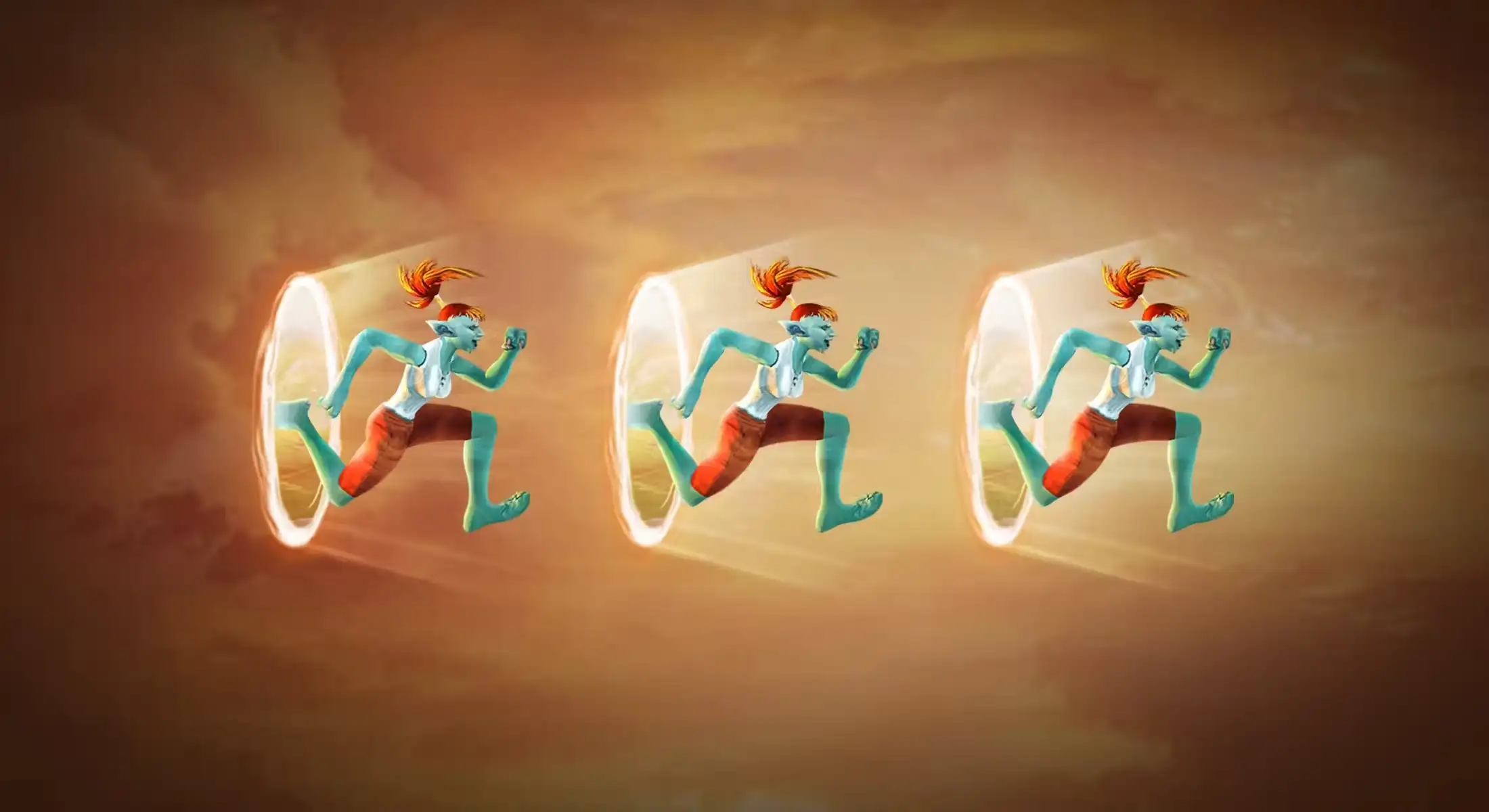
World of Warcraft Classic Announces Realm Consolidation Schedule for Season of Discovery

World of Warcraft Dracthyr Class Update: Exciting Features for Priests

WoW: The War Within – Top Earthen Classes Ranked

Juxia Figure Review - Hatsune Miku 100th Adventure Ver Preorder Now!

Juxia Game Review – WoW Midnight Deep Dive: Release Date, Player Housing, and Prey System!

Juxia Anime Review - 'The Demon King’s Daughter Is Too Kind!!' Anime Upcoming Adaptation!

Mech Transformation Open World
| Action

Zombie Ranch Simulator Survive
| Action

ZCa - Fishing King
| Action
US Police Horse Crime Shooting
| Action

Horror Maze - Scary Games
| Action

Beach Buggy Racing 2
| Action

Survival Island: EVO 2 PRO
| Action

Tower of the last Demon (AN ABDL RPG) Ongoing
| Casual
Juxia Game Review - Koei Tecmo’s Atelier Ryza ASMR Hits DLsite!
Juxia Anime Review - You Can't Be in a Rom-Com with Your Childhood Friends! Anime Adaptation
Juxia Anime Review - Why You Should Revisit Chained Soldier Explosive First Season
Transform Text and Photos into incredibly creative emojis with 'AI Emoji'
Sword of Justice Global Launches Soon - Everything You Must Know!
Sword of Justice Class Guide (7) - All School Classes Explained & Reviewed!
Sword of Justice Class Guide (6) - Sylph: Healing, Revival, and Grace in Battle!
Sword of Justice Class Guide (5) - Ironclad: Why This Rare Tank Class Is Worth Playing!
Sword of Justice Class Guide (4) - Numina: Master the Art of Poison and Tactical Combat!
LIVE A HERO
Retro Hero Mr Kim
Empire of Passion
Arcane Quest Legends
Magic Snap: Momotaro
AllStar Manga Heroes
Lunescape
ONE PIECE Thousand Storm JP
Tap Titans 2