
Scan to Download
iCall OS 18 – Phone 15 Call is the perfect solution for managing your calls effortlessly, no matter where you are. With a user-friendly dial pad and a convenient call log, staying connected with friends and family has never been easier. The app's bigger numbers and letters make dialing a breeze, while its customizable interface ensures a smooth user experience. Unique features like blocking unwanted calls and assisted speed dialing set iCall apart from the rest, offering enhanced security and convenience. Plus, with options to personalize your call wallpaper and support for multiple languages, iCall truly takes your calling experience to the next level. Download now and see for yourself!
- Convenient Call Handling: iCall provides a lightweight and user-friendly interface for easy call management.
- Customizable Features: Easily access recent calls, contacts, favorites, and groups with highly customizable options.
- Call Blocking Capability: Block unwanted phone numbers to maintain security and avoid nuisance calls.
- Assisted Speed Dialing: Set favorite contacts for quick and easy dialing, saving time and effort.
- Is iCall free to download and use?
- Can I customize the call wallpaper in the app?
- How can I block phone numbers using iCall?
- Does iCall support multiple languages?
- How do I contact iCall for bug reports or suggestions?
With iCall OS 18 – Phone 15 Call, you can elevate your calling experience with convenient features such as customizable options, call blocking, and speed dialing. Download iCall now for a smoother and more efficient way to handle your calls.
File size: 7.21 M Latest Version: 2.6.2
Requirements: Android Language: English
Votes: 404 Package ID: com.nhstudio.icall.callios.iphonedialer
Developer: N-HStudio
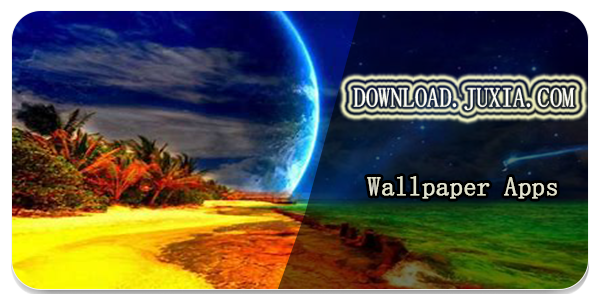
Top Wallpaper Free Apps for Android
Personalize your device and delight your eyes with our stunning live wallpapers. Choose from a spectacular selection of animated backgrounds with smooth, seamless motion. Enjoy gorgeous themes like drifting clouds, rippling water, or galloping horses. Set a serene mood with our nature landscapes and zen designs. Express your personality with artistic, abstract, and fantasy options.
LIVE A HERO
Retro Hero Mr Kim
Empire of Passion
Arcane Quest Legends
Magic Snap: Momotaro
AllStar Manga Heroes
Lunescape
ONE PIECE Thousand Storm JP
Tap Titans 2