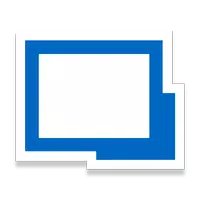
Scan to Download
Remote Desktop Manager is a versatile and free tool that allows easy access to all your remote connections and passwords, making your life easier whether you're on the go or working from home. With support for various protocols such as RDP, VNC, SSH, and more, you can centralize your connections in one convenient place. Easily launch connections with a single tap and securely manage your passwords and credentials using the app's integrated password management feature. Join the ranks of satisfied users who have simplified their remote access experience with the app.
❤ Diverse Remote Connections: Remote Desktop Manager for Android supports a wide range of protocols, including RDP, VNC, SSH, FTP, and more, making it a one-stop solution for all your remote connection needs.
❤ Password Management Made Easy: Easily save and manage your passwords and credentials in one centralized database, ensuring secure and convenient access to all your accounts.
❤ Integration with Popular Password Managers: Seamlessly integrate with popular password management tools like 1Password, LastPass, and Dashlane, allowing you to access all your credentials in one place.
❤ Organize Your Connections: Group your remote connections and passwords into folders to keep everything neat and easily accessible.
❤ Use Templates: Save time setting up new connections by creating templates for common configurations.
❤ Enable Auto-Sign In: Enable the auto-sign in feature to automatically log in to your accounts without having to input your credentials every time.
With support for a wide range of protocols and seamless integration with popular password managers, it's a must-have tool for anyone who needs to access their data from anywhere. Download Remote Desktop Manager for Android today and streamline your remote connections and password management tasks.
File size: 96.00 M Latest Version: 2023.3.4.4
Requirements: Android Language: English
Votes: 297 Package ID: com.devolutions.remotedesktopmanager
Developer: Devolutions

Must Have Tools Apps for Android
Equip yourself with our all-in-one toolbox app for everyday tasks and projects. Instantly convert between units, calculate tips, scan documents, manage files, and more with handy productivity tools. Includes a level, compass, QR code reader, ruler, speedometer, decibel meter, and flashlight. Save frequently used tools to your customizable dashboard for one-tap access. Track billable hours, wages, budgets, and invoices. Annotate screenshots, magnify labels, and sign PDFs on the go.
LIVE A HERO
Retro Hero Mr Kim
Empire of Passion
Arcane Quest Legends
Magic Snap: Momotaro
AllStar Manga Heroes
Lunescape
ONE PIECE Thousand Storm JP
Tap Titans 2