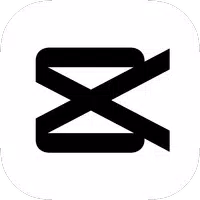
Scan to Download
Welcome to CapCut, the premier video editing app designed for creators, influencers, and anyone looking to enhance their video content effortlessly! Whether you’re crafting a stunning video for social media, documenting your travels, or simply editing clips for fun, CapCut offers all the powerful tools you need to bring your vision to life. Get ready to explore the endless possibilities of video editing at your fingertips!
* User-Friendly Interface: CapCut - Video Editor boasts a simple and intuitive interface that makes it easy for users of all skill levels to navigate and create stunning videos.
* Advanced Editing Features: This app offers a wide range of advanced editing features such as keyframe animation, slow-motion effects, Chroma key for background removal, and Picture-in-Picture splicing to take your videos to the next level.
* Trending Effects & Filters: With a rich selection of trending effects and filters to choose from, CapCut allows you to easily enhance your videos and make them stand out on social media platforms.
* Diverse Creative Assets: Access unlimited creative video and audio assets to personalize your projects and create unique content that captures the attention of your audience.
Playing Tips:
* Experiment with Different Transitions: Try out different transitions and effects to add visual interest to your videos and keep your viewers engaged.
* Utilize Keyframe Animation: Take advantage of the keyframe animation feature to add dynamic movement to your videos and create eye-catching visuals.
* Mix and Match Filters: Play around with the various filters and effects available in CapCut to find the perfect combination that suits your video style and aesthetic.
⭐ Powerful Editing Tools At Your Fingertips
CapCut provides a comprehensive suite of editing features that cater to both beginners and experienced editors. Enjoy a smooth editing experience with powerful tools designed to enhance your creativity.
• User-Friendly Interface: Navigate through the app with ease thanks to a clean and intuitive interface. Whether you’re trimming clips or adding effects, everything is just a tap away.
• Multiple Video Tracks: Layer videos, images, and audio effortlessly. Create complex edits that tell a story and captivate your audience from start to finish.
• Advanced Editing Features: Utilize advanced tools like keyframe animations, speed adjustments, and chroma key to create professional-looking videos without the need for extensive experience.
⭐ Stunning Visual Effects And Transitions
Make your videos stand out with CapCut’s vast library of visual effects, filters, and transitions. Transform your footage into a cinematic masterpiece in just a few clicks.
• Dynamic Effects Library: Choose from an extensive selection of effects that add flair to your videos. Whether it’s glitch effects, slow motion, or vintage filters, you’ll find the perfect touch to enhance your edits.
• Smooth Transitions: Seamlessly transition between clips with various transition options. Create flow and coherence in your videos, making them more engaging for your audience.
• Text and Stickers: Add personality to your videos with customizable text overlays and fun stickers. Use stylish fonts and animations to highlight key messages and bring your edits to life.
▶ What's New in the Latest Version 13.1.0
Last updated on Nov 4, 2024
"- Fixed some known issues - improved the trimming experience.
We thank you for supporting CapCut and look forward to creating beautiful moments together."
File size: 243.50 M Latest Version: 12.4.0
Requirements: Android Language: English
Votes: 104 Package ID: com.lemon.lvoverseas
Developer: Bytedance Pte. Ltd.

Top Free Video Editors Necessary Apps for Android
Unleash your inner filmmaker with our easy yet powerful mobile video editor! Trim, splice, and arrange clips with a simple drag-and-drop timeline. Easily apply stylish filters, text captions, transitions, visual effects, and audio tracks to customize your video. Built-in tools help stabilize shaky footage and adjust color and lighting. When your masterpiece is complete, export to popular formats and aspect ratios.
LIVE A HERO
Retro Hero Mr Kim
Empire of Passion
Arcane Quest Legends
Magic Snap: Momotaro
AllStar Manga Heroes
Lunescape
ONE PIECE Thousand Storm JP
Tap Titans 2