
Scan to Download
Introducing the ultimate PDF reader app for all your reading needs! Enter the world of effortless reading with the PDF Reader - Auto Scrolling app. Tired of manually scrolling through pages? Look no further, as this app allows you to scroll through your PDF files and books automatically with just a click of a button. Not only does it offer the convenience of auto-scrolling, but it also provides additional features like night mode for a better reading experience, the ability to manage all your PDF files and books in one place, and the option to scan your device for PDF files. With the search feature, finding your desired PDF files has never been easier. Plus, you can bookmark your progress and easily jump to specific pages with the go to page feature. Worried about password-protected documents? Fear not, as this app allows you to effortlessly open them as well. Say goodbye to the hassle of manual scrolling and hello to a seamless reading experience with the PDF Reader - Auto Scrolling app.
⭐️ PDF file and book management: The app allows you to conveniently organize and manage all your PDF files and books in one place, making it easy to access and read them.
⭐️ Night mode: With the night mode feature, you can enjoy better reading even in low light conditions. The app provides a comfortable reading experience, without straining your eyes.
⭐️ Auto-scrolling: A unique feature of this app is its ability to automatically scroll through pages with just one button click. This feature makes reading books effortless and convenient.
⭐️ Customizable scroll speed: You can adjust the auto scroll speed according to your preference. Whether you prefer a slow or fast scroll, the app allows you to tailor it to your liking.
⭐️ Recent tabs: The app saves your recent tabs, enabling you to easily access the PDF files or books you were reading previously. This feature eliminates the hassle of searching for your last read page.
⭐️ Smart searching and bookmarking: The app offers a search function, allowing you to quickly find specific PDF files. It also automatically bookmarks the book or document you are reading, making it easy to pick up where you left off.
Enjoy the convenience and ease of reading your PDF files and books with this small-sized PDF reader app. With features like auto-scrolling, customizable scroll speed, and night mode, this app enhances your reading experience. Organize your PDF files, easily search for documents, and bookmark your progress effortlessly. Download the PDF Reader - Auto Scrolling App now and enjoy a seamless reading experience.
File size: 7.04 M Latest Version: 3.1
Requirements: Android Language: English
Votes: 352 Package ID: com.emptysheet.pdfreader_autoscroll
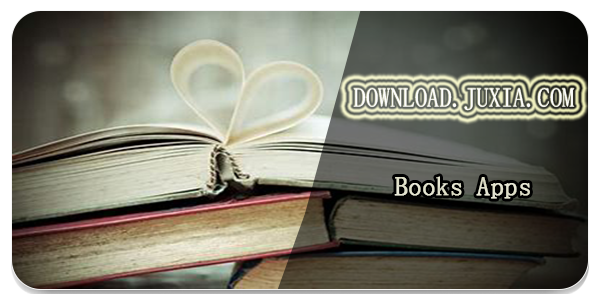
Best Free Books Apps for Your Android Phone
Discover your next great read with our innovative book apps. Access millions of ebooks, audiobooks, and comics on any device. Get personalized recommendations from our advanced algorithms so you always have your next great story lined up. Track your reading habits and browse curated lists for inspiration. Join online book clubs to connect with fellow bibliophiles. Listen to samples and download seamlessly with our integrated stores.
LIVE A HERO
Retro Hero Mr Kim
Empire of Passion
Arcane Quest Legends
Magic Snap: Momotaro
AllStar Manga Heroes
Lunescape
ONE PIECE Thousand Storm JP
Tap Titans 2