
Scan to Download
Digital Clock Live Wallpaper-7 is a digital clock that not only displays the current time, date, month, year, day of the week, and battery charge, but it also speaks the time and any additional text according to your schedule. Imagine how helpful this feature can be for both work and leisure activities. Moreover, with just a double tap on the app window or Live Wallpaper, the clock can audibly hint the current time. You can even use the digital clock as a Live Wallpaper, adjusting its size and position on the screen, or as an app widget with personalized settings that include showing seconds. If you prefer, you can also use the app in full-screen mode with the "keep screen on" option. And the additional features are just as impressive: with more than ten different font options, including digital, LCD, and pixel styles, you can customize the clock to suit your preferences. You can also choose a primary color, enable effects like glow, 3D, and shadow, and select the size of the secondary font for displaying the date and seconds. Not only that, but you can also set a background image from your Gallery, choose between short and long date formats, and enjoy support for all date and time formats as well as all languages.
- Digital Clock Display: This app features a digital clock that shows the current time, date, month, year, day of the week, and battery charge (excluding the app widget).
- Talking Clock: The clock can speak the current time and any additional text based on your schedule. This feature is incredibly useful for both work and leisure activities.
- Voice-Activated Hint: By double-tapping on the app window or the Live Wallpaper, the clock can provide a vocal hint about the current time.
- Customizable Live Wallpaper: You can set the digital clock as a Live Wallpaper and personalize its size and position on your device's screen.
- App Widget: The digital clock can also be used as an app widget with personal settings and the option to display seconds.
- Full-Screen Mode: With the "keep screen on" setting, you can use the digital clock as an app in full-screen mode.
This app offers a wide range of features such as a digital clock display, talking clock functionality, voice-activated hints, customizable Live Wallpaper, app widget capability, and a full-screen mode option. With its user-friendly interface and versatile settings, this app is a must-have for those in need of a digital clock, talking clock, or customizable widget. Click here to download and enjoy the convenience of this multifunctional app.
File size: 3.80 M Latest Version: 6.0
Requirements: Android Language: English
Votes: 351 Package ID: com.style_7.digitalclocklivewallpaper_7
Developer: Style-7
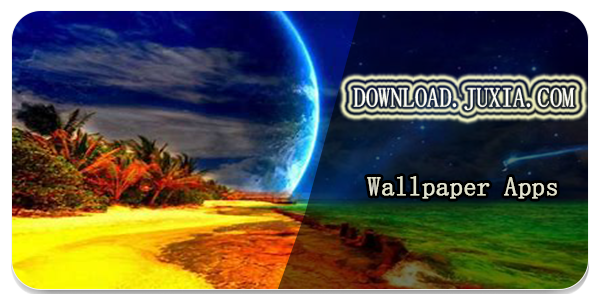
Top Wallpaper Free Apps for Android
Personalize your device and delight your eyes with our stunning live wallpapers. Choose from a spectacular selection of animated backgrounds with smooth, seamless motion. Enjoy gorgeous themes like drifting clouds, rippling water, or galloping horses. Set a serene mood with our nature landscapes and zen designs. Express your personality with artistic, abstract, and fantasy options.
LIVE A HERO
Retro Hero Mr Kim
Empire of Passion
Arcane Quest Legends
Magic Snap: Momotaro
AllStar Manga Heroes
Lunescape
ONE PIECE Thousand Storm JP
Tap Titans 2