
Scan to Download
The Document Scanner app is a must-have tool for anyone who needs to quickly and easily scan and digitize documents. With this app, you can use your phone's camera to scan documents or choose images from your gallery to scan. It supports scanning various types of documents like photos, receipts, reports, and bills. You can even convert the scanned files into different scan modes, such as Sharpen, Greyscale, and Black & White. The app also offers the option to rotate the image to ensure that your document is properly aligned. Additionally, you can create PDF files from your scanned images and rearrange the images as needed. Sharing your scanned documents via email, Facebook, Whatsapp, and Google Drive is a breeze with this app. With its capability to capture images from any angle and correct the edges, the Document Scanner app ensures high-quality scans for every situation. It also provides an optimized file size for easy transfer on any platform using the internet. The app features a user-friendly image viewer with zoom functionality, allowing you to view documents at any size. For better organization, you can arrange your documents in folders, rename them, and download files in the Downloads folder. Experience the convenience of scanning and managing your documents hassle-free with the Document Scanner app.
* Scanning Options: The Document Scanner app allows you to scan various types of documents, including photos, receipts, reports, and bills. You can easily scan these documents using your phone's camera or choose images from the gallery to scan.
* Scan Modes: The app offers different scan modes, such as Sharpen, Greyscale, and Black & White, allowing you to choose the best mode that suits your needs.
* PDF Creation and Image Rearrangement: You can create PDF files from your scanned images with the Document Scanner app. Additionally, it provides an option to rearrange the images in the desired order, giving you flexibility in organizing your documents.
* Easy Sharing: Share your scanned documents effortlessly on various platforms like Email, Facebook, Whatsapp, and Google Drive. This feature allows you to seamlessly distribute your scanned documents to others.
* Image Correction: The app automatically corrects the edges of the scanned document images, ensuring high-quality scans regardless of the angle from which the image was captured. This feature makes it ideal for any scanning situation.
* Enhanced Viewing: The Document Scanner app features a rich image viewer with a zoom function. This allows you to view documents at any size, making it convenient for detailed analysis or reading.
In conclusion, the Document Scanner app offers a comprehensive solution for document scanning. Its various features, including versatile scanning options, PDF creation, easy sharing, image correction, and enhanced viewing, make it a must-have app for efficiently managing your scanned documents. Download the app now to simplify your document scanning process and streamline your workflow.
File size: 30.46 M Latest Version: 5.2
Requirements: Android Language: English
Votes: 218 Package ID: com.smartappspro.documentscanner
Developer: Smart Apps Pro
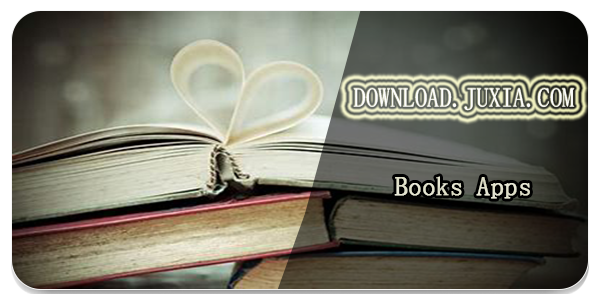
Best Free Books Apps for Your Android Phone
Discover your next great read with our innovative book apps. Access millions of ebooks, audiobooks, and comics on any device. Get personalized recommendations from our advanced algorithms so you always have your next great story lined up. Track your reading habits and browse curated lists for inspiration. Join online book clubs to connect with fellow bibliophiles. Listen to samples and download seamlessly with our integrated stores.
LIVE A HERO
Retro Hero Mr Kim
Empire of Passion
Arcane Quest Legends
Magic Snap: Momotaro
AllStar Manga Heroes
Lunescape
ONE PIECE Thousand Storm JP
Tap Titans 2