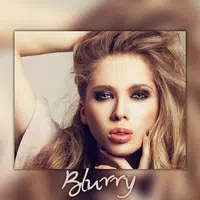
Scan to Download
Enhance and elevate your Instagram game with this game-changing photo editing app that is taking social media by storm. With its innovative blur background feature, you can easily post full-size pictures without compromising on quality. The user-friendly interface of this app makes it a breeze to navigate, while the plethora of effects and editing options ensure that your photos stand out in a sea of mediocrity. From customizable grids to a vast collection of overlays, frames, stickers, filters, and text options, this app has everything you need to unleash your creativity and transform your photos into works of art. Get ready to amaze your followers with stunning visuals that are sure to make a lasting impression!
> Full Size Picture on Instagram
Blurry Photo Editor is the perfect app for posting full-size pictures on Instagram without having to crop them. This allows you to showcase your entire photo without losing any details.
> Blurred Background
With Blurry Photo Editor, you can easily blur the background of your photos to make the subject stand out. This adds a professional touch to your images and makes them more visually appealing.
> Grid Photo Collage
Create stunning grid photo collages with 1 to 9 slots for a unique and creative display of your images. This feature allows you to showcase multiple photos in a single post, perfect for sharing memories or telling a story.
> Overlays, Frames, Stickers, and Filters
Add overlays, frames, stickers, and colorful filters to your photos to enhance their look and style. With a wide selection of options to choose from, you can customize your photos and make them truly one-of-a-kind.
> Experiment with Different Blur Levels
Try out different levels of background blur to find the perfect balance that makes your subject pop. Adjust the blur intensity to achieve the desired effect and create professional-looking photos.
> Mix and Match Overlays and Filters
Get creative with overlays and filters to add depth and dimension to your photos. Combine different elements to create a unique and eye-catching look that reflects your personal style.
> Use Grid Collages for Storytelling
Tell a visual story by arranging your photos in a grid collage. Organize them in a meaningful sequence or theme to create a cohesive and engaging photo series that captures attention.
Blurry Photo Editor is a versatile and user-friendly app that offers a range of exciting features for enhancing your photos. With its ability to post full-size pictures on Instagram, create stunning grid collages, and add overlays, frames, stickers, and filters, this app is perfect for anyone looking to take their photo editing skills to the next level. Download Blurry Photo Editor now and unleash your creativity!
File size: 21.00 M Latest Version: 9.2
Requirements: Android Language: English
Votes: 125 Package ID: com.atdev.blurryphotoeditor
Developer: AT Software Developers

Best Free Media Apps for Your Android Phone
Explore an immersive world of entertainment with our media software. Watch, listen, and engage with your favorite shows, music, movies, and more. Access exclusive content, personalized recommendations, and innovative formats. Enhance your experience with our suite of cutting-edge applications. Discover hidden gems tailored to your unique tastes. Create, share, and connect over personalized playlists, reviews, and forums.
LIVE A HERO
Retro Hero Mr Kim
Empire of Passion
Arcane Quest Legends
Magic Snap: Momotaro
AllStar Manga Heroes
Lunescape
ONE PIECE Thousand Storm JP
Tap Titans 2