Published:2024-09-19 14:45:00Source:JuxiaAuthor:Juxia
Minecraft: Bedrock Edition may share many traits with its original Java Edition, but there are key differences that set the two apart. Thanks to Mojang's design decisions and the fact that Bedrock Edition operates on the "Bedrock" C++ codebase, it introduces a number of distinct mechanics that players won't encounter in vanilla Java Edition.
As a result of these differences, there are several features exclusive to Minecraft: Bedrock Edition that simply aren't available in Java Edition without modding. While there are many, let's explore five standout aspects of Bedrock Edition that you won’t find in the base version of Java.

Although Minecraft Java Edition offers a plethora of user-created content, such as mods, texture packs, and custom maps, Bedrock Edition takes a different approach with its integrated Minecraft Marketplace. This marketplace, accessible from the main menu, provides both free and paid content developed by the community, and occasionally by Mojang themselves.
While many Java players prefer downloadable content that’s often free, Bedrock Edition’s marketplace offers a more streamlined, official option. It’s especially convenient for console players, where the marketplace serves as the main way to access community-made content—though it does often come with a price tag in the form of microtransactions.
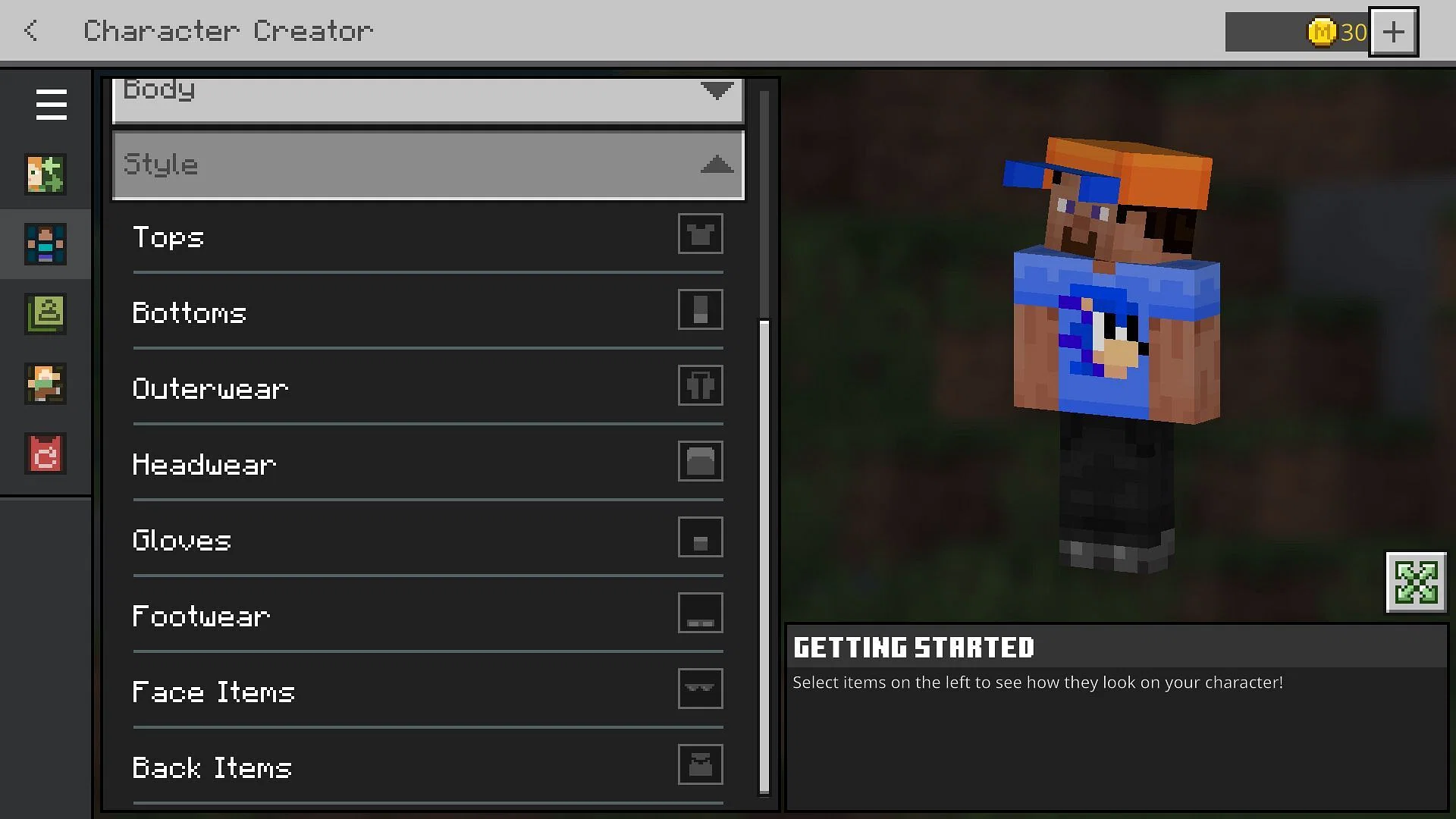
In both Java and Bedrock Editions, players can apply custom skins to their characters, but Bedrock Edition takes customization further. Through the character creator, also known as the dressing room, players can tweak their skins even more by adding cosmetic items like clothing, accessories, and more.
These customizations can be unlocked in various ways, from completing in-game achievements to purchasing items in the marketplace. This feature adds an extra layer of personalization not currently available in Java Edition—and it seems unlikely that Mojang plans to implement this feature in the near future.

Minecraft: Education Edition was developed as a specialized version of Bedrock Edition, designed to help students learn through chemistry, coding, and more. However, Bedrock Edition players can also tap into some of these educational tools.
By toggling the Education Edition setting in world options, Bedrock players can access a portion of the features offered by Minecraft: Education Edition, such as chemistry-based crafting and programmable agents. Java Edition, on the other hand, doesn't include this educational feature, giving Bedrock a unique edge for learners.

While both Minecraft versions utilize dyes for coloring materials, Bedrock Edition introduces a handy feature: the ability to mix dyes in cauldrons filled with water. This allows players to visually blend colors, offering a more intuitive dyeing process compared to Java Edition, where dyes are combined solely within the crafting interface.
Although it's a small detail, this feature enhances the user experience in Bedrock, offering a quality-of-life improvement that helps players better manage their dyeing tasks.

In Java Edition, players need to install mods or shader packs to enjoy enhanced lighting effects like ray tracing. Bedrock Edition, however, offers native ray tracing support thanks to its RenderDragon engine. Players can experience stunning lighting effects without any mods, provided they're playing in worlds compatible with ray tracing packs.
Though ray tracing is currently limited to specific worlds, its seamless integration into Bedrock Edition’s engine provides a significant graphical advantage over Java, where external modifications are required.

Juxia Figure Review - Hatsune Miku 100th Adventure Ver Preorder Now!

Juxia Game Review – WoW Midnight Deep Dive: Release Date, Player Housing, and Prey System!

Juxia Anime Review - 'The Demon King’s Daughter Is Too Kind!!' Anime Upcoming Adaptation!
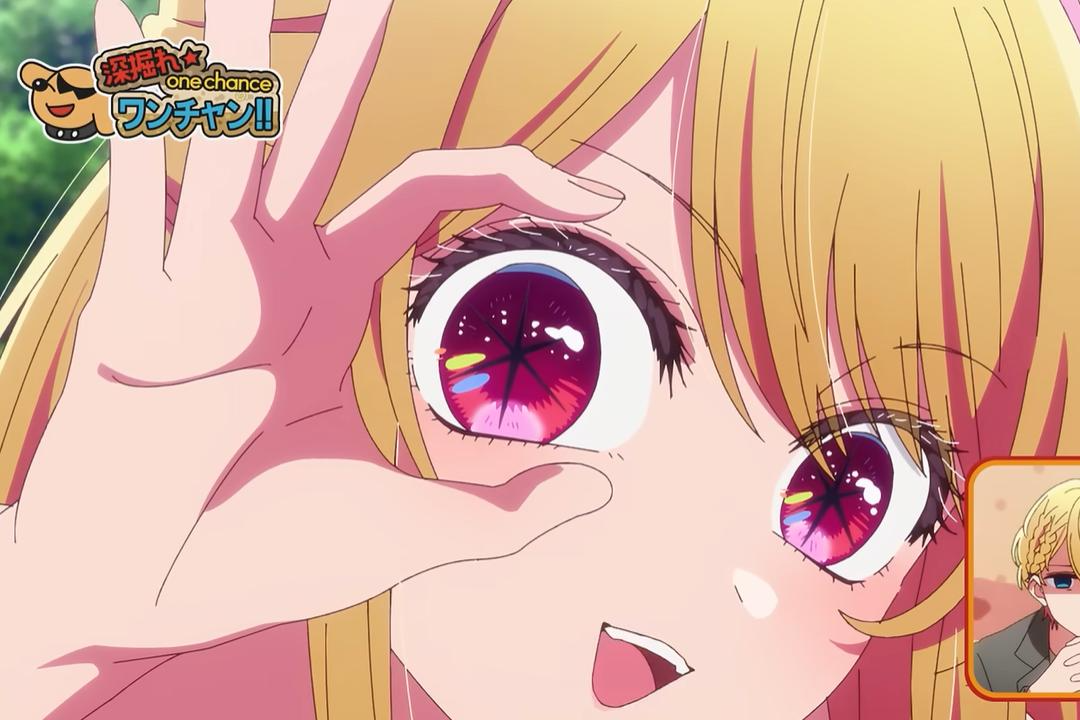
Juxia Anime Review - OSHI NO KO Season 3 Release Date, Trailer, and Story Predictions!

Juxia Game Review - Koei Tecmo’s Atelier Ryza ASMR Hits DLsite!
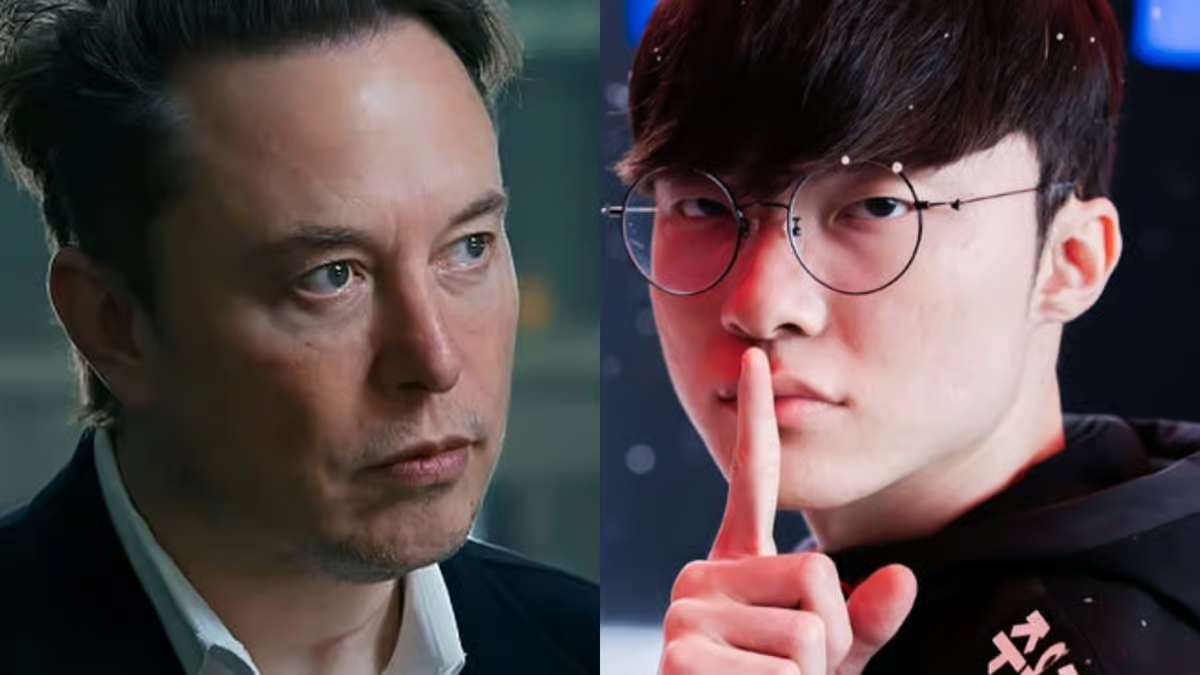
Juxia Game Review - Elon Musk Just Challenged LoL Pros With Grok 5, and the Internet Is Losing It!

Juxia Game Review - The Ultimate Final Fantasy VII Remake Intergrade Switch 2 & Xbox Breakdown

Juxia Figure Review – 15th Anniversary Junko Enoshima Figure Every Fan Needs!

Juxia Movie Review - The Legend of Zelda Live-Action Movie Coming Soon!

Juxia Game Review - Where Winds Meet Surged Past 2 Million Players on Day One!

Mech Transformation Open World
| Action

Zombie Ranch Simulator Survive
| Action

ZCa - Fishing King
| Action

US Police Horse Crime Shooting
| Action

Horror Maze - Scary Games
| Action

Beach Buggy Racing 2
| Action

Survival Island: EVO 2 PRO
| Action

Tower of the last Demon (AN ABDL RPG) Ongoing
| Casual
Juxia Game Review - Koei Tecmo’s Atelier Ryza ASMR Hits DLsite!
Juxia Anime Review - You Can't Be in a Rom-Com with Your Childhood Friends! Anime Adaptation
Juxia Anime Review - Why You Should Revisit Chained Soldier Explosive First Season
Transform Text and Photos into incredibly creative emojis with 'AI Emoji'
Sword of Justice Global Launches Soon - Everything You Must Know!
Sword of Justice Class Guide (7) - All School Classes Explained & Reviewed!
Sword of Justice Class Guide (6) - Sylph: Healing, Revival, and Grace in Battle!
Sword of Justice Class Guide (5) - Ironclad: Why This Rare Tank Class Is Worth Playing!
Sword of Justice Class Guide (4) - Numina: Master the Art of Poison and Tactical Combat!
LIVE A HERO
Retro Hero Mr Kim
Empire of Passion
Arcane Quest Legends
Magic Snap: Momotaro
AllStar Manga Heroes
Lunescape
ONE PIECE Thousand Storm JP
Tap Titans 2