Published:2024-10-29 15:52:11Source:JuxiaAuthor:Juxia
Monopoly GO brings the beloved board game to your mobile device with a twist—now you can play alongside friends and family from around the world. With features like teaming up for special events, sharing Community Chest rewards, and trading stickers, the game becomes even more engaging with friends. To make it easy for players to add friends, Monopoly GO provides each player with a unique link for inviting others. Here’s how to find and share your link so you can start connecting with friends in Monopoly GO.

Every player in Monopoly GO has a personalized link they can share to invite others to join the game. Follow these simple steps to find your unique link:
1. Open Monopoly GO on your mobile device.
2. Tap on the Friends icon in the bottom-right corner to open the Friends and Family menu.
3. In this menu, select the Invite button. You’ll see two options—invite friends using your Monopoly GO link or via Facebook.
4. Choose the link option, and a pop-up will appear displaying your unique link. Tap Copy Link to save it to your clipboard.
Additionally, each player has a unique Friend Code that provides an alternative way to add friends without needing to share a link.
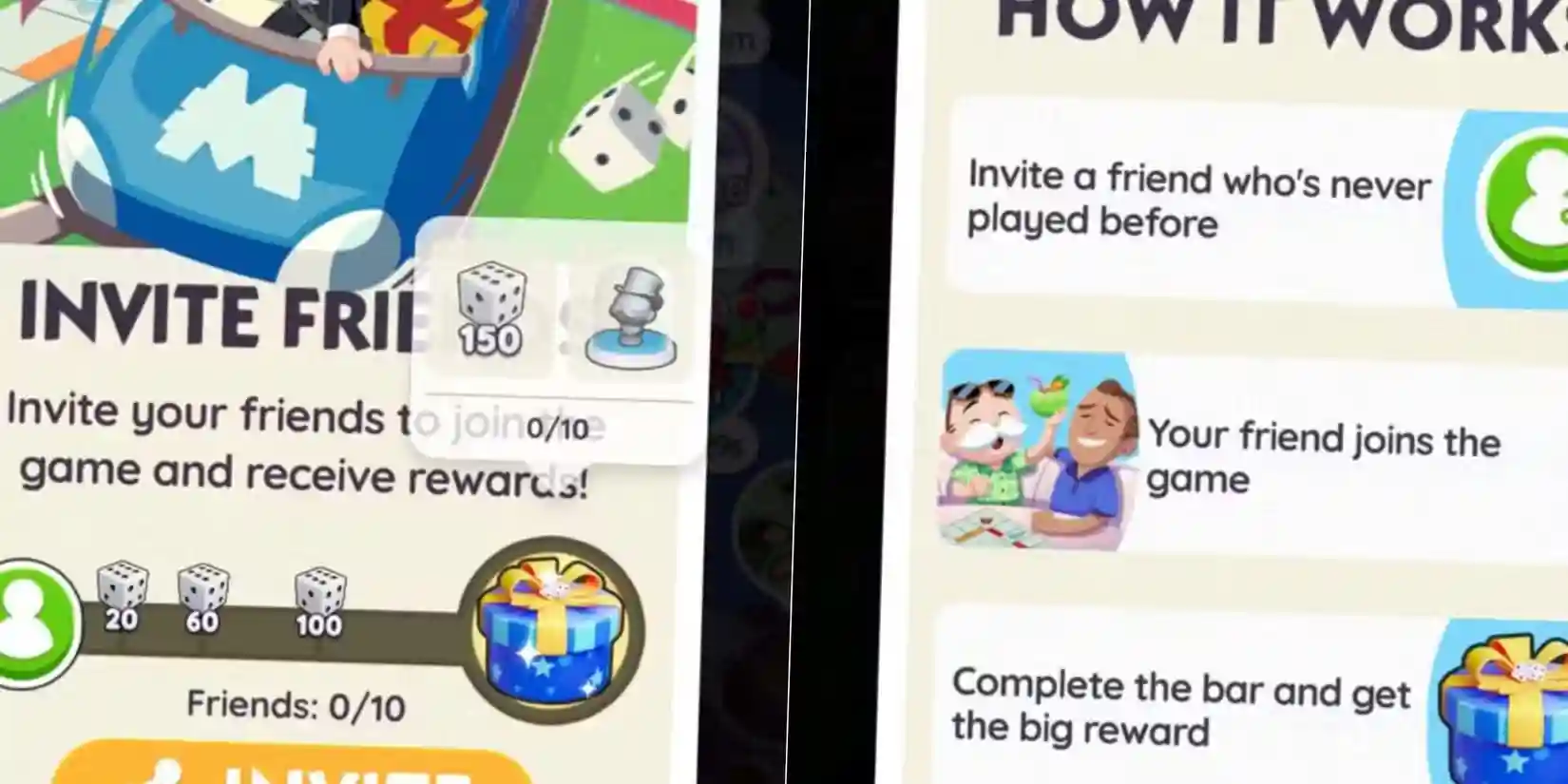
After copying your unique link, you can send it to friends and family in a variety of ways:
- Social Media: Share your link through posts, comments, or messages on Monopoly GO’s official Facebook, Instagram, or Discord platforms.
- Messaging Apps: Send your link directly via apps like WhatsApp, Messenger, or any other messaging service.
Remember to be mindful of privacy settings when sharing your link, as anyone with access to it can add you as a friend in Monopoly GO.
Once your friend receives the link, they only need to tap on it to send you a friend request. You’ll get a notification confirming that you’re now connected on Monopoly GO.

After adding friends, you’ll unlock exciting features like trading stickers, visiting each other’s boards for Shutdowns, and joining forces in Partner Events. Plus, you can view their ranking and net worth in the Leaderboard section of the Friends and Family menu, keeping the competition lively!

Monopoly GO: How to Acquire the Mr. Monopoly Token

Monopoly GO: How to Obtain the Gargoyle Scottie Token and Haunted Portrait Shield

Monopoly GO Addresses Missing Tycoon Club Button: Here’s What You Need to Know

Monopoly GO: Scary Cake Partners Event Rewards and Milestones

Monopoly GO: How to Earn Free Candies for Scary Cake Partners

Monopoly Go: Understanding Quick Wins

Monopoly GO: Understanding the Daily Login Limit

Monopoly GO: Ultimate Guide to the Avengers Racers Event

Monopoly Go: How to Become a Member of the Tycoon Club

Monopoly Go: A Guide to Sticker Packs
Juxia Game Review - Koei Tecmo’s Atelier Ryza ASMR Hits DLsite!
Juxia Anime Review - You Can't Be in a Rom-Com with Your Childhood Friends! Anime Adaptation
Juxia Anime Review - Why You Should Revisit Chained Soldier Explosive First Season
Transform Text and Photos into incredibly creative emojis with 'AI Emoji'
Sword of Justice Global Launches Soon - Everything You Must Know!
Sword of Justice Class Guide (7) - All School Classes Explained & Reviewed!
Sword of Justice Class Guide (6) - Sylph: Healing, Revival, and Grace in Battle!
Sword of Justice Class Guide (5) - Ironclad: Why This Rare Tank Class Is Worth Playing!
Sword of Justice Class Guide (4) - Numina: Master the Art of Poison and Tactical Combat!
LIVE A HERO
Retro Hero Mr Kim
Empire of Passion
Arcane Quest Legends
Magic Snap: Momotaro
AllStar Manga Heroes
Lunescape
ONE PIECE Thousand Storm JP
Tap Titans 2