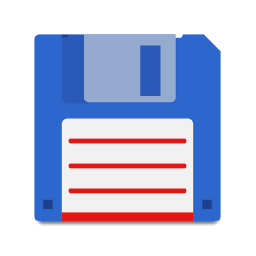
Scan to Download
Total Commander is an incredible app that you need to have on your mobile device. Unlike the default file managers that come with Android devices, the app has added features that make it capable of meeting all of your file management needs. One of the standout features of this app is that it is completely ad-free, so you won't be bothered by any annoying ads while using it. With the app, you can easily manage all of your files, including images, videos, and audio tracks. It has a simple user interface that displays functions intuitively, making it easy for anyone to use. The Drag & Drop function allows you to move files quickly and efficiently, saving you time and effort. You can also use the app to create identical files in different locations without any confusion. It even supports cloud solutions, allowing you to access your files from anywhere at any time. Download the app now and experience the most comprehensive file manager available.
* Ad-Free Experience: The app stands out in the market by being ad-free, allowing users to enjoy a hassle-free file management experience without any distractions.
* Comprehensive File Management: The app is a perfect alternative to the default file managers on Android devices, offering users a wide range of functions to manage files, including images, videos, audio tracks, and more. Users can easily move and create new folders for more complex tasks.
* Intuitive User Interface: With a simple and intuitive user interface, the app displays functions in an easy-to-understand manner, using thumbnails and text icons on the main screen. Users can quickly navigate and get used to the application.
* Multi-Language Support: Total Commander supports various languages, making it accessible to users from different parts of the world. Users can choose their preferred language, including English, German, Bulgarian, Croatian, Czech, Danish, Dutch, and French.
* Utilize Drag & Drop: Take advantage of the Drag & Drop functions in the app to move files quickly without the need to individually select each icon. It saves time and makes file management more comfortable.
* Batch File Operations: When sorting files, select and convert multiple files simultaneously to save time and effort. Total Commander allows users to perform batch file operations, providing complete control over file distribution.
* Customize Gestures: Explore the endless potential of the app by dynamically changing gestures. Users can personalize the app by assigning specific gestures to perform various file management tasks, further enhancing their experience.
It allows users to manage various file formats, create identical files in different locations, and optimize their file workflow. The app supports multiple languages, making it accessible to a global audience. With Drag & Drop functionality, batch file operations, and customizable gestures, users can efficiently manage their files and improve productivity. Total Commander also provides cloud solutions, enabling quick data processing and easy file sharing. Upgrade your file management experience with the app today.
File size: 2.72 M Latest Version: 3.50d
Requirements: Android Language: English
Votes: 267 Package ID: com.ghisler.android.TotalCommander
Developer: C. Ghisler

Boost your productivity with our handpicked selection of top-rated apps designed to help you get things done faster and easier. Streamline tasks, organize projects, collaborate with others, and maximize your efficiency with powerful productivity tools optimized for mobile. Say goodbye to wasting time and hassle. Our editors rigorously test and curate the most useful apps that will supercharge your productivity wherever you are. Download now and accomplish more every day.
LIVE A HERO
Retro Hero Mr Kim
Empire of Passion
Arcane Quest Legends
Magic Snap: Momotaro
AllStar Manga Heroes
Lunescape
ONE PIECE Thousand Storm JP
Tap Titans 2