
Scan to Download
Introducing Wakey: Keep Screen On Mod, the ultimate screen control app that gives you full control over your device's display settings. Tired of your screen going to sleep too quickly? With Wakey, you can keep your screen on for as long as you want. Whether you're using navigation, scrolling through vacation photos, or playing games, Wakey ensures that your screen stays awake and fully lit on your terms. You can even customize the brightness levels and set specific times for the screen to stay on.
Keep screen on: Allows you to keep your device's screen on longer than the default sleep timeout, giving you control over when your screen turns off.
Adjustable brightness: Gives you the ability to set your screen to maximum brightness for better visibility while using navigation or viewing photos.
App-specific settings: Lets you customize your screen timeout settings for specific apps or games, ensuring that your screen stays on as long as you need it.
Charging mode: Automatically keeps your screen awake when the device is charging, eliminating the need to constantly unlock it.
Easy toggling: Provides a manual toggle button in the app for quickly enabling or disabling the screen stay-on feature.
Premium features: Offers additional features like SmartWake, AppWake, ChargeWake, and Tasker Plugin, allowing for further customization and optimization of your screen stay-on experience.
Wakey: Keep Screen On Mod is the best solution for those who want to take full control of their device's screen timeout. Whether you need your screen to stay on during specific activities, while charging, or simply for convenience, Wakey has got you covered. With its simple interface and convenient toggling options, you can easily customize your screen stay-on settings to suit your needs. Upgrade to Wakey Premium for even more advanced features and enjoy an enhanced user experience. Don't miss out on this must-have app – download Wakey now and take control of your screen!
File size: 9.90 M Latest Version: 10.1.0
Requirements: Android Language: English
Votes: 92 Package ID: com.doublep.wakey
Developer: Kanetik
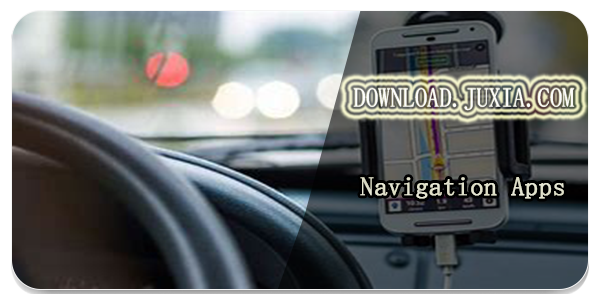
Must Have Navigation Apps for Android
Finding your way has never been easier with our cutting-edge navigation apps. Save time and reduce stress during daily commutes or long road trips. Our software offers real-time traffic updates, accurate ETAs, and optimal routing to avoid delays. Customize routes to find the most scenic drives. Discover interesting stops along the way with points of interest. Arrive relaxed and informed every time.
LIVE A HERO
Retro Hero Mr Kim
Empire of Passion
Arcane Quest Legends
Magic Snap: Momotaro
AllStar Manga Heroes
Lunescape
ONE PIECE Thousand Storm JP
Tap Titans 2