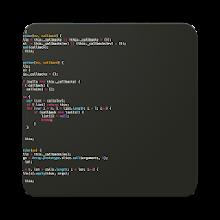
Scan to Download
Introducing the ultimate tool for all your text editing needs - the Sublime Text Editor app! Available for free on Android tablets and phones, this app is packed with an array of amazing features. Whether you're a coding enthusiast or a writer, this app supports multiple languages, such as Python, C++, Ruby, and more! With a quick open file option and support for syntax highlighting, finding and editing your files has never been easier. Easily customize your text with customizable color themes, font sizes, and even undo and redo your changes with ease. Searching and replacing text is a breeze, and you can even rename files effortlessly. Worried about losing your work? Fear not, as the app auto saves your history files and supports multi-file editing. Its wide range of character encoding options also ensures compatibility with various file types. Plus, with keyboard shortcuts, you can swiftly edit your files on the go. Sharing your documents has never been simpler - email, Dropbox, and Google Drive are just a tap away. And with the ability to preview HTML files on a browser and quickly navigate to specific lines in a file, you'll breeze through your work like a pro. Thank you for choosing Sublime Text Editor!
❤️ Multi-language Support: This app supports a wide range of programming languages and file formats, making it versatile for various tasks.
❤️ Quick File Access: Easily access recently opened files for quick editing and seamless workflow.
❤️ Syntax Highlighting: Enhances readability by highlighting different elements of code, making it easier to identify and correct errors.
❤️ Customizable Color Themes: Personalize the appearance of the text editor by choosing from a variety of color themes.
❤️ Font Size Adjustment: Adjust the font size to optimize reading and editing experience based on individual preferences.
❤️ Easy Editing Functions: Undo and redo previous changes, search and replace text effortlessly, and rename files with ease.
With its wide range of features and user-friendly interface, this Sublime Text Editor App offers a convenient and efficient solution for editing text files on Android devices. From its support of multiple programming languages to customizable settings, this app enhances productivity and user experience. Don't miss out on the opportunity to download this versatile and powerful text editor app today.
File size: 9.71 M Latest Version: 2023110710
Requirements: Android Language: English
Votes: 310 Package ID: com.csgroup.texteditor

Boost your productivity with our handpicked selection of top-rated apps designed to help you get things done faster and easier. Streamline tasks, organize projects, collaborate with others, and maximize your efficiency with powerful productivity tools optimized for mobile. Say goodbye to wasting time and hassle. Our editors rigorously test and curate the most useful apps that will supercharge your productivity wherever you are. Download now and accomplish more every day.
LIVE A HERO
Retro Hero Mr Kim
Empire of Passion
Arcane Quest Legends
Magic Snap: Momotaro
AllStar Manga Heroes
Lunescape
ONE PIECE Thousand Storm JP
Tap Titans 2