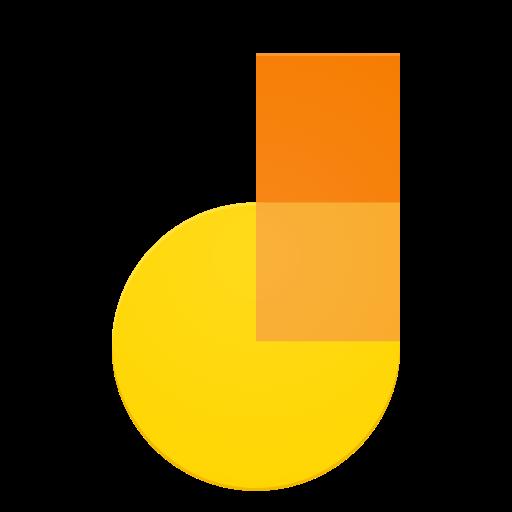
Scan to Download
Jamboard is a digital whiteboard app that takes collaboration to a whole new level. Whether you're part of a team or a classroom, this app provides a platform for creativity and brainstorming. With Jamboard, you can easily create and edit your own "Jam" and share it with others, allowing everyone to collaborate in real time, no matter where they are. The app offers a range of tools to bring your ideas to life, from various pens and colors to sticky notes for brainstorming. You can even insert photos and stickers to make your Jams more visually engaging. Plus, with the ability to import drive files, you can annotate and collaborate on documents together. It's time to unlock your imagination and make collaboration a breeze with Jamboard.
* Collaborative Experience: Jamboard offers a rich collaborative experience for teams and classrooms, allowing multiple users to work together on the same jam in real time.
* Easy Editing: Users can easily create a jam and edit it directly from their device, adding various pens and colors to bring their ideas to life.
* Seamless Sharing: Jams can be shared with others, allowing for easy collaboration and brainstorming. Users can also share jams with people in their contact list.
* Multimedia Integration: Users can insert photos and stickers to enhance their jams and make them visually engaging.
* Document Annotation: Drive files from G Suite can be imported into jams, allowing users to annotate documents together.
* Laser Pointer Tool: The app offers a laser pointer tool to highlight specific objects in the jam.
In conclusion, Jamboard is a versatile app that provides a collaborative digital whiteboard experience. With features like real-time collaboration, easy editing, seamless sharing, multimedia integration, document annotation, and laser pointer tool, it offers a convenient platform for teams and classrooms to brainstorm and work together. Click here to download the app and unlock your creativity!
File size: 37.35 M Latest Version: 2023.12.20.592626478
Requirements: Android Language: English
Votes: 157 Package ID: com.google.android.apps.jam
Developer: Google LLC

Enjoy your favorite media anywhere with our sleek new all-in-one multimedia app! Stream video, music, and podcasts online or offline, downloaded directly to your device. Customize playlists and get smart recommendations based on your tastes. Adjust audio settings and enable bass boost for the ultimate listening experience. Easily cast and share to other devices. With a gorgeous, intuitive interface, media controls at your fingertips, and no distracting ads, this is the ultimate personal media hub.
LIVE A HERO
Retro Hero Mr Kim
Empire of Passion
Arcane Quest Legends
Magic Snap: Momotaro
AllStar Manga Heroes
Lunescape
ONE PIECE Thousand Storm JP
Tap Titans 2