
Category: Productivity Date:2023-08-15 14:54:59
Rating: 4.1 Tags: Navigation
Scan to Download
Pen&Paper is a simple and easy-to-use notepad app for handwriting notes. It simulates using a pen on paper, allowing you to quickly jot things down using your fingertip on your phone's screen. The app has no settings and is designed to be straightforward. You can turn pages using the < and > buttons and switch between a pen and an eraser using the toggle button. The app saves your notes automatically as you write, creating small PNG files that can be easily shared. However, it does not support typing or offer many customization options such as different colors or backgrounds. Some other functions include undo/redo, adding/deleting pages, and the ability to share notes via email or messaging apps. For support or feedback, you can contact the developers at support@tealapps.com.
The advantages of this software, Pen&Paper, can be summarized as follows:
- Simple and Easy to Use: This app is designed to be very simple and easy to use, allowing users to quickly start it up and use their finger to handwrite on the screen. It functions just like a pencil and notepad.
- No Settings, One Size Fits All: There are no complex settings or customization options in this app. It offers a one-size-fits-all approach, making it accessible to all users.
- Easy Page Navigation: Users can easily turn pages by using the < and > buttons. This ensures convenient access to previous and next pages.
- Pen and Eraser Toggle: The app provides a pen toggle button that allows users to switch between using the pen and the eraser tool. This feature enhances the writing experience and makes editing more convenient.
- Automatic Saving: The app automatically saves the pages as users write, ensuring that no content is lost. The saved pages are small in size and in PNG format, making them easy to share.
- Basic Sharing Functions: Users can easily share their handwritten notes using their preferred applications such as email or WhatsApp. This allows for quick and seamless sharing of the content.
Overall, Pen&Paper offers a small, simple app for quickly jotting things down in handwriting. It may not be suitable for users who prefer typing or require extensive customization options like different colors, pens, and backgrounds.
File size: 2.00 M Latest Version: 2.5
Requirements: Android Language: English
Votes: 56 Package ID: english641
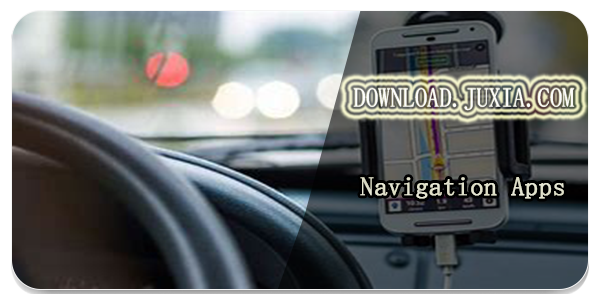
Must Have Navigation Apps for Android
Finding your way has never been easier with our cutting-edge navigation apps. Save time and reduce stress during daily commutes or long road trips. Our software offers real-time traffic updates, accurate ETAs, and optimal routing to avoid delays. Customize routes to find the most scenic drives. Discover interesting stops along the way with points of interest. Arrive relaxed and informed every time.
LIVE A HERO
Retro Hero Mr Kim
Empire of Passion
Arcane Quest Legends
Magic Snap: Momotaro
AllStar Manga Heroes
Lunescape
ONE PIECE Thousand Storm JP
Tap Titans 2