
Category: Wallpaper Date:2025-02-27 16:42:01
Rating: 4.4 Tags: Navigation
Scan to Download
Enhance your Android device with a sleek and stylish makeover using Launcher OS 18 Pro, Phone 15. This app brings the clean and intuitive design of iOS to your home screen, offering customizable wallpapers, dynamic icons, and easy navigation. Say goodbye to cluttered screens by effortlessly organizing apps into folders and accessing your most-used apps and settings with the AssistiveTouch feature. Personalize your experience even further by adjusting icon sizes, shapes, and styles. With Launcher OS 18 Pro, Phone 15, you can combine functionality and aesthetics for a visually pleasing and personalized Android experience.
> Stylish iOS-inspired design: Launcher OS 18 Pro, Phone 15 offers a sleek and modern interface that mimics the clean design of iOS, bringing a fresh and visually appealing look to your Android device.
> Customizable features: From dynamic icons to customizable wallpapers, users can easily personalize their home screen to reflect their unique style and preferences, creating a truly individualized experience.
> Effortless organization: The ability to group apps into folders allows for a clutter-free home screen, making it easier to find and access your favorite apps without any hassle.
> AssistiveTouch feature: With quick access to frequently used apps and settings, this feature streamlines daily tasks and enhances overall usability, providing a convenient shortcut for increased efficiency.
> Can I customize the icon sizes and styles on Launcher OS 18 Pro, Phone 15?
Yes, users have the option to adjust icon sizes, shapes, and styles to create a personalized look that suits their preferences.
> Is Launcher OS 18 Pro, Phone 15 compatible with all Android devices?
Yes, this launcher is compatible with most Android devices, offering a seamless experience for users across different brands and models.
> How can I access the AssistiveTouch feature on Launcher OS 18 Pro, Phone 15?
Simply enable the AssistiveTouch feature in the settings menu to quickly access your most-used apps and settings with just a tap.
Launcher OS 18 Pro, Phone 15 seamlessly combines stylish design with intuitive features to offer users a visually pleasing and functional Android experience. With customizable options, effortless organization, and convenient shortcuts, this launcher provides a seamless and personalized interface that enhances usability and aesthetics on your device. Upgrade to Launcher OS 18 Pro, Phone 15 today to transform your home screen into a sleek and efficient workspace.
File size: 20.60 M Latest Version: 1.0
Requirements: Android Language: English
Votes: 393 Package ID: com.launcheros18prophone15.online
Developer: PARMAR DINESH SOHAN
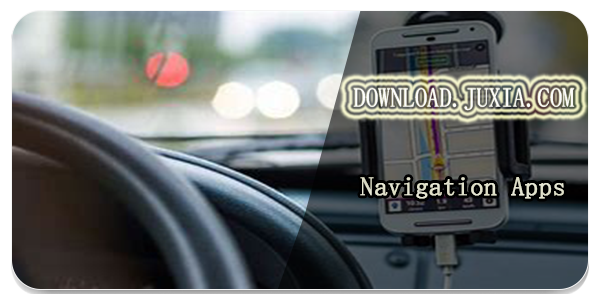
Must Have Navigation Apps for Android
Finding your way has never been easier with our cutting-edge navigation apps. Save time and reduce stress during daily commutes or long road trips. Our software offers real-time traffic updates, accurate ETAs, and optimal routing to avoid delays. Customize routes to find the most scenic drives. Discover interesting stops along the way with points of interest. Arrive relaxed and informed every time.
LIVE A HERO
Retro Hero Mr Kim
Empire of Passion
Arcane Quest Legends
Magic Snap: Momotaro
AllStar Manga Heroes
Lunescape
ONE PIECE Thousand Storm JP
Tap Titans 2