Published:2024-09-18 10:26:19Source:JuxiaAuthor:Juxia
The Plucky Squire is a unique blend of 2D and 3D action platforming that follows the adventures of Jot and his friends as they navigate the twists and turns of their storybook world. With Devolver Digital as the publisher, the game has garnered attention from players eager to dive into this imaginative tale. Now that The Plucky Squire is available on all major consoles and PC, many players are curious about how the game’s save system works.

The game offers two difficulty levels along with several accessibility options, making it adaptable for players of all skill levels. However, understanding how to save your progress is essential to fully enjoy the game.
Players of The Plucky Squire might be surprised to learn that the game does not include a manual save feature. Instead, the game relies entirely on an autosave system. Whenever the game saves your progress, you’ll see a “Saving…” message appear in the bottom right corner of the screen, accompanied by a feather icon. Autosaving occurs at various points, such as the beginning of new chapters, when you reach certain pages in the story, or after browsing items in Martina’s shop.
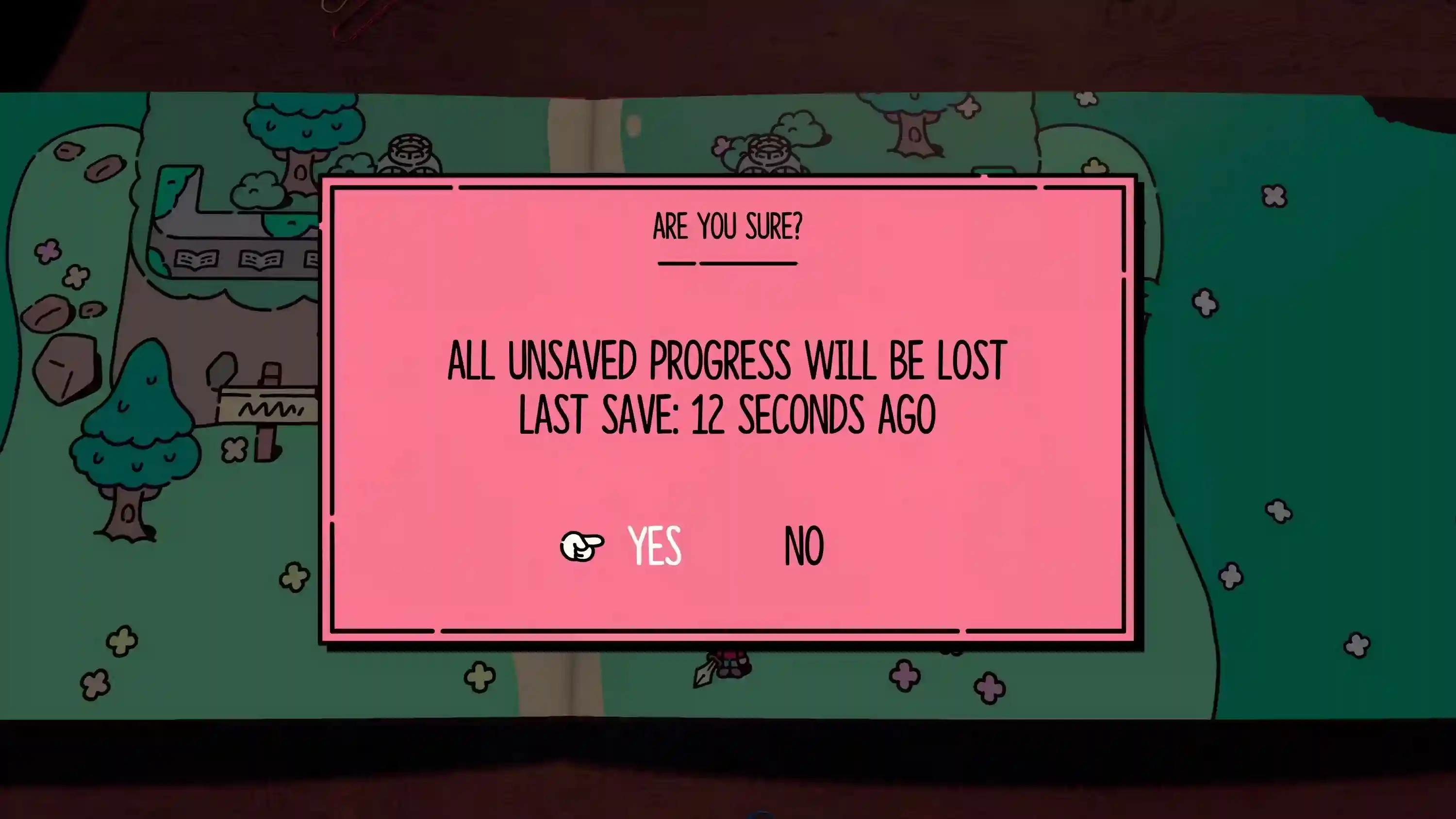
Worried about whether your game has saved before you exit? No need! When you choose to quit the game, a prompt will appear, showing the exact time the game last autosaved, so you can leave confidently without losing your progress.
There’s even more good news for The Plucky Squire players on PlayStation 5 who have PlayStation Plus. Like other PS5 titles, you can take advantage of cloud storage by heading to the “Saved Data and Game/App Settings” menu to upload your game data. This feature is perfect if you want to revisit specific moments, like unlocking a collectible or a missed trophy. It allows you to download and resume your saved data whenever you need.
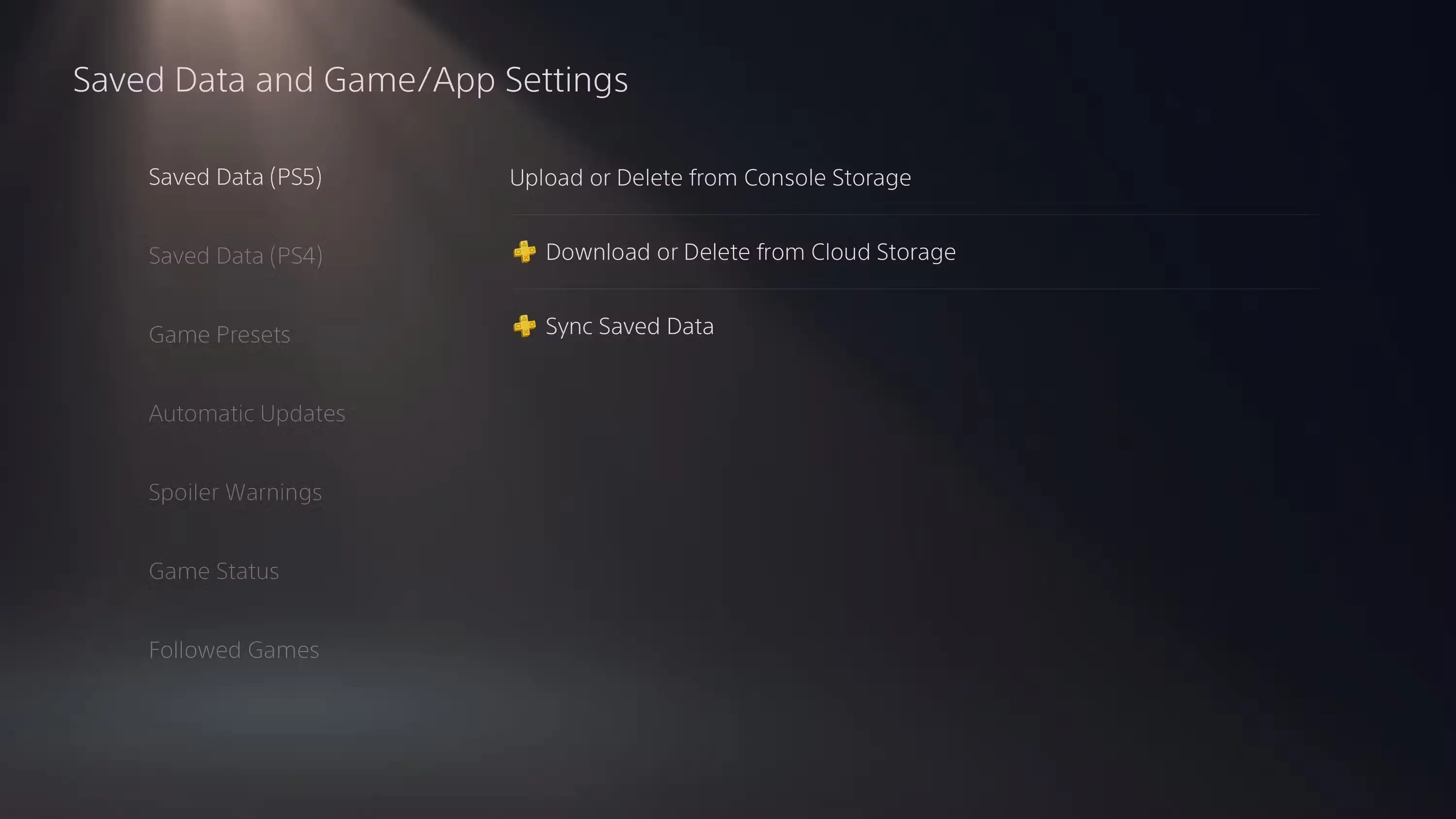
Unfortunately, the autosave feature in The Plucky Squire cannot be turned off. Since there’s no option for manual saves, autosave is essential for preserving your progress. The game’s main menu offers three available save slots, allowing you to start new playthroughs while keeping previous data intact. You can also clear these slots to free up space for new saves if needed.
Additionally, the save history in each slot records multiple autosave points. Players can review their save history and choose which autosave point to continue from, providing flexibility if you want to revisit an earlier section of the game.
With a seamless autosave system in place, The Plucky Squire ensures that players can focus on exploring Jot’s adventure without worrying about managing their saves.

The Plucky Squire: A Bold Twist on the Cozy Game Genre

Juxia Figure Review - Hatsune Miku 100th Adventure Ver Preorder Now!

Juxia Game Review – WoW Midnight Deep Dive: Release Date, Player Housing, and Prey System!

Juxia Anime Review - 'The Demon King’s Daughter Is Too Kind!!' Anime Upcoming Adaptation!
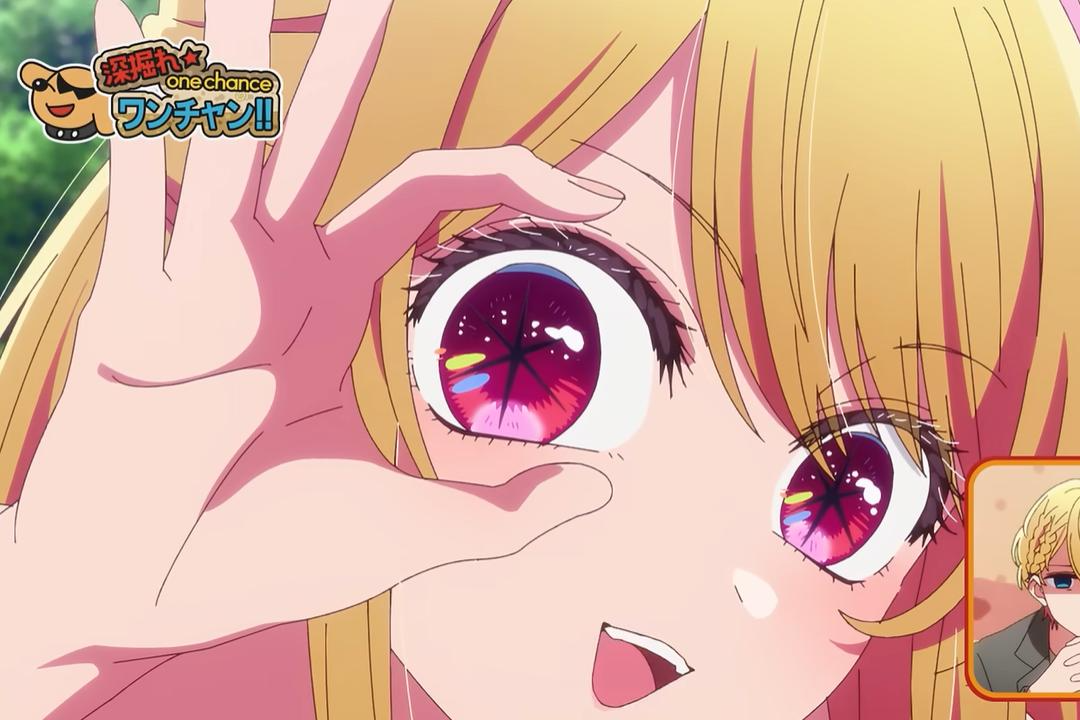
Juxia Anime Review - OSHI NO KO Season 3 Release Date, Trailer, and Story Predictions!

Juxia Game Review - Koei Tecmo’s Atelier Ryza ASMR Hits DLsite!
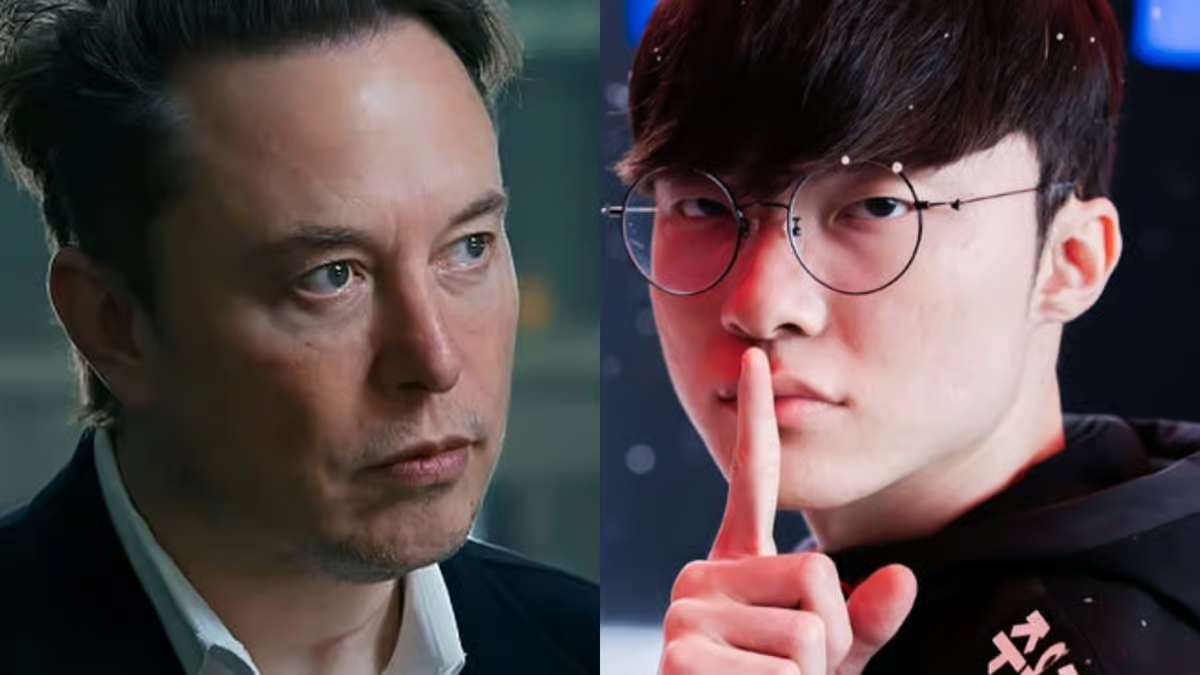
Juxia Game Review - Elon Musk Just Challenged LoL Pros With Grok 5, and the Internet Is Losing It!

Juxia Game Review - The Ultimate Final Fantasy VII Remake Intergrade Switch 2 & Xbox Breakdown

Juxia Figure Review – 15th Anniversary Junko Enoshima Figure Every Fan Needs!

Juxia Movie Review - The Legend of Zelda Live-Action Movie Coming Soon!

Mech Transformation Open World
| Action

Zombie Ranch Simulator Survive
| Action

ZCa - Fishing King
| Action

US Police Horse Crime Shooting
| Action

Horror Maze - Scary Games
| Action

Beach Buggy Racing 2
| Action

Survival Island: EVO 2 PRO
| Action

Tower of the last Demon (AN ABDL RPG) Ongoing
| Casual
Juxia Game Review - Koei Tecmo’s Atelier Ryza ASMR Hits DLsite!
Juxia Anime Review - You Can't Be in a Rom-Com with Your Childhood Friends! Anime Adaptation
Juxia Anime Review - Why You Should Revisit Chained Soldier Explosive First Season
Transform Text and Photos into incredibly creative emojis with 'AI Emoji'
Sword of Justice Global Launches Soon - Everything You Must Know!
Sword of Justice Class Guide (7) - All School Classes Explained & Reviewed!
Sword of Justice Class Guide (6) - Sylph: Healing, Revival, and Grace in Battle!
Sword of Justice Class Guide (5) - Ironclad: Why This Rare Tank Class Is Worth Playing!
Sword of Justice Class Guide (4) - Numina: Master the Art of Poison and Tactical Combat!
LIVE A HERO
Retro Hero Mr Kim
Empire of Passion
Arcane Quest Legends
Magic Snap: Momotaro
AllStar Manga Heroes
Lunescape
ONE PIECE Thousand Storm JP
Tap Titans 2