Published:2024-09-09 09:38:36Source:JuxiaAuthor:Juxia
Minecraft comes in two main versions: the widely used Bedrock Edition, available on consoles (Xbox, PlayStation, Nintendo Switch), PC, and mobile, and the Java Edition, which is exclusive to PC and Mac. While the core gameplay is similar between the two, there are a few distinct features that set them apart, with each version having something unique the other doesn’t.

Though most differences can be overlooked, some Bedrock features are too fun or useful to miss. Mojang Studios may take their time creating a unified version of the game, but thankfully, you don’t have to wait. There’s a mod that lets you combine the best of both worlds now.
In this guide, we’ll walk you through how to bring all of Bedrock’s features into Minecraft Java using the Bedrockify mod.
To use this mod, you’ll need the Java Edition of Minecraft, as Bedrock doesn’t support mods. Bedrock Edition only allows add-ons, which have limited functionality compared to full mods. Before diving into the mod's features, let's go over how to install Bedrockify.
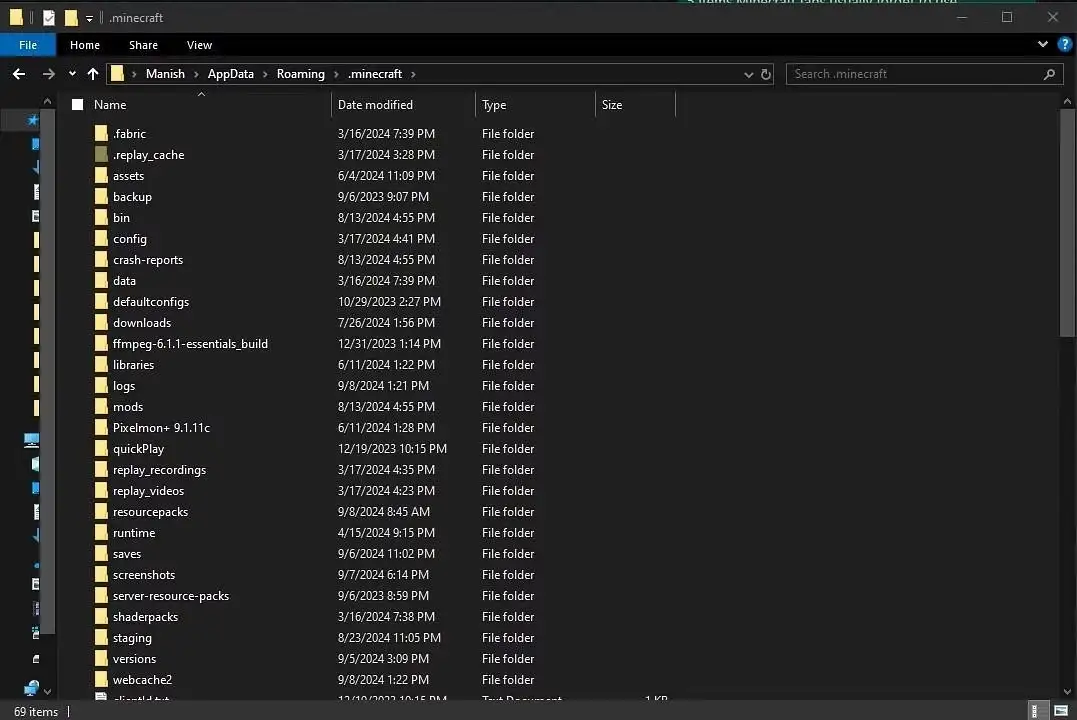
1. Head over to the mod's official page on CurseForge and download the latest version of the Bedrockify zip file that matches your game version.
2. Once downloaded, keep the file somewhere easy to access.
3. On your Windows home screen, press Win + R, type “%APPDATA%” in the Run box, and press Enter.
4. In the folder that opens, find and open the “.minecraft” folder.
5. Look for a folder named “mods.” If it doesn’t exist, create one.
6. Move the Bedrockify zip file into the “mods” folder. Make sure you have the Curse mod loader installed to activate it.
7. Open Minecraft using the CurseForge app, and you’re ready to go.
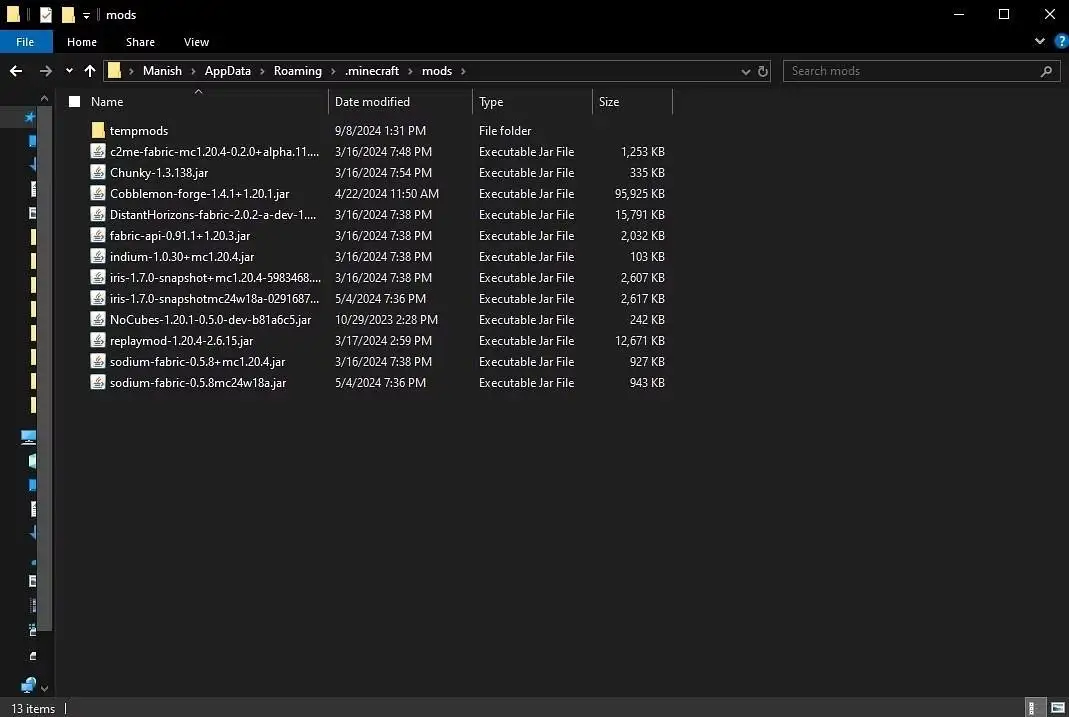
Bedrockify brings a wide range of Bedrock Edition features to Minecraft Java, along with some visual enhancements and quality-of-life improvements. Here are the key features it includes:
- Toggleable Bedrock Crafting Recipes
- Bedrock-style chat
- Bedrock Edition’s world color noise for grass and water
- Idle hand animations
- Held item descriptions for enchantments, books, and potions
- Reach-around block placement
- Quick armor swapping
- Dying and fallen trees for added realism
- Bedrock Light block shading
- Disable flying momentum in creative mode (no more drift)
- Stop Elytra flight by pressing space mid-air
- Bedrock-style bonemeal functionality for flowers and sugar cane
Beyond these features, Bedrockify also enhances the visual experience by replacing the standard dirt background in menus with a dynamic Minecraft-themed background.
With Bedrockify, you can enjoy the best of both Minecraft worlds, making the Java Edition even more immersive with beloved features from the Bedrock version.

How to Experience Minecraft Console Edition Tutorial Worlds on Java and Bedrock

You can now add Friends on Minecraft Java, and here's how!

Juxia Figure Review - Hatsune Miku 100th Adventure Ver Preorder Now!

Juxia Game Review – WoW Midnight Deep Dive: Release Date, Player Housing, and Prey System!

Juxia Anime Review - 'The Demon King’s Daughter Is Too Kind!!' Anime Upcoming Adaptation!
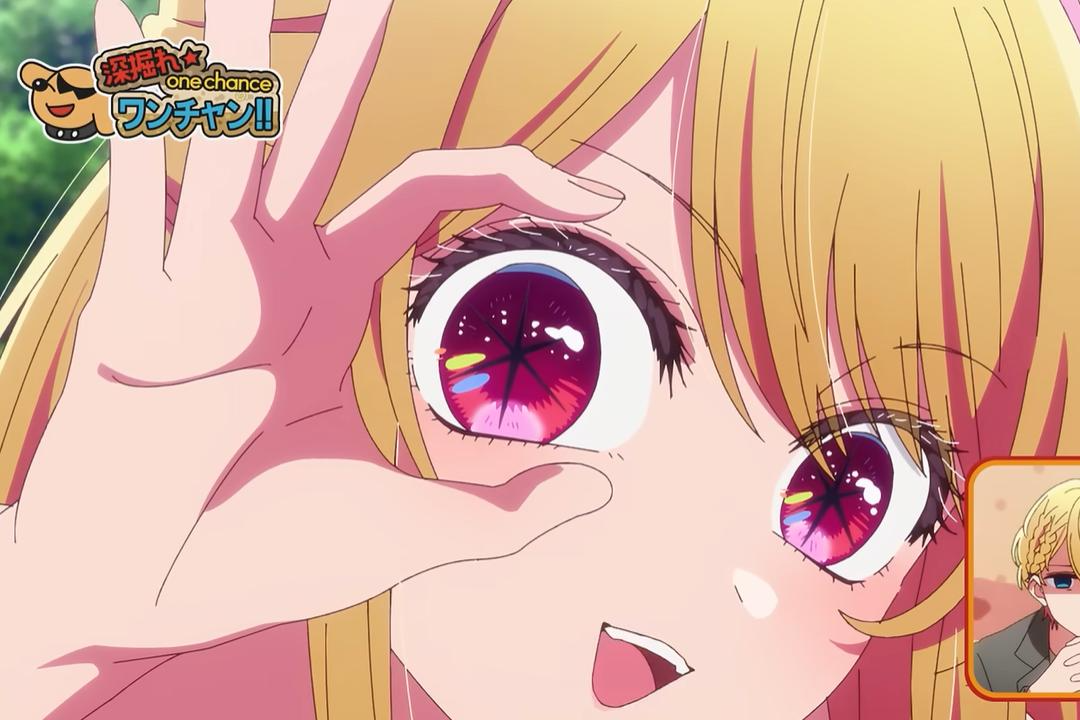
Juxia Anime Review - OSHI NO KO Season 3 Release Date, Trailer, and Story Predictions!

Juxia Game Review - Koei Tecmo’s Atelier Ryza ASMR Hits DLsite!
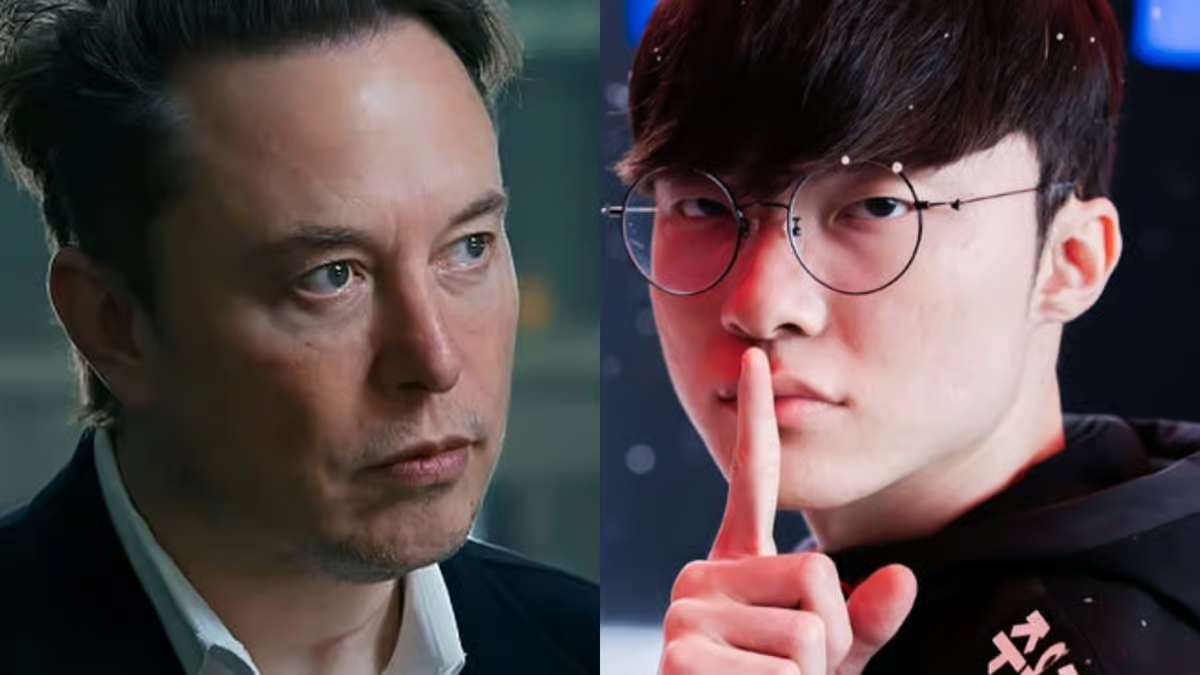
Juxia Game Review - Elon Musk Just Challenged LoL Pros With Grok 5, and the Internet Is Losing It!

Juxia Game Review - The Ultimate Final Fantasy VII Remake Intergrade Switch 2 & Xbox Breakdown

Juxia Figure Review – 15th Anniversary Junko Enoshima Figure Every Fan Needs!
Juxia Game Review - Koei Tecmo’s Atelier Ryza ASMR Hits DLsite!
Juxia Anime Review - You Can't Be in a Rom-Com with Your Childhood Friends! Anime Adaptation
Juxia Anime Review - Why You Should Revisit Chained Soldier Explosive First Season
Transform Text and Photos into incredibly creative emojis with 'AI Emoji'
Sword of Justice Global Launches Soon - Everything You Must Know!
Sword of Justice Class Guide (7) - All School Classes Explained & Reviewed!
Sword of Justice Class Guide (6) - Sylph: Healing, Revival, and Grace in Battle!
Sword of Justice Class Guide (5) - Ironclad: Why This Rare Tank Class Is Worth Playing!
Sword of Justice Class Guide (4) - Numina: Master the Art of Poison and Tactical Combat!
LIVE A HERO
Retro Hero Mr Kim
Empire of Passion
Arcane Quest Legends
Magic Snap: Momotaro
AllStar Manga Heroes
Lunescape
ONE PIECE Thousand Storm JP
Tap Titans 2