Published:2023-08-09 11:23:48Source:JuxiaAuthor:Juxia
Lost in Play is a delightful puzzle adventure game that can now be downloaded on mobile devices through the Apple App Store and Google Play Store. This mobile game takes players on a captivating journey into the realm of childhood imagination, offering well-designed puzzles and vibrant characters. The gameplay primarily revolves around traditional point-and-click mechanics, where players collect objects, interact with non-playable characters (NPCs), and solve puzzles in a straightforward manner. To assist newcomers, this Lost in Play beginner's guide provides valuable tips to acquaint them with the game and make their experience much smoother.

1. Gain an Overall Understanding of the Puzzle
Before diving into solving a puzzle, take a moment to carefully observe the surroundings and grasp the context. Look out for any hidden hints or clues in the environment or conversations with NPCs. Forming a general idea of what the puzzle requires will enable you to approach it with a logical and effective mindset. For example, if encountering a locked door, search nearby for a key or gather information by communicating with NPCs. In some instances, you may stumble upon a torn piece of paper containing a cryptic code. Understanding the puzzle's theme and hints will lead you closer to the correct solution.
2. Utilize the Bulb Icon
The Bulb Icon acts as a helpful hint system within the game. If you find yourself stuck or unsure about your next move, don't hesitate to use the Bulb Icon. It will provide gentle nudges or guidance, pointing you in the right direction without completely revealing the solution. For instance, if you're stuck in a specific area, the Bulb Icon might suggest following a particular pattern or searching for a prominent landmark. Remember, the Bulb Icon exists to gently steer you in the right direction, ensuring an enjoyable puzzle-solving experience while offering assistance when needed.
3. Check Your Inventory
Your backpack is a valuable resource that holds all the items you've collected during your journey. Remember to check it regularly, especially when faced with obstacles or challenges. Certain puzzles may require specific items from your backpack to progress, making it crucial to keep track of your inventory for success. For example, you might come across a river that needs crossing, and lo and behold, you have a makeshift raft assembled and stored in your backpack. Using the correct items at the appropriate moments will allow you to overcome obstacles smoothly and make progress in the game.
4. Familiarize Yourself with the Environment
Take the time to become acquainted with the various maps and areas you explore within the fantastical world of Lost in Play. Pay attention to landmarks and distinctive features as they can serve as useful reference points for navigation. Understanding the layout of the world will save you time and prevent you from getting lost. For instance, memorize landmarks like a peculiar tree or a colorful rock formation. This way, when an NPC instructs you to meet them at a specific location or retrieve an item from a particular spot, you can navigate easily without excessive backtracking.
5. Give Your Best in Solving Mini-Games
Throughout Lost in Play, you'll encounter entertaining and eccentric mini-games. These games often present unique challenges and offer rewards. Put forth your best effort to complete them, as they can provide valuable items or insights to aid you on your adventure. Embrace the spirit of exploration and curiosity while tackling these mini-games.
For example, you may stumble upon an ancient clock holding vital information necessary for progress. Unfortunately, the clock is broken and no longer operational. To continue, you must solve a mini-game to repair the clock and restore it to its former glory.
By following these tips and tricks in the beginner's guide, you'll enhance your enjoyment of Lost in Play and increase your likelihood of successfully navigating the whimsical world of Toto and Gal, ultimately guiding them back home.

Juxia Figure Review - Hatsune Miku 100th Adventure Ver Preorder Now!

Juxia Game Review – WoW Midnight Deep Dive: Release Date, Player Housing, and Prey System!

Juxia Anime Review - 'The Demon King’s Daughter Is Too Kind!!' Anime Upcoming Adaptation!
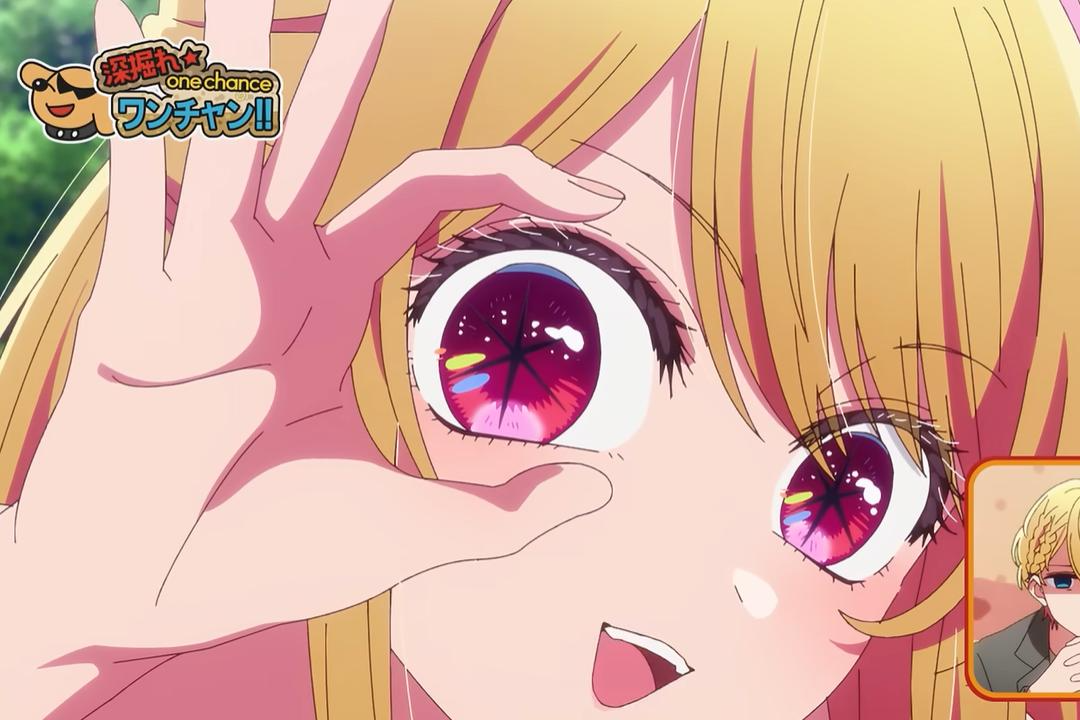
Juxia Anime Review - OSHI NO KO Season 3 Release Date, Trailer, and Story Predictions!

Juxia Game Review - Koei Tecmo’s Atelier Ryza ASMR Hits DLsite!
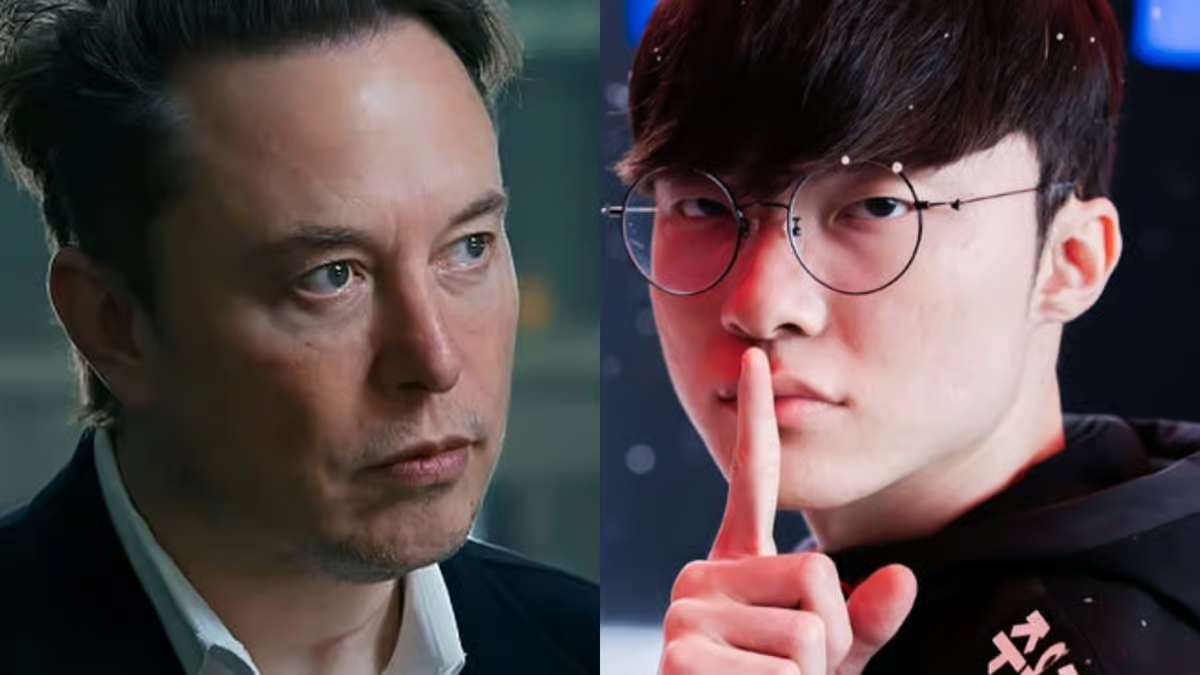
Juxia Game Review - Elon Musk Just Challenged LoL Pros With Grok 5, and the Internet Is Losing It!

Juxia Game Review - The Ultimate Final Fantasy VII Remake Intergrade Switch 2 & Xbox Breakdown

Juxia Figure Review – 15th Anniversary Junko Enoshima Figure Every Fan Needs!

Juxia Movie Review - The Legend of Zelda Live-Action Movie Coming Soon!

Juxia Game Review - Where Winds Meet Surged Past 2 Million Players on Day One!
Juxia Game Review - Koei Tecmo’s Atelier Ryza ASMR Hits DLsite!
Juxia Anime Review - You Can't Be in a Rom-Com with Your Childhood Friends! Anime Adaptation
Juxia Anime Review - Why You Should Revisit Chained Soldier Explosive First Season
Transform Text and Photos into incredibly creative emojis with 'AI Emoji'
Sword of Justice Global Launches Soon - Everything You Must Know!
Sword of Justice Class Guide (7) - All School Classes Explained & Reviewed!
Sword of Justice Class Guide (6) - Sylph: Healing, Revival, and Grace in Battle!
Sword of Justice Class Guide (5) - Ironclad: Why This Rare Tank Class Is Worth Playing!
Sword of Justice Class Guide (4) - Numina: Master the Art of Poison and Tactical Combat!
LIVE A HERO
Retro Hero Mr Kim
Empire of Passion
Arcane Quest Legends
Magic Snap: Momotaro
AllStar Manga Heroes
Lunescape
ONE PIECE Thousand Storm JP
Tap Titans 2