Published:2024-10-24 16:51:11Source:JuxiaAuthor:Juxia
In Roblox’s PETS GO, players have the opportunity to earn coins and use them to purchase various upgrades. These upgrades unlock new features, one of which includes vending machines that sell helpful potions. Here’s everything you need to know about finding and using these vending machines in PETS GO.

To access vending machines, players must first head to the upgrades tab, found at the bottom of the main play screen. From here, players can unlock Boosts, which reveal a range of upgrades that enhance coin collection and XP gain. Among these is the Potions option, which, once unlocked, gives access to a vending machine upgrade. This upgrade allows players to place different tiers of potions in the vending machine for purchase.
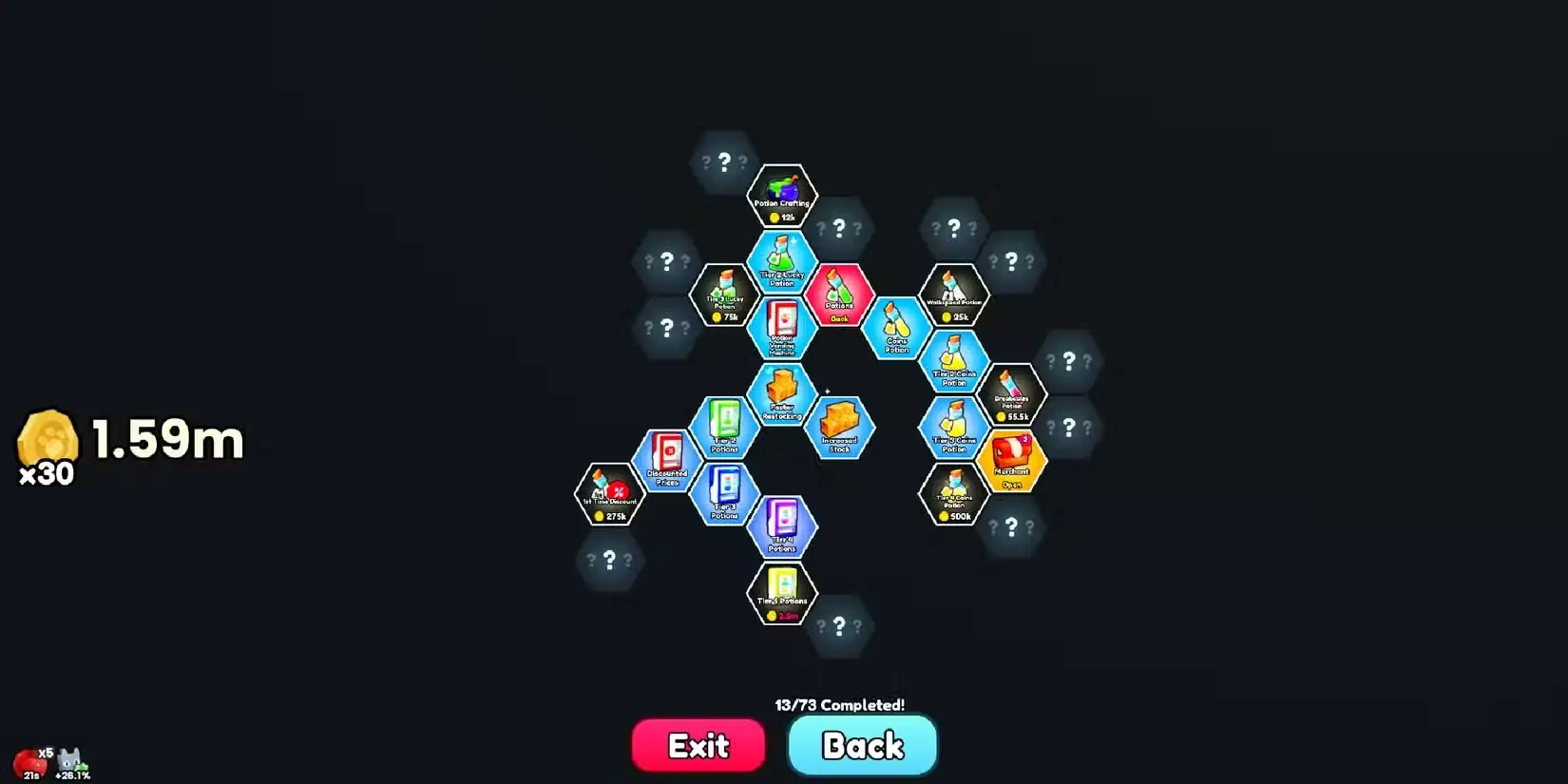
Once unlocked, vending machines can be found in the main play area, just outside the green pavilion, to the left of the stairs. When players approach, they’ll be able to buy potions by spending coins. The cost depends on the rarity level of the potions they’ve unlocked in the upgrades menu. However, players can’t choose which potion they get—it's randomly selected. Additionally, the vending machines can run out of stock, but players can upgrade features like Faster Restocking and Increased Stock to keep the machines replenished.

The vending machines offer a variety of potions, which players can unlock and purchase, including:
- Coins Potions
- Items Potions
- Breakables Potions
- Golden Dice Potion
- Rainbow Dice Potion
- Lucky Potions
- Walkspeed Potion

To use your potions, open your pet inventory located at the bottom of the screen, just to the left of the dice roller. Navigate to the Items tab, where you’ll find potions along with other collectibles like fruits and hoverboard skins. Be sure to read the descriptions of each potion carefully—some can be stacked, while others cannot. For even more powerful boosts, potions can also be combined with fruits and other potions to enhance your upgrades.
With these vending machines and potions, players in PETS GO have an exciting way to power up their gameplay and achieve faster progression!
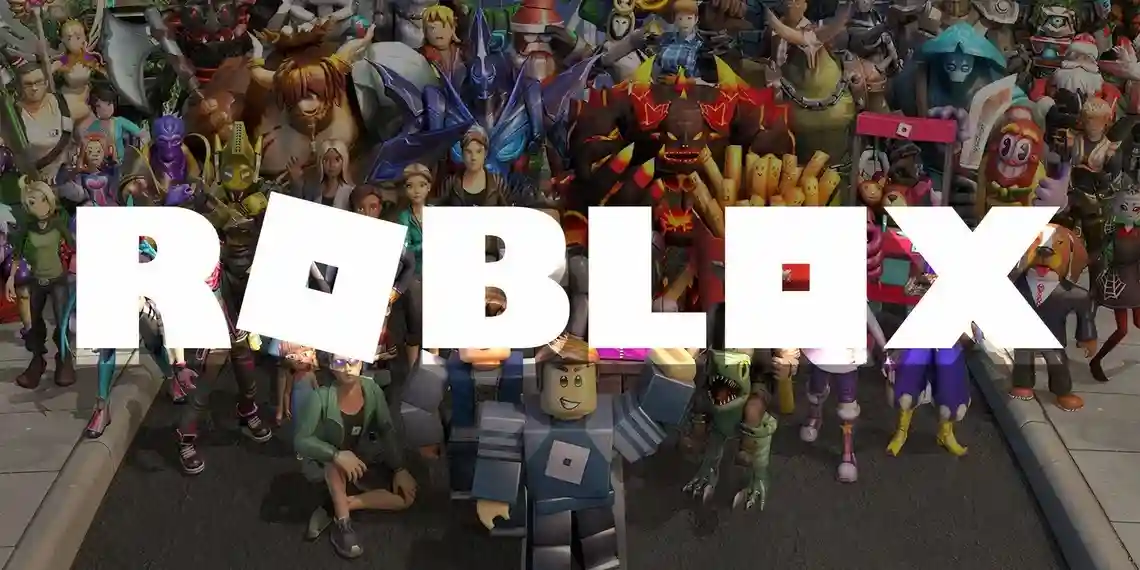
Roblox Faces Accusations of Inflating Player Count Figures

Juxia Figure Review - Hatsune Miku 100th Adventure Ver Preorder Now!

Juxia Game Review – WoW Midnight Deep Dive: Release Date, Player Housing, and Prey System!

Juxia Anime Review - 'The Demon King’s Daughter Is Too Kind!!' Anime Upcoming Adaptation!
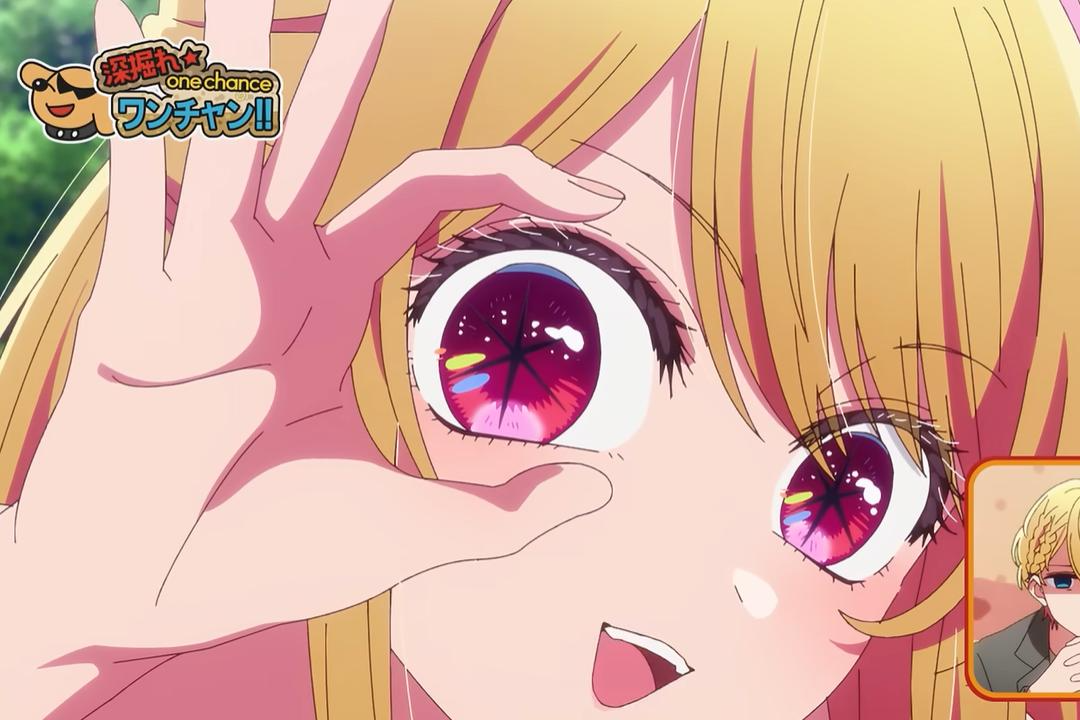
Juxia Anime Review - OSHI NO KO Season 3 Release Date, Trailer, and Story Predictions!

Juxia Game Review - Koei Tecmo’s Atelier Ryza ASMR Hits DLsite!
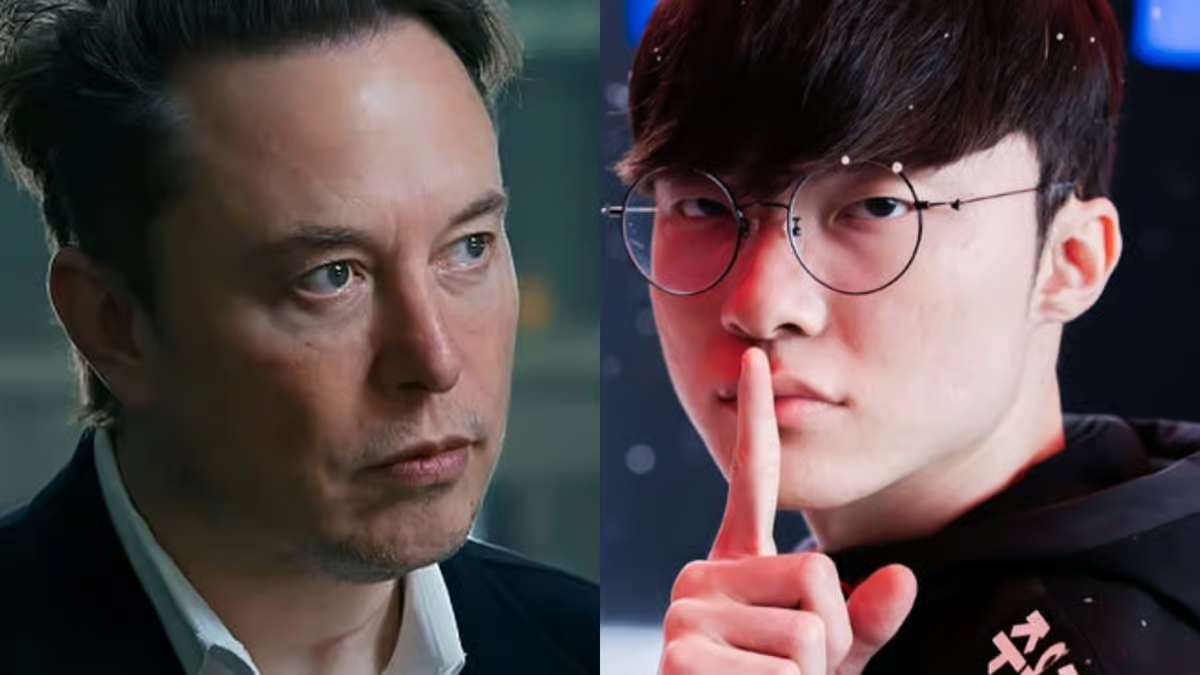
Juxia Game Review - Elon Musk Just Challenged LoL Pros With Grok 5, and the Internet Is Losing It!

Juxia Game Review - The Ultimate Final Fantasy VII Remake Intergrade Switch 2 & Xbox Breakdown

Juxia Figure Review – 15th Anniversary Junko Enoshima Figure Every Fan Needs!

Juxia Movie Review - The Legend of Zelda Live-Action Movie Coming Soon!

Mech Transformation Open World
| Action

Zombie Ranch Simulator Survive
| Action

ZCa - Fishing King
| Action

US Police Horse Crime Shooting
| Action

Horror Maze - Scary Games
| Action

Beach Buggy Racing 2
| Action

Survival Island: EVO 2 PRO
| Action

Tower of the last Demon (AN ABDL RPG) Ongoing
| Casual
Juxia Game Review - Koei Tecmo’s Atelier Ryza ASMR Hits DLsite!
Juxia Anime Review - You Can't Be in a Rom-Com with Your Childhood Friends! Anime Adaptation
Juxia Anime Review - Why You Should Revisit Chained Soldier Explosive First Season
Transform Text and Photos into incredibly creative emojis with 'AI Emoji'
Sword of Justice Global Launches Soon - Everything You Must Know!
Sword of Justice Class Guide (7) - All School Classes Explained & Reviewed!
Sword of Justice Class Guide (6) - Sylph: Healing, Revival, and Grace in Battle!
Sword of Justice Class Guide (5) - Ironclad: Why This Rare Tank Class Is Worth Playing!
Sword of Justice Class Guide (4) - Numina: Master the Art of Poison and Tactical Combat!
LIVE A HERO
Retro Hero Mr Kim
Empire of Passion
Arcane Quest Legends
Magic Snap: Momotaro
AllStar Manga Heroes
Lunescape
ONE PIECE Thousand Storm JP
Tap Titans 2