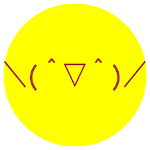
Scan to Download
Introducing "(๑→ܫ←) Kaomoji Copy and Paste" - the ultimate app for all your emoticon needs! Experience the charm and cuteness of Japanese emoticons with a simple click and paste feature. With a wide range of categories like Angry, Happy, Love, and more, you'll never run out of options to express yourself. Whether you're chatting with friends or adding some flair to your social media posts, these Kaomojis are guaranteed to surprise and delight. And the best part? We'll be regularly updating the app with new Kaomoji categories, so you'll always stay ahead of the trend. Try it now and let your emotions speak volumes!
* Wide variety of Kaomoji: Our app offers a comprehensive list of Kaomoji categories, including Angry, Bad Mood, Bear, Beg, Blush, Cat, Happy, Love, Shy, Appease, Disagree, Birds, Characters, Cute, Heart, Smile, Cry, Dance, and Food. Users will have access to a wide range of emotions and expressions to add a personal touch to their messages.
* Easy to use: With just a click, users can copy their favorite Kaomoji and paste it directly into their chat box. Our app ensures a user-friendly experience with a simple interface, allowing users to quickly find and use the Kaomoji they love.
* International appeal: While Kaomoji is originally from Japan, it has gained popularity worldwide. Our app recognizes this trend and provides a platform for users from different countries to access and use Japanese Emoticons. This cross-cultural appeal allows users to connect and express themselves globally.
* Surprise your friends: By using our app to add unique Kaomoji to your messages, you can amaze and surprise your friends. The intricate and cute designs of Kaomoji will certainly catch their attention and make your conversations more lively and enjoyable.
* How do I use Kaomoji in my messages?
To use Kaomoji, simply click on the desired emoticon and it will be copied to your clipboard. Then, go to your chat box or messaging app and paste the Kaomoji to share it with your friends.
* Can I customize or edit the Kaomoji?
No, the Kaomoji in our app cannot be customized or edited. They are pre-designed emoticons that you can directly use in your messages.
* Will there be more Kaomoji categories in the future?
Yes, we regularly update our app with new Kaomoji categories to provide a fresh and diverse experience for our users. Stay tuned for more updates!
With (๑→ܫ←) Kaomoji Copy and Paste, you can explore the world of Kaomoji and add a touch of cuteness and creativity to your messages. Our wide range of categories ensures that you will always find the perfect emoticon to express your emotions. Whether you want to show anger, love, happiness, or dance around, we have it all! Start surprising your friends and making your conversations more lively with our easy-to-use app. Stay tuned for more updates as we continue to bring you new and exciting Kaomoji categories regularly. Download now and join the global trend of Japanese Emoticons!
File size: 4.30 M Latest Version: 1.0
Requirements: Android Language: English
Votes: 353 Package ID: com.kaomoji.copy.paste
Developer: NTD Developer

Best Free Food Apps for Your Android Phone
Discover the joy of cooking with our revolutionary food apps. Find and save recipes for every taste and diet with our intuitive recipe managers. Meal plan for the week ahead using our meal calendar planners. Streamline grocery shopping with synced shopping lists. Develop skills in the kitchen through step-by-step video tutorials. Enhance flavor with our database of spices and aromatics. Learn fun food facts and wine pairings.
LIVE A HERO
Retro Hero Mr Kim
Empire of Passion
Arcane Quest Legends
Magic Snap: Momotaro
AllStar Manga Heroes
Lunescape
ONE PIECE Thousand Storm JP
Tap Titans 2