
Scan to Download
Dr. Cleaner is the ultimate app for optimizing and maintaining your Android device. With a simple interface, it offers four essential features. The rocket symbol boosts your device's speed by reducing RAM usage. The robot symbol lets you uninstall apps with a single click. The tool icon manages startup apps. And the last option clears junk files to free up storage space. Dr. Cleaner ensures your phone runs quick, clean, and secure, maintaining its peak performance like a brand new Android device. Simplify maintenance with Dr. Cleaner today!
- RAM usage reduction: The app has a feature that allows you to reduce the amount of RAM your Android device is using, leading to improved speed and performance.
- Easy app uninstallation: With just one click, you can access a list of all the apps installed on your device and uninstall them quickly and easily using the app.
- App management: The app provides a tool that allows you to manage all of your important apps. You can choose which apps run at startup, giving you control over your device's performance.
- Space cleanup: The app helps you free up space on your device by deleting unnecessary junk files that you no longer need. This feature allows you to have more storage for important files and apps.
- Simple interface: The app's interface is designed to be user-friendly and straightforward, with only essential buttons for easy navigation and usage.
- Device security: The app ensures that your device remains secure and protected. By cleaning up junk files and managing app permissions, it helps to keep your Android device safe from potential threats.
Dr. Cleaner is essential for maintaining your Android device's smooth and efficient operation. It optimizes performance by reducing RAM usage, simplifies app uninstallation and management, cleans up storage space, and enhances device security. With its straightforward interface, Dr. Cleaner ensures your Android runs faster and remains hassle-free. Download now for an optimized Android experience!
File size: 3.96 M Latest Version: 1.2.3
Requirements: Android Language: English
Votes: 415 Package ID: com.dr.cleaner
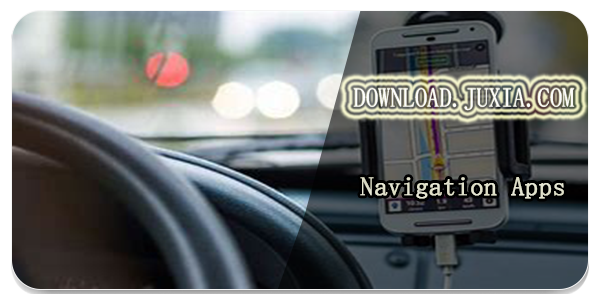
Must Have Navigation Apps for Android
Finding your way has never been easier with our cutting-edge navigation apps. Save time and reduce stress during daily commutes or long road trips. Our software offers real-time traffic updates, accurate ETAs, and optimal routing to avoid delays. Customize routes to find the most scenic drives. Discover interesting stops along the way with points of interest. Arrive relaxed and informed every time.
LIVE A HERO
Retro Hero Mr Kim
Empire of Passion
Arcane Quest Legends
Magic Snap: Momotaro
AllStar Manga Heroes
Lunescape
ONE PIECE Thousand Storm JP
Tap Titans 2