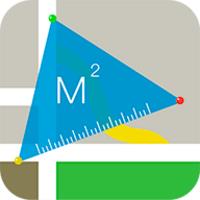
Scan to Download
Looking for a simple and accurate way to measure distances and areas? Look no further than GPS Map Ruler, the ultimate app for your smartphone. Whether you're a professional surveyor or just curious about the size of Central Park in New York, this app has got you covered. With a user-friendly interface, all you need to do is explore the world map, select the measurement type (distance or area), and start marking the points to define your zone. Then, let GPS Map Ruler do the rest. Sit back, relax, and watch as it calculates the distance or surface area in real-time. Whether you're calculating the steps of your latest hike or determining the size of a plot of land,it is the perfect companion for anyone in need of accurate measurements. Try it out now and see how it surpasses your expectations!
⭐️ Measurement of distance:The app allows users to easily measure the distance between multiple points on Earth. Whether you want to calculate the distance of a hiking trail or the length of a route, this app has got you covered.
⭐️ Surface area measurement: With GPS Map Ruler, users can accurately calculate the surface area of any zone on Earth. Whether you're curious about the area of Central Park in New York or want to measure any stretch of earth or water, this app provides you with all the necessary information.
⭐️ User-friendly interface:It is extremely easy to use. Users simply search for the desired location on the world map provided by the app, select whether they want to measure a distance or an area, and mark the points that define the zone they are interested in.
⭐️ Real-time calculations: This app automatically calculates the chosen surface area or distance between two designated points in real-time. Users can sit back, relax, and watch as GPS Map Ruler generates accurate measurements in an instant.
⭐️ Professional and amateur use:It caters to the needs of both professionals and amateurs. Whether you're using it for work or personal purposes, this app ensures that your expectations are met when it comes to determining areas or distances.
⭐️ High accuracy: With GPS Map Ruler, you can trust that the measurements provided are precise and reliable. This app offers a powerful and accurate way to measure distances and surface areas on Earth.
GPS Map Ruler is the perfect app for anyone seeking a convenient and accurate tool to measure distances and surface areas. With its user-friendly interface, real-time calculations, and high accuracy, this app caters to the needs of both professionals and amateurs alike. Download now to effortlessly measure distances and surface areas with just a few taps on your smartphone.
File size: 4.16 M Latest Version: 1.9.3
Requirements: Android Language: English
Votes: 152 Package ID: com.lixiangdong.maprule

Explore the world with confidence using our intuitive map software. Navigate unfamiliar cities, find hidden gems, and plan adventures with ease. Our powerful apps feature robust offline functionality, real-time traffic updates, and crowd-sourced points of interest. Customize maps to match your needs - save favorite locations, download areas for offline access, and share recommendations.
LIVE A HERO
Retro Hero Mr Kim
Empire of Passion
Arcane Quest Legends
Magic Snap: Momotaro
AllStar Manga Heroes
Lunescape
ONE PIECE Thousand Storm JP
Tap Titans 2