
Category: Tools Date:2024-01-09 11:33:01
Rating: 4.4 Tags: Navigation
Scan to Download
Introducing Wakey, the app that allows you to keep your device's screen on as long as you like. With Wakey, you can make your screen go to max brightness when using navigation or viewing photos. Keep your screen fully bright, dim, or even completely dark while your phone is still awake and working. You can also set Wakey to keep your screen on for certain apps, when charging, or when you're looking at the device. Upgrade to Wakey Premium for even more features like SmartWake, AppWake, ChargeWake, and a Tasker Plugin. Take control of your screen with Wakey today!
Features of Wakey App:
- Screen Brightness Control: Wakey allows you to adjust the brightness of your device's screen according to your preference. You can make it fully bright, dim, or even completely dark while the phone is still awake and working.
- App-specific Screen On: With Wakey, you can set the app-specific screen-on feature. It will keep your screen on when certain apps or games are active, ensuring that you never miss a moment while using those apps.
- Charging Screen On: Wakey can be set to keep your screen on while your device is charging. This is especially useful when you need to keep an eye on important notifications or use your device as a bedside clock.
- Manual Control: Enable or disable Wakey manually with just a tap. The big bulb icon in the app allows you to easily toggle the screen-on feature on or off whenever you want.
- SmartWake (Premium Feature): The premium version of Wakey includes SmartWake, which keeps your screen awake while you are actively using the device. This feature ensures that your screen stays on as long as you need it, without any interruptions.
- Tasker Plugin (Premium Feature): Wakey's Tasker plugin gives you even more control over the app. You can customize Wakey to react to specific triggers supported by Tasker. For example, you can set the screen to remain on and dim during nighttime browsing or use maximum brightness while using navigation during the day.
Conclusion:
Wakey is the perfect app for users who want to have control over their device's screen brightness and on/off settings. It offers various features like app-specific screen-on, charging screen-on, and manual control. The premium version of the app includes SmartWake, which keeps the screen awake while you are actively using the device, and a Tasker plugin for advanced customization. With Wakey, you can optimize your screen usage and ensure that it stays on when you need it the most. Don't miss out on the convenience and flexibility this app provides - download Wakey now!
File size: 5.00 M Latest Version: 9.0.1
Requirements: Android Language: English
Votes: 182 Package ID: com.doublep.wakey
Developer: Kanetik
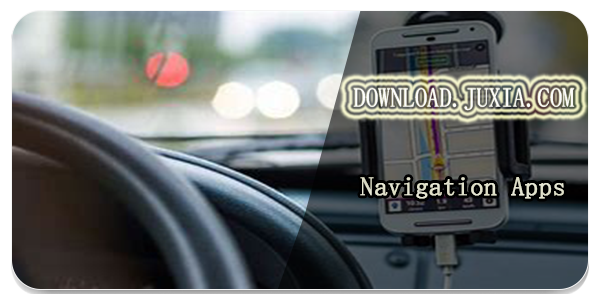
Must Have Navigation Apps for Android
Finding your way has never been easier with our cutting-edge navigation apps. Save time and reduce stress during daily commutes or long road trips. Our software offers real-time traffic updates, accurate ETAs, and optimal routing to avoid delays. Customize routes to find the most scenic drives. Discover interesting stops along the way with points of interest. Arrive relaxed and informed every time.
LIVE A HERO
Retro Hero Mr Kim
Empire of Passion
Arcane Quest Legends
Magic Snap: Momotaro
AllStar Manga Heroes
Lunescape
ONE PIECE Thousand Storm JP
Tap Titans 2