
Category: Productivity Date:2023-12-04 14:23:01
Rating: 4 Tags: Education
Scan to Download
PictoBlox is an educational coding app designed for beginners to learn coding in a fun and engaging way. With enhanced hardware-interaction capabilities and emerging technologies such as robotics, AI, and machine learning, users can drag and drop coding blocks to create cool games, animations, interactive projects, and even control robots. PictoBlox helps develop important 21st-century skills like creativity, logical reasoning, critical thinking, and problem-solving. The app offers interactive premium in-app courses and dedicated extensions for making countless DIY projects. Compatible with various boards and Bluetooth modules, PictoBlox opens doors to the exciting world of coding and AI. Download PictoBlox now and start your coding journey today!
Features of this app:
- Enhanced hardware interaction capabilities: PictoBlox allows beginners to have a hands-on experience with hardware devices such as robotics, AI, and machine learning. This feature sets it apart from other coding apps by providing a more immersive learning experience.
- Drag and drop coding blocks: The app simplifies the coding process by using a drag and drop interface. Users can easily create games, animations, interactive projects, and control robots by simply dragging and dropping the coding blocks.
- 21st-century skills development: PictoBlox focuses on developing essential skills required in the technology-driven world of today. Users can enhance their creativity, logical reasoning, critical thinking, and problem-solving abilities through the app and its courses.
- Coding skills learning: The app provides comprehensive courses that cover important coding concepts like logic, algorithms, sequencing, loops, and conditional statements. These courses ensure that users develop a strong foundation in coding.
- AI and ML education: PictoBlox offers the opportunity for students to learn Artificial Intelligence and Machine Learning concepts. They can explore face and text recognition, speech recognition, training ML models, and AI-based games, helping them understand the cutting-edge technologies of today.
- Extensions for DIY projects: The app has dedicated extensions that allow users to create countless DIY projects based on the Internet of Things (IoT). They can control Scratch projects using a mobile app via Bluetooth and program actuators, sensors, display modules, NeoPixel RGB lights, robotic arms, humanoid robots, and much more.
In conclusion, PictoBlox is an innovative and interactive educational coding app that offers enhanced hardware interaction capabilities and emerging technologies like robotics, AI, and machine learning. With its drag and drop coding blocks and comprehensive courses, it provides an engaging way for beginners to learn creative and physical computing, develop 21st-century skills, and gain coding knowledge. The app also offers extensions for DIY projects and the opportunity to explore AI and ML concepts. Start your coding and AI journey by downloading PictoBlox now.
File size: 78.83 M Latest Version: 3.1.1
Requirements: Android Language: English
Votes: 49 Package ID: io.stempedia.pictoblox
Developer: STEMpedia
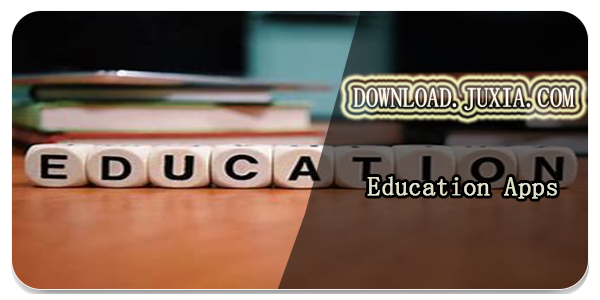
Best Free Education Apps for Your Android Phone
Unlock your greatest potential with our innovative education apps. From early learning to college prep, we offer tools for students of all ages. Young learners can build skills through interactive games and stories. Older students can strengthen expertise in math, science, writing, and more with our targeted training. Test prep students can access thousands of practice questions and simulations. Manage assignments, take notes, and stay organized with our productivity tools.
LIVE A HERO
Retro Hero Mr Kim
Empire of Passion
Arcane Quest Legends
Magic Snap: Momotaro
AllStar Manga Heroes
Lunescape
ONE PIECE Thousand Storm JP
Tap Titans 2