
Category: Productivity Date:2023-11-17 16:17:01
Rating: 4.2 Tags: Navigation
Scan to Download
CADExchanger is a powerful app that allows users to view, explore, and convert 3D CAD models across over 30 key CAD formats. Whether you're on the shop floor, in a business meeting, or just outside your office, you can still work with your 3D models and easily share files with your partners. The app supports native, neutral, and kernel formats, and offers features such as product structure navigation, basic properties editing, switching between B-Rep and polygonal representations, sectioning and exploded views creation, and access to basic dimensions data. The app also has a freemobile version that complements more feature-rich commercial desktop and Cloud versions. Download CADExchanger now and start effortlessly working with your 3D CAD models.
Features of this app:
- View, explore, and convert 3D CAD models across 30+ key CAD formats.
- Supports native, neutral, and kernel formats.
- Allows users to work with 3D models and share files on the go.
- Complements more feature-rich commercial desktop and Cloud versions.
- Provides import and export capabilities for various CAD formats.
- Offers operations such as product structure navigation, basic properties editing, switching between B-Rep and polygonal representations, sectioning and exploded views, and access to basic dimensions data.
Conclusion:
CADExchanger is a versatile app that allows users to view, explore, and convert 3D CAD models across various formats. With its support for native, neutral, and kernel formats, users can easily work with their 3D models and share files with partners. The app offers a range of features, including product structure navigation, basic properties editing, and sectioning and exploded views, making it a comprehensive tool for CAD professionals. Although there are limitations due to limited performance and memory on mobile devices, the desktop and cloud versions offer more functionality. Overall, CADExchanger is a valuable tool for anyone working with 3D CAD models.
File size: 88.00 M Latest Version: 3.23.0.18658
Requirements: Android Language: English
Votes: 31 Package ID: com.cadexchanger.gui
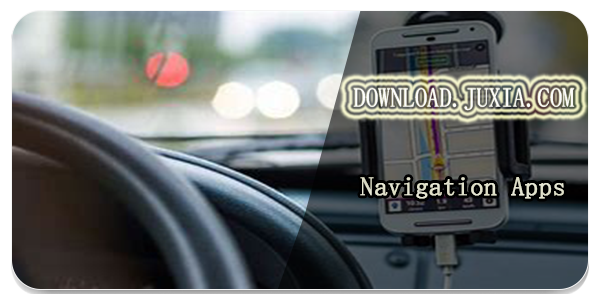
Must Have Navigation Apps for Android
Finding your way has never been easier with our cutting-edge navigation apps. Save time and reduce stress during daily commutes or long road trips. Our software offers real-time traffic updates, accurate ETAs, and optimal routing to avoid delays. Customize routes to find the most scenic drives. Discover interesting stops along the way with points of interest. Arrive relaxed and informed every time.
LIVE A HERO
Retro Hero Mr Kim
Empire of Passion
Arcane Quest Legends
Magic Snap: Momotaro
AllStar Manga Heroes
Lunescape
ONE PIECE Thousand Storm JP
Tap Titans 2