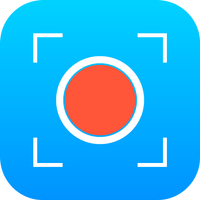
Category: Lifestyle Date:2025-08-12 16:42:01
Rating: 4.1 Tags: Education
Scan to Download
With Screen Recorder+Video Recorder, you can easily capture high-definition videos, live broadcasts, gameplays, meetings, and more with just one tap. This powerful screen recording app allows you to customize your recording settings, such as resolution, frame rate, and bit rate, to ensure top-notch quality. You can also turn on the face camera, use a brush tool, and schedule recordings for convenience. Plus, you can reduce noise by recording only internal sound and choose the desired screen area to record. With the ability to save videos to your SD card and support for both vertical and horizontal screens, this app is a must-have for anyone looking to capture their favorite moments.
* Professional Screen Recording
With our app, you can record high-definition videos without needing to root your device. This makes it easy to capture your screen for gaming, live streaming, educational purposes, and more.
* Easy to Use
Our screen recording app features a user-friendly interface that makes it simple for anyone to start recording their screen with just a few taps. You can easily select the resolution, frame rate, and bit rate to customize your recording settings.
* Multiple Recording Options
Whether you want to capture a video with your face camera, turn on a brush for annotations, or record the internal sound of your device, our app offers a variety of recording options to suit your needs.
* Scheduled Recording
You can schedule screen recordings in advance, so you never miss an important moment. This feature is perfect for recording live streams, webinars, or any other event that you want to capture.
* Is there a watermark on the recorded videos?
No, our screen recording app does not add any watermarks to your videos, giving you a clean and professional result.
* Can I save videos to an SD card?
Yes, you can save your recorded videos directly to your SD card for easy access and sharing.
* Does the app support vertical and horizontal screen recording?
Yes, our app supports both vertical and horizontal screen recording, allowing you to capture videos in the orientation that best suits your needs.
With our professional screen recording app Screen Recorder+Video Recorder, you can easily capture high-quality videos for gaming, live streaming, educational purposes, and more. The user-friendly interface, customizable recording options, and scheduled recording feature make it a must-have tool for anyone looking to record their screen. Download our app Screen Recorder+Video Recorder now to start recording your screen with ease and precision.
File size: 41.80 M Latest Version: 5.0.8.3
Requirements: Android Language: English
Votes: 495 Package ID: com.tianxingjian.screenshot
Developer: Video Screen Recorder, Voice Audio Editor, Cut MP3
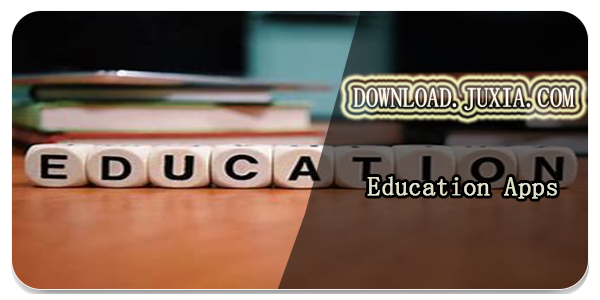
Best Free Education Apps for Your Android Phone
Unlock your greatest potential with our innovative education apps. From early learning to college prep, we offer tools for students of all ages. Young learners can build skills through interactive games and stories. Older students can strengthen expertise in math, science, writing, and more with our targeted training. Test prep students can access thousands of practice questions and simulations. Manage assignments, take notes, and stay organized with our productivity tools.
LIVE A HERO
Retro Hero Mr Kim
Empire of Passion
Arcane Quest Legends
Magic Snap: Momotaro
AllStar Manga Heroes
Lunescape
ONE PIECE Thousand Storm JP
Tap Titans 2