
Scan to Download
AppLock Theme Pineapple allows you to personalize your AppLock with a fun and vibrant pineapple theme. Embrace the motto "be a pineapple: stand tall, wear a crown, and be sweet on the inside" with this theme that is sure to add a touch of sunshine to your device. To use the Pineapple theme, simply ensure you have AppLock v2.16+ installed. Want to suggest a theme for next month? Feel free to send your feedback to support@domobile.com. Stay connected with AppLock through their website, Facebook, and Twitter to stay updated on the latest themes and features. Embark on a fruity adventure with AppLock Theme Pineapple today!
* Unique and Eye-Catching Design: The Pineapple theme offers a fun and tropical design that will make your AppLock interface stand out from the rest. Its vibrant colors and playful pineapple graphics are sure to brighten your day every time you use your phone.
* Personalized Customization: With the Pineapple theme, you can customize your AppLock to reflect your personality and style. By choosing this theme, you are adding a touch of fun and quirkiness to your device while also keeping your apps secure.
* Easy to Install and Use: The Pineapple theme is easy to install and use, requiring AppLock v*16+ to function properly. Once installed, you can easily navigate through the theme settings to customize it to your liking.
* Is the Pineapple theme compatible with all devices?
The Pineapple theme requires AppLock v*16+ to work. Please make sure you have the latest version of AppLock installed before trying to use this theme.
* Can I provide feedback or request a specific theme?
Yes, you can send your feedback and theme requests to the support team at support@domobile.com. We welcome any suggestions or comments to improve our themes.
* How do I install the Pineapple theme?
To install the Pineapple theme, first, make sure you have AppLock v*16+ installed on your device. Then, go to the theme settings in AppLock and select the Pineapple theme to apply it to your AppLock interface.
The Pineapple theme for AppLock offers a unique and fun way to customize your device while keeping your apps secure. With its eye-catching design and easy installation process, this theme is sure to add a touch of personality to your phone. Don't wait any longer to stand tall, wear a crown, and be sweet on the inside – download the Pineapple theme today and make your device truly one-of-a-kind.
File size: 1.20 M Latest Version: 1.2
Requirements: Android Language: English
Votes: 304 Package ID: com.domobile.aut.cpineapple
Developer: AppLock@DoMobile
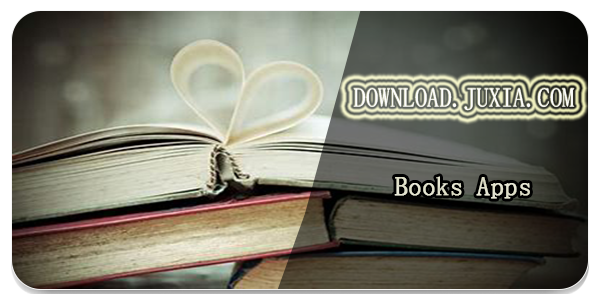
Best Free Books Apps for Your Android Phone
Discover your next great read with our innovative book apps. Access millions of ebooks, audiobooks, and comics on any device. Get personalized recommendations from our advanced algorithms so you always have your next great story lined up. Track your reading habits and browse curated lists for inspiration. Join online book clubs to connect with fellow bibliophiles. Listen to samples and download seamlessly with our integrated stores.
LIVE A HERO
Retro Hero Mr Kim
Empire of Passion
Arcane Quest Legends
Magic Snap: Momotaro
AllStar Manga Heroes
Lunescape
ONE PIECE Thousand Storm JP
Tap Titans 2