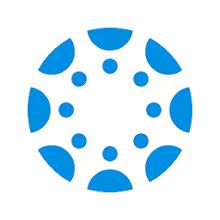
Scan to Download
Say goodbye to the days of constantly checking in with teachers or waiting for report cards to know how your child is doing in school. With Canvas Parent, you can easily track your child's progress with just a few taps on your phone. From viewing assignment descriptions and due dates to setting reminders and receiving grade alerts, this app offers a convenient and efficient way to stay connected with your child's education. Keep up to date with course announcements, see assignment and course grades, and have all the information you need right at your fingertips. Take control of your child's education with Canvas Parent today.
Stay Informed: Canvas Parent allows you to stay informed about your child's education by providing a quick and easy way to view assignment descriptions, due dates, grades, and course announcements.
Set Reminders: With the ability to set reminders for assignments and grade alerts, you can ensure that your child stays on track with their school work and doesn't miss any important deadlines.
Track Progress: By being able to view assignment grades and course grades, you can track your child's progress throughout the school year and easily identify areas where they may need additional support.
Communication: Canvas Parent provides a platform for you to communicate with your child's instructors, ask questions, or address any concerns you may have regarding their education.
Make use of the reminders feature to help your child stay organized and on top of their assignments.
Check the app regularly to stay up to date on your child's progress and address any issues as soon as they arise.
Take advantage of the grade alerts to be notified of any sudden drops in your child's grades and address them promptly.
With Canvas Parent, you can easily keep track of your child's education and receive timely updates on their progress. By utilizing the app's features such as setting reminders, viewing grades, and communicating with instructors, you can support your child's academic journey and help them succeed in school. Don't miss out on this convenient and efficient tool - download Canvas Parent today and stay informed every step of the way.
File size: 3.85 M Latest Version: 3.9.1
Requirements: Android Language: English
Votes: 332 Package ID: com.instructure.parentapp
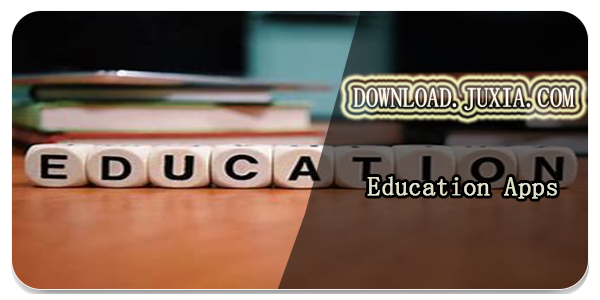
Best Free Education Apps for Your Android Phone
Unlock your greatest potential with our innovative education apps. From early learning to college prep, we offer tools for students of all ages. Young learners can build skills through interactive games and stories. Older students can strengthen expertise in math, science, writing, and more with our targeted training. Test prep students can access thousands of practice questions and simulations. Manage assignments, take notes, and stay organized with our productivity tools.
LIVE A HERO
Retro Hero Mr Kim
Empire of Passion
Arcane Quest Legends
Magic Snap: Momotaro
AllStar Manga Heroes
Lunescape
ONE PIECE Thousand Storm JP
Tap Titans 2