Top Auto Free Apps for Android
Total: 4108
-
 Download
DownloadCroc Photo - Resize & No crop
Category: Photography Date:2024-05-14
Croc Photo - Resize & No crop is the ultimate solution for anyone struggling to properly fit their photos into various formats. With this app, you can easily resize your images to any desired format, whether it's square or widescreen. You can choose from popular formats like Instagram posts, stories, Facebook covers, and more, or even set your own custom size in pixels. The app also offers a "Fit" mode that ensures your photo doesn't get cropped, as well as a "Fill" mode for a more artistic look. You can even select a background color or gradient, blur the background, add frames, round the edges of your photo, and apply a fade filter for a beautiful effect. With CrocPhoto, you can also edit multiple photos at once, saving you time and effort. Whether you want to create stunning social media posts or personalize your phone wallpaper, CrocPhoto has got you covered.
-
 Download
DownloadMy Tide Times - Tables & Chart
Category: Lifestyle Date:2024-05-14
My Tide Times is the ultimate app for anyone who loves the beach, surfing, or fishing. With over 9,000 tidal stations in 30 countries, including popular spots like the US, Canada, and Australia, this app ensures you always have access to accurate and up-to-date tide information. The app even uses your location to find the nearest tide times, no matter where you are. But it doesn't stop there - My Tide Times also provides forecasts for up to 7 days, moon phase information, and even predictions for currents at selected locations. With a clean and user-friendly interface, this app is a must-have for beachgoers. Say goodbye to outdated and unreliable tide charts and forecasts, and download My Tide Times today.
-
 Download
DownloadЗапоминалка английских слов
Category: Productivity Date:2024-05-14
Запоминалка английских слов is a free app aiding English word memorization. Choose word categories and engage in three learning modes: select correct translations, write/dictate translations, or choose based on both Russian and English before writing English translation. Customize learning by language, transcription display, automatic English pronunciation, answer options, and history saving. Adjust background color, pronunciation style, and access word lists, including correctly or incorrectly answered words. Track category-specific correct/incorrect answers with statistics. Use the dictionary to search, edit, add, or clean words, translations, transcriptions, and categories. Import/export words from/to Excel or text files. Share files via messengers or email.
-
 Download
DownloadFixture & Points Table Maker
Category: Tools Date:2024-05-14
Welcome to Fixture & Points Table Maker! Whether you're a die-hard coach, a dedicated fan, or just someone who loves the beautiful game, our app is here to elevate your football experience. No more hassle of managing leagues manually, our user-friendly interface allows you to effortlessly create and manage your very own league. From fixtures to scores, our app takes care of it all. Track each game's score in real-time and watch as the points table auto-updates. So do yourself a favor and download our football league app today - it's time to take your football passion to new heights!
-
 Download
DownloadEpos Now POS Till
Category: Productivity Date:2024-05-13
Take your business on the go with the Epos Now POS Till app. With this app, you can turn your Android device into a fully featured POS system for your hospitality or retail business. Trusted by over 10,000 businesses including big names like Porsche and Disney, this app offers all the features you need to run your business smoothly. Whether you're looking for a pop-up store, mobile till, additional terminal, or waiter tablet, this app has you covered. Enjoy automatic software updates, cloud backup, advanced security, and customized dashboards accessible from any device. With Epos Now, you have the flexibility to run your business how you want, whether it's solely through your Android device or in combination with other devices. Download the app now and start your free trial account!
-
 Download
DownloadPiPPA share bicycle service
Category: Travel Date:2024-05-13
Introducing PiPPA share bicycle service, the revolutionary bike sharing app that allows you to rent a bicycle easily and instantly. Gone are the days of purchasing your own bike, PiPPA brings a new approach to transportation with its convenient sharing service. With PiPPA, everyone can have access to a bicycle anywhere, anytime. Simply download the app, register your details, and begin exploring the city on two wheels. Unlock the bike using the app's smart key feature and start enjoying the freedom of riding. When you're done, return the bike to any PiPPA exclusive parking port and lock it manually. Billing is automatically calculated, making it a hassle-free process. Experience the future of biking with PiPPA.
-
 Download
DownloadLoyverse KDS - Kitchen Display
Category: Productivity Date:2024-05-13
Streamline your cafe or restaurant's kitchen operations with Loyverse KDS (Kitchen Display System). This innovative app seamlessly integrates with Loyverse POS, allowing your cooking staff to receive orders instantly and accurately. Say goodbye to messy tickets and disorganized systems! With Loyverse KDS, you can effortlessly minimize errors and reduce ticket times by automating order transmission to the kitchen. Keep track of all active orders at a glance, thanks to its color-coded system that indicates wait time. Stay on top of your game with sound notifications for new orders, and easily view completed orders for reference. Embrace sustainability and save on paper by going digital. Plus, with its sleek design and user-friendly interface, it requires no specialized training.
-
 Download
DownloadmojTaxi Touch ‘n’ Go
Category: Other Date:2024-05-13
Introducing mojTaxi Touch 'n' Go, the ultimate solution for calling taxis in Sarajevo, Banja Luka, and Montenegro. No more waiting in line or worrying about vehicle availability. With this innovative app, you can order a taxi 24/7, 365 days a year, in just a few seconds. Simply launch the app, press a button, and let the system assign the nearest taxi to pick you up. You can even track the vehicle's real-time location on the map. Plus, all taxis connected to the system offer free Wi-Fi. Say goodbye to the hassle and inconvenience of traditional taxi services and experience the future of transportation with mojTaxi Touch 'n' Go. For any assistance, reach out to us via email at "podrska".
-
 Download
DownloadBonusway
Category: Shopping Date:2024-05-13
Introducing the incredible Bonusway app, the ultimate way to make your online shopping experience even more rewarding. With over 5000 of your favorite stores, including AliExpress, iHerb, and Asos, you can earn cashback for every purchase you make. It's simple - just install the app, choose a store, make your purchase, and watch the cashback register automatically in your account. What's even better? It won't cost you a dime to become a Bonusway member. With millions of satisfied members across Europe, we are the leading smart online shopping app. Join us today and start saving hundreds of euros each year, all while enjoying the best deals and voucher codes available. Get ready to revolutionize your online shopping experience with it!
-
 Download
DownloadNovel-Fun
Category: Other Date:2024-05-13
Indulge in the captivating world of storytelling with Novel-Fun, an app that lets you dive into a wide range of genres such as action, adventure, romance, fantasy, and more. This premium novel and story reading experience offers exclusive works by talented authors without any purchase requirements. With the ability to download novels for offline reading, you can enjoy your favorite stories anytime, anywhere, without worrying about data usage. The app even automatically saves your reading progress, making it easy to keep up with the latest updates. Plus, by engaging with Novel-Fun daily, you can earn exciting rewards, from gift cards to other fantastic surprises. Start your extraordinary reading journey now with Novel-Fun!
-
 Download
DownloadSubTime: Game Management
Category: Other Date:2024-05-13
Introducing SubTime: Game Management. With over 290K games served, this app takes the stress out of managing players and formations so you can focus on the game. Say goodbye to manual tracking and hello to effortless organization. SubTime offers a wide range of features, from tracking playtime and bench time to generating automatic rotations, ensuring every player gets equal playing time. You can create custom formations, mark attendance, track scores and game events, view detailed stats, and even export summaries for your records. And with support for multiple sports, SubTime has got you covered. Upgrade your coaching game and try SubTime today!
-
 Download
DownloadG-Call
Category: Communication Date:2024-05-13
Introducing G-Call, the app that makes international and domestic calling easier than ever. With this app, you can use G-Call's affordable rates while keeping your existing phone numbers. The app allows you to access and display all your contacts in one place, making it convenient to choose who to call. You can also view your call history and easily check your outgoing and incoming calls. The app saves your preferred calling method for each phone number, eliminating the need to choose it every time you call. Plus, you can register carrier information for your contacts, making it clear which carrier to use for cost-effective calling. Please note that prior registration for G-Call's phone service is required to use this app.It charges apply for calls made through the app, while your regular network provider fees apply for normal calls. For more information, visit our website at http://www.g-call.com/app/ or contact us at 0120-979-256 during our customer service hours from Monday