Best Reference Apps
Total: 5679
-
 Download
DownloadNicha VPN Proxy
Category: Tools Date:2024-08-01
Welcome to Nicha VPN Proxy, your ultimate tool for unrestricted internet access and enhanced online privacy. With our seamless VPN service, you can effortlessly connect to any blocked website and cloak your IP address to stay incognito. We've made sure that connecting to our VPN is a breeze, so you can enjoy unlimited use without any hassle. Say goodbye to restrictions and hello to a world of boundless browsing. Whether it's streaming your favorite content or accessing sites that were previously inaccessible, Nicha VPN Proxy is here to elevate your internet experience. Get ready to unlock a whole new level of digital freedom.
-
 Download
DownloadAyatul Kursi English
Category: Productivity Date:2024-08-01
Welcome to Ayatul Kursi English, the perfect app for those seeking to explore the depths of the Holy Quran. This app provides you with the divine verse 255, chapter 2, known as it, in both English and Arabic. Immerse yourself in the profound teachings and wisdom of this sacred scripture as you delve into its meaning and significance. With it English, you can easily access this verse and reflect upon its powerful words wherever and whenever you desire. Let this app be your gateway to a deeper understanding of the Quran's timeless message.
-
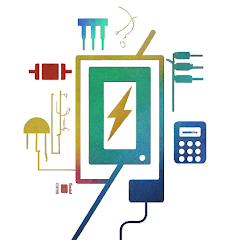 Download
DownloadElectroLight Mod
Category: Other Date:2024-08-01
Introducing ElectroLight Mod, the ultimate electronics toolkit that is a game-changer for electronics enthusiasts, students, and professionals alike. With a wide range of powerful features, this app is a must-have in your toolbox. Easily decode resistor values with the Resistor Color Code feature, quickly identify surface-mount resistors with the SMD Resistor Code tool, and effortlessly calculate voltage, current, resistance, and power with Ohm's Law. Need to handle capacitor series/parallel configurations or perform charge calculations? ElectroLight Mod has you covered. Whether you're a beginner or an expert, this app has something for everyone.
-
 Download
DownloadGazete Oku
Category: News & Magazines Date:2024-08-01
Introducing Gazete Oku, the official Android application for Internet news. With GazeteOku, you can read articles from all writers, easily access your favorite writers by adding them to your favorites, and filter writers by newspapers. You can read newspaper headlines for each day and easily access news on various topics from all newspapers. The GazeteOku - Internet news application provides news and articles in categories such as current affairs, politics, sports, world news, entertainment, and many more, with its user-friendly interface and rich content, making it easily accessible to you.
-
 Download
DownloadABP LIVE Official App Mod
Category: News & Magazines Date:2024-08-01
Stay up to date with all the latest news in India and beyond with ABP LIVE Official App Mod. This app, brought to you by ABP, India's leading TV news channel, offers a convenient way to access live TV in multiple languages, including Hindi, English, Marathi, Bengali, Gujarati, Punjabi, Tamil, and Telugu. Whether you're interested in politics, sports, Bollywood, or global events, this app has you covered. Stay informed with breaking news alerts and enjoy in-depth coverage of elections, T20 World Cup, and more. Download the ABP LIVE Official App now and never miss a beat in the world of news.
-
 Download
DownloadFilGoal Mod
Category: Other Date:2024-08-01
Introducing the all-new FilGoal Mod app, where you can enjoy smart and advanced coverage of over 50 tournaments! We've completely revolutionized the way you experience live match coverage, bringing you minute-by-minute updates and immersive statistics before, during, and after the games. With our app, you'll never miss a beat - browse news, results, and fixtures of major local, regional, and international competitions, along with detailed analysis. Plus, get the latest sports news from FilGoal.com and join in on the conversation with your own comments. And the best part? Follow your most important matches with our handy matches widget, right from your notification center. Experience the future of sports coverage with FilGoal Mod!
-
 Download
DownloadFast Video Downloader: Browser Mod
Category: Tools Date:2024-07-31
Introducing the Fast Video Downloader: Browser Mod, an all-in-one app that revolutionizes your Android browsing experience. With its built-in ad blocker, you can say goodbye to annoying and intrusive advertisements, enjoying faster page load times and reduced data consumption. But that's not all - the app also features a video downloader, allowing you to save your favorite videos directly to your device without the need for additional software. Plus, with the integrated proxy services, you have the freedom to access any website or video from around the world, all while maintaining your privacy and security. With an intuitive interface and lightning-fast speeds, the Web Proxy Browser is the ultimate tool for seamless and secure browsing. Try it today and embark on a whole new internet adventure!
-
 Download
DownloadThe Thundermans Wallpapers Mod
Category: Wallpaper Date:2024-07-31
Get ready to unleash the power of The Thundermans Wallpapers Mod with this amazing wallpapers app! Packed with a stunning collection of high-quality and vibrant wallpapers, it's guaranteed to bring a burst of color and excitement to your device. From the electrifying superhero poses to the heartwarming family moments, you'll find yourself captivated by the charm of this incredible show. Best of all, changing your wallpaper has never been easier – with just one click, you can instantly transform your screen and immerse yourself in the thrilling world of The Thundermans. Don't miss out, download now and bring the Thundermans to life!
-
 Download
DownloadMoonlight Novel
Category: Productivity Date:2024-07-31
Moonlight Novel is the ultimate novel reading app that brings together a wide variety of top-quality novels, making your reading experience easier and more delightful than ever. With genres ranging from modern romance to ancient tales, from youthful campus adventures to fan fiction and pure love stories, we have all the types of novels you crave. What sets us apart is our commitment to customization. You have the power to choose your preferred reading genres and create a personalized library filled with novels tailored just for you. Immerse yourself in a world of captivating storytelling with carefully selected pictures and beautifully designed layouts, ensuring a superior reading experience. Plus, say goodbye to network restrictions as you can now download your favorite books and read them offline anytime, anywhere. Get ready to embark on a literary journey with MoonlightNovel!
-
 Download
Downloadvidtomp3 - video to mp3 2019
Category: Lifestyle Date:2024-07-31
Experience the ultimate video to MP3 converter tool with vidtomp3 - video to mp3 2019! This incredible app allows you to effortlessly convert video files from your device or the web into MP3 format. With its easy-to-use interface, you can resize and convert videos with just a few clicks. Simply browse through your files or select videos from your device's file manager and convert them to high-quality MP3 files instantly. Want to listen to your converted files on the go? No problem! Browse through your converted files to play or share them anytime, anywhere. Say goodbye to complicated video conversion processes and hello to the convenience of video to mp3 2019!
-
 Download
DownloadTio Anime La : sub and dub
Category: Media & Video Date:2024-07-31
Tio Anime La : sub and dub is a high-quality anime streaming app that offers a vast library of shows and movies. Its intuitive search engine and user-friendly interface make it easy to find your favorite anime. The app caters to various tastes, from action-packed adventures to heartwarming romances. Users can customize their viewing experience by adjusting video quality, enabling subtitles, and selecting their preferred streaming server. Tio Anime La also allows users to download anime shows offline, ensuring uninterrupted entertainment. With its impeccable content library, user-friendly interface, and customization options, Tio Anime La is the ultimate streaming app for anime enthusiasts worldwide. Download Tio Anime La today and experience the pinnacle of anime streaming on your mobile device.
-
 Download
DownloadEye In Sky Weather
Category: Lifestyle Date:2024-07-31
Eye In Sky Weather is a must-have for weather enthusiasts who prefer a clean, sleek, and visually stunning weather app. With a wide variety of 14 carefully selected weather icon sets to choose from, you can customize the look and feel of the app to suit your personal style. The app offers four widgets and an expandable notification that can be personalized to display the weather information you find most important. Plus, it even comes with a DashClock extension for added convenience. And if you want an ad-free experience while supporting the app's development, there's also a pro key available. Get ready to enjoy the weather in a whole new way with Eye In Sky Weather!