Best Productivity Apps
Total: 602
-
 Download
DownloadFlame
Category: Wallpaper Date:2024-03-02
Enhance your typing experience with Flame, the ultimate keyboard app that adds a personal touch to your smartphone. With its wide range of flame-inspired keyboard themes, dynamic fonts, and extensive emoji library, you can truly express your unique style in every conversation. Not only does Flame allow you to customize your keyboard with personal photos, but its themes also shift throughout the week, keeping your phone's look fresh and exciting. Plus, with over 1500 emojis and swipe typing capabilities, expressing yourself has never been so much fun. And with practical features like auto spell check, next word prediction, and support for multiple languages, Flame is not only visually stimulating but also highly productive. Transform your virtual keyboard into a vibrant expression of your personal style with Flame.
-
 Download
DownloadBlock Call - SMS
Category: Other Date:2024-03-01
Tired of being constantly interrupted by unwanted calls and messages? Look no further than the Block Call - SMS app. This powerful tool allows you to create and manage blacklists and whitelists, giving you complete control over who can contact you. With its robust number blacklist feature, you can easily prevent specific numbers from reaching you. Whether it's unwanted telemarketers or annoying exes, this app ensures that your focus and privacy are preserved. Plus, you'll receive handy notifications whenever a call or message is blocked, giving you peace of mind that the filter is working. Don't let interruptions disrupt your day - try Block Call - SMS now!
-
 Download
DownloadBluzone
Category: Other Date:2024-02-29
Introducing Bluzone, the ultimate app for managing and supervising your Bluvision Beacons and BluFis. This cutting-edge tool is designed for maximum efficiency and ease of use. With seamless integration with the Bluvision cloud solution, you'll have access to advanced features like fleet management and event oversight. The app allows for remote provisioning and configuration of your devices, ensuring they are always optimally set up. Pinpointing and administering device locations is a breeze, and the "Selfie" feature allows for easy identification. The real-time alert system keeps you informed of any policy infractions, ensuring smooth operations. Scan and identify beacons effortlessly, creating a comprehensive overview of your beacon ecosystem. Don't miss out on this highly efficient management app that will enhance your workflow and boost productivity.
-
 Download
DownloadAudio To-Do
Category: Other Date:2024-02-29
Audio To-Do is a game-changing app that revolutionizes the way you keep track of your tasks and reminders. With just one tap, you can record voice messages, eliminating the need for cumbersome typing. This intuitive tool allows you to effortlessly create audio memos, organize personal and professional projects, and play back your notes to ensure you never miss a single detail. Even better, it doesn't require an internet connection, so you can access and manage your tasks anytime, anywhere. Perfect for anyone looking for a straightforward and efficient method to enhance their productivity, Audio To-Do simplifies and streamlines tasks like never before. Say goodbye to forgotten to-dos and hello to a more organized and productive life with Audio To-Do.
-
 Download
DownloadSimple vi Reference
Category: Lifestyle Date:2024-02-28
Master text editing on the Unix system with Simple vi Reference, the ultimate guide to unlocking the full potential of the vi editor. This app is a compact compilation of essential commands and functions, expertly organized into intuitive categories like Movement, Scrolling, Cut/Copy & Paste, and Search/Replace. No more wasting time searching for the right commands – this tool provides quick access to the information you need. Whether you're a seasoned pro or new to vi, this app will streamline your workflow and boost your productivity. With its user-friendly interface and constant updates, Simple vi Reference is the indispensable companion for any text-editing task.
-
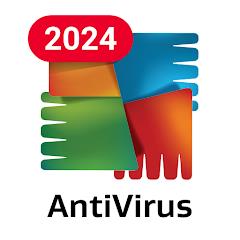 Download
DownloadAVG AntiVirus & Security Mod
Category: Tools Date:2024-02-27
Introducing AVG AntiVirus & Security, the ultimate app for protecting your device and ensuring its optimal performance. With just a push of a button, you can easily eliminate unnecessary files and free up precious internal memory space. Securely lock your applications with your fingerprint, PIN code, or unlock pattern, giving you complete control over your device's privacy. Utilize the power of Google Maps to easily locate your phone in case it gets lost. Enjoy the peace of mind knowing that all your files and websites are protected with advanced antivirus software and Hack Alerts. With its user-friendly interface and additional features like app usage tracking, AVG AntiVirus & Security is the perfect companion for anyone looking for comprehensive protection and enhanced productivity.
-
 Download
Download5G VIP VPN - fast & Secure
Category: Tools Date:2024-02-26
Introducing a revolutionary 5G VIP VPN app that streamlines your personal and professional life, bringing efficiency and convenience right to your fingertips. No more wasting time juggling multiple platforms and apps to manage your tasks and contacts. This all-in-one app allows you to easily input and access your personal information, connecting all your important details in one secure place. From your name and contact details to your company information and address, you can effortlessly navigate through your network. With just a few taps, you can update and share your information, ensuring that you're always connected and up to date. Don't let disorganization hold you back, download the app now and take your productivity to new heights.
-
 Download
DownloadOnet Poczta
Category: Communication Date:2024-02-22
Introducing Mobile Onet Poczta! Say goodbye to the hassle of managing multiple email accounts, because this free and intuitive mail application has got you covered. With just a single click, you can now handle all your Onet email accounts in one place. Whether it's viewing, reading, replying to emails, or attaching files, everything is easier than ever before. Get instant push notifications for incoming emails, easily configure multiple mailboxes, and enjoy the convenience of an integrated inbox. Plus, with features like fast search, easy access to contacts, and the ability to mark important emails, staying organized has never been simpler. Designed with your safety in mind, Onet Poczta also offers advanced spam filters and the option to send large attachments. Ready to streamline your email experience? Try Onet Poczta today and create a free account at @onet.pl!
-
 Download
DownloadRRVPNL
Category: Productivity Date:2024-02-08
Introducing the RVPN app! This easy-to-use smartphone app allows the management at Rajasthan Rajya Vidyut Prasaran Nigam Limited to monitor the progress of works in real time. But it doesn't stop there - this app also makes life easier for RVPN employees by digitally recording their activities, such as line patrolling and project progress. Plus, employees can conveniently apply for leave and submit personal claims through the app. And the icing on the cake? This app is seamlessly integrated with SAP-ERP, making it a powerful tool for efficient management. Don't miss out, download the RVPN app now!
-
 Download
DownloadPDF Editor - Viewer, Edit PDF
Category: Productivity Date:2024-02-02
PDF Editor - Viewer, Edit PDF is the ultimate all-in-one PDF solution for your mobile device. With this powerful app, you can edit, sign, read, convert, share, and protect your PDF files on the go. It automatically scans and organizes all your PDF files, making it easy to open and manage them in one convenient place. Whether you need to fill out forms, add a signature, or extract text, this app has got you covered. With its user-friendly interface and offline capabilities, PDF Editor - Viewer, Edit PDF is the perfect tool to enhance your productivity. Download now and experience its full potential!
-
 Download
DownloadWPS Office Mod
Category: Productivity Date:2024-02-01
Introducing WPS Office Premium for Android, the all-in-one Office documents application that gives you access to all the essential tools you need for work, without cluttering your device. With features from Microsoft Word, PDF, PowerPoint, Excel, and even Google Docs, Slides, and Sheets, this amazing app combines all the best productivity tools in one place. With unique premium features like file sharing, file reduction/merging/extraction, file recovery, and customizable reading backgrounds, WPS Office Premium is the ultimate tool for getting work done. Best of all, it's completely free to download! Don't miss out, click the link to download now.
-
 Download
DownloadWaStat Mod
Category: Tools Date:2024-01-31
Do you find yourself spending too much time on WhatsApp and neglecting your daily routine? If so, you need to download the WaStat app. This handy tool allows you to monitor your usage and displays it in a clock view. You can also see statistics in charts for the last 30 days. Additionally, the app offers a feature where you can track the usage times of up to 10 WhatsApp accounts, simply by entering their phone numbers. WaStat WhatsApp Tracker is the perfect tool to help you reduce your addiction to the app and make better use of your time. Download now for free from the Google Play Store!