Winlator, the ultimate Android emulator, breaks all boundaries by allowing you to run Windows apps and programs on your Android device. With this powerful app, you can even play PC games like Fallout 3, Deus Ex: Human Revolution, and Mass Effect 2, right on your phone or tablet! Powered by Wine, Box86, and Box64, Winlator seamlessly brings the Windows experience to your Android, delivering top-notch performance. From virtual desktops to gaming, Winlator covers it all. With customizable settings, you can optimize your gameplay by selecting the screen size, graphics driver, emulation options, and more.
* Run x86 and x64 Windows apps and programs: It allows you to run Windows applications and programs on your Android device through emulation.
* Install content from obb file: After installation, it automatically installs all the content from the obb file that comes with the XAPK, ensuring a seamless user experience.
* Create separate containers: With the app, you can create separate containers to run a virtual desktop or play games on Android, giving you more flexibility in managing your apps.
* Play PC games: Winlator supports running popular PC games like Fallout 3, Deus Ex: Human Revolution, Mass Effect 2 and The Elder Scrolls IV: Oblivion, allowing you to enjoy your favorite games on the go.
* Customize emulation settings: You can customize various settings such as screen size, graphics driver, DX Wrapper version, graphics card emulation, and processor core simulation to optimize the performance of your programs and games.
* Multiple control options: It offers multiple control options, including using a mouse and keyboard or utilizing your device's touch controls, giving you the freedom to choose your preferred method of gameplay.
Winlator is a powerful app that enables you to run Windows apps and games on your Android device. With its seamless installation process, customization options, and support for popular PC games, Winlator provides an excellent solution for users who want to enjoy the convenience of running Windows applications on the go. Download now and unlock a whole new world of possibilities for your Android device.
File size: 83.95 M Latest Version: 5.0
Requirements: Android Language: English
Votes: 485 Package ID: com.winlator
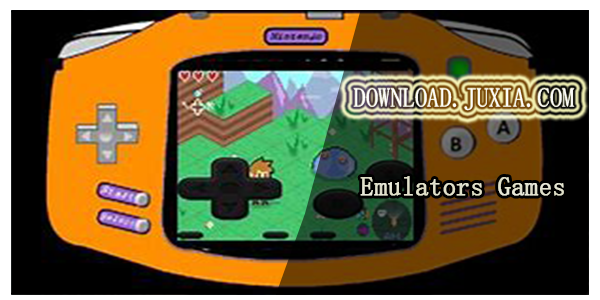
Must Have Emulators Games for Your Android Phone
Relive classic gaming experiences with our extensive selection of emulators! Play all your favorite retro games on modern devices by mimicking proprietary hardware and operating systems. Our emulators are optimized for accuracy and performance, offering authentic gameplay of platforms like Super Nintendo, Game Boy, arcade cabinets and more. Easy to setup and configure, just download and add your game ROMs to be transported back in time.
LIVE A HERO
Retro Hero Mr Kim
Empire of Passion
Arcane Quest Legends
Magic Snap: Momotaro
AllStar Manga Heroes
Lunescape
ONE PIECE Thousand Storm JP
Tap Titans 2