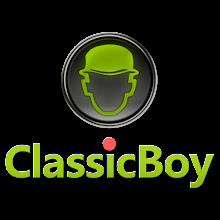
Scan to Download
Classicboy is the ultimate video game emulator for Android devices, allowing you to play all your favorite retro games. With eight powerful emulation cores, including PCSX-ReARMed and Snes9x, you can enjoy a wide range of classic titles. The free version offers features like game state resume, touchscreen input, and customizable graphic buttons. Upgrade to the premium version for even more features, such as auto-saves, gesture and sensor controllers. Rest assured, your data privacy and security are protected, as the app only requires access to external storage for game data and settings. Click now to download and start gaming!
Features of this App:
- Multiple Emulation Cores: Classicboy comes with eight emulation cores, allowing you to play a wide range of retro video games on your Android device. These cores include popular ones like PCSX-ReARMed, Mupen64Plus, VBA-M/mGBA, Snes9x, FCEUmm, Genplus, FBA, and Stella.
- Free Version Features: The free version of Classicboy offers several exciting features. You can start playing games right away, resume game states from battery-sram files, and use on-screen 2D buttons for touchscreen input. The app also provides a graphic buttons editor for customization, allowing you to define their position, size, style, scale, animation, and opacity. Additionally, you can connect external gamepads or keyboards for multiplayer support and switch between digital and analog D-pad at any time. The app also offers controller profiles, custom settings for game audio/video, game data export/import, and a game cheats function.
- Premium Version Features: The premium version of Classicboy includes all the features of the free version, along with some additional enhancements. You can now resume game states from auto-saves and slots-saves, providing more convenience. The app also introduces gestures controller and sensor controller, offering alternative ways to play games.
- Permissions: Classicboy requires certain permissions to enhance your gaming experience. It may request access to external storage to identify and read games through the native files manager. Vibration permission is optional and supports game controller feedback. The app may also modify audio settings to support audio reverb. Additionally, Classicboy supports Bluetooth for wireless game controller connection.
- Data Privacy & Security: Classicboy prioritizes your data privacy and security. The app only requests external storage write/read permission below Android 10 to access game data and app settings. It explicitly states that your private information, including photos and media files, will not be accessed.
Conclusion:
Classicboy is a feature-rich video games emulator for Android devices, allowing you to relive the nostalgia of retro gaming. With its multiple emulation cores, you can play a wide variety of classic games. The free version offers a range of exciting features, including customizable on-screen buttons, multiplayer support, and game cheats. The premium version enhances the experience further with additional features like auto-saves, gesture controls, and sensor controls. Classicboy prioritizes data privacy and security, ensuring that your private information remains protected. Download Classicboy now and enjoy the ultimate retro gaming experience on your Android device.
File size: 17.00 M Latest Version: 6.4.4
Requirements: Android Language: English
Votes: 40 Package ID: com.portableandroid.classicboyLite
Developer: PortableAndroid
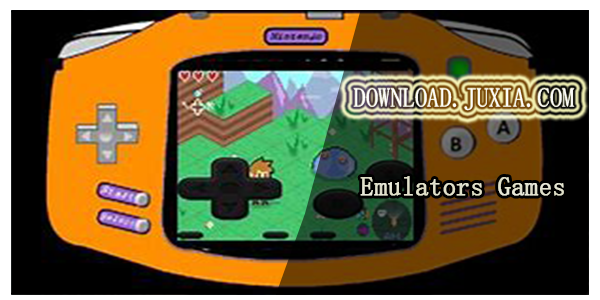
Must Have Emulators Games for Your Android Phone
Relive classic gaming experiences with our extensive selection of emulators! Play all your favorite retro games on modern devices by mimicking proprietary hardware and operating systems. Our emulators are optimized for accuracy and performance, offering authentic gameplay of platforms like Super Nintendo, Game Boy, arcade cabinets and more. Easy to setup and configure, just download and add your game ROMs to be transported back in time.
LIVE A HERO
Retro Hero Mr Kim
Empire of Passion
Arcane Quest Legends
Magic Snap: Momotaro
AllStar Manga Heroes
Lunescape
ONE PIECE Thousand Storm JP
Tap Titans 2