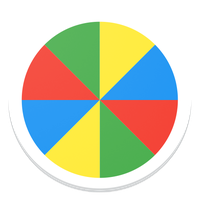
Scan to Download
Twister Spinner Hand Free takes the classic spinning experience and gives it a clever upgrade—no more reaching or fumbling to spin the dial. With hands-free control, players stay fully in the game, focused on balance, movement, and strategy. Whether you’re mid-stretch or barely holding your position, this version makes the game smoother, smarter, and more fun for everyone involved.
(1) Voice-Activated Spin Command: Just say “spin” and the spinner responds instantly, giving you a random move without lifting a finger. It’s perfect for when both hands and feet are already tangled up in the middle of a tricky round.
(2) Motion Detection for Contact-Free Control: Using basic hand gestures or simple movement cues, players can activate the spinner from a distance. This feature keeps the flow going and removes the need to stop the action just to trigger the next move.
(3) Smart Audio Instructions for Clear Play: Instead of reading tiny print or looking for a color, the game reads each command aloud. Every instruction is crisp, clear, and easy to follow—especially useful in group settings or loud environments.
(4) Mobile-Friendly Setup with Voice Assistant Integration: Twister Spinner Hand Free works seamlessly with most smartphones and tablets. It supports popular voice assistants for hands-free play, so you can launch and spin with a quick word or tap.
(5) Keeps Everyone in Position: Since no one needs to step away to spin, the game stays intense from start to finish. Players can stay in pose while waiting for their next instruction, making the whole round more dynamic and uninterrupted.
(6) Great for Kids and Adults Alike: Younger players often struggle with managing the spinner. The hands-free version makes it easier for everyone to participate equally—no need for an adult referee or someone to keep handling the board.
(7) Safer Play with Less Reaching and Moving: Because you don’t have to bend down or reach out to spin, there’s less chance of falling or disrupting other players. This small change keeps the game safer without taking away any of the excitement.
(8) Ideal for Solo Practice and Group Events: Whether you're using it alone to test your balance or during a big group game, the hands-free format works in any setting. It’s flexible, easy to use, and a natural fit for modern, movement-based fun.
(1) Position Your Device at Eye Level: Whether you're using a tablet, phone, or speaker, placing it where you can hear and see it clearly helps you react faster and stay in rhythm with the game.
(2) Speak Clearly When Using Voice Activation: The spinner works best with clear, steady speech. Don’t rush your command—take a quick breath and say “spin” with confidence to keep things moving smoothly.
(3) Create Enough Space Around You: Since you won’t need to move toward a spinner, make sure your play area gives you room to stretch in every direction. A clear, open space makes it easier to stay balanced and play safely.
(4) Adjust Volume and Feedback Settings Early: Before the game starts, test the audio and confirm you can hear each instruction. Being ready ahead of time avoids mid-game confusion and missed commands.
(5) Use a Spot Marker System for DIY Mats: If you're not using a printed mat, place colored spots or tape on the floor to match the spinner's calls. This keeps the game clear and easy to follow even in custom setups.
(6) Play with Someone Nearby When Possible: For younger kids or new players, having a friend or family member nearby can help guide them through the early rounds until they get the hang of voice-based play.
(7) Be Patient with New Tech Features: If you’re using voice commands or motion sensors for the first time, give yourself a round or two to get used to it. Most players adjust quickly once they settle into the rhythm.
(8) Keep the Game Light and Fun: Twister is all about enjoying the challenge. Whether the spinner hears you perfectly or you need to repeat a command, just laugh it off and stay focused on having fun.
(1) How does Twister Spinner Hand Free work?
It uses voice recognition or motion detection to spin the dial automatically without manual input.
(2) Do I need an internet connection to use it?
No, most versions work offline after setup, though some voice assistant features may require basic connectivity.
(3) Is it compatible with smart speakers?
Yes, it works with many popular voice-activated devices like Alexa and Google Assistant, depending on the app or setup.
(4) Can I use it with the original Twister mat?
Absolutely. It’s designed to match the classic layout and commands, so you can plug it into your usual setup easily.
(5) What if the spinner doesn’t hear me?
Try speaking closer to the mic or rechecking voice settings. Manual tap or motion-based spin is often available as backup.
(6) Is it safe for kids to use?
Yes, it’s a safer option since no one has to move or reach during play. Adult supervision is still recommended for younger players.
Twister Spinner Hand Free brings a modern twist to a timeless game by removing the need for manual input and making gameplay more fluid. With smart voice commands and safer, more convenient play, it’s a great option for anyone looking to upgrade their Twister experience without losing the laughter. Set it up, say the word, and get ready to twist like never before.
File size: 5.20 M Latest Version: 2.3.6
Requirements: Android Language: English
Votes: 100 Package ID: org.kirillius.twisterspinner
Developer: Boroda Games

Let your child's creativity shine with our new game made just for kids! With cute graphics and fun challenges, this game will keep them entertained for hours. Children can build their own worlds, customize adorable characters, and let their imaginations run wild. With simple controls perfect for little hands and no ads or external links, you can feel at ease while they play independently.
LIVE A HERO
Retro Hero Mr Kim
Empire of Passion
Arcane Quest Legends
Magic Snap: Momotaro
AllStar Manga Heroes
Lunescape
ONE PIECE Thousand Storm JP
Tap Titans 2