
Scan to Download
Transform your photos into stunning sketches with Photo Sketch Maker. Whether you want a classic pencil sketch or a colorful watercolor effect, this app has you covered. Simply choose a photo from your gallery or snap a new one, then let the app work its magic. With a variety of sketch styles to choose from, you can easily create beautiful artwork in just a few taps. Crop your photo, select your desired pencil color, and save or share your masterpiece with friends. Sketch Photo Maker is the perfect tool for unleashing your inner artist and adding a creative touch to your photos.
⭐ Unique Sketch Styles: With Sketch Photo Maker, you can choose from a variety of sketch and drawing styles to transform your photos into beautiful sketches. Whether you prefer a pencil sketch, watercolor sketch, or color pencil sketch, this app has it all.
⭐ Easy to Use: The app allows you to easily select a photo from your gallery or take a new one with your camera. You can then crop the photo, apply the sketch effect of your choice, and customize the drawing with your favorite pencil color.
⭐ High-Quality Results: Sketch Photo Maker uses advanced technology to create high-quality sketches that look like they were drawn by a professional artist. You can impress your friends and followers on social media with stunning sketch creations.
⭐ Share with Friends: After creating your sketch, you can easily save it to your gallery or share it with your friends and family on social media platforms. Show off your artistic side and receive compliments on your unique creations.
⭐ Is Sketch Photo Maker free to download and use?
Yes, Sketch Photo Maker is available for free to download and use. There may be some in-app purchases for additional features.
⭐ Can I use Sketch Photo Maker on both Android and iOS devices?
Yes, Sketch Photo Maker is compatible with both Android and iOS devices, making it accessible to a wide range of users.
⭐ Will my original photo be saved after applying the sketch effect?
Yes, your original photo will be saved, allowing you to revert back to the original image if needed.
Photo Sketch Maker is the ultimate app for anyone looking to transform their photos into stunning sketches. With a variety of sketch styles to choose from, high-quality results, and easy-to-use features, this app is a must-have for creatives and photography enthusiasts. Download Sketch Photo Maker today and unleash your inner artist.
File size: 27.78 M Latest Version: 2.0.3
Requirements: Android Language: English
Votes: 179 Package ID: com.aerotools.photo.sketch.maker.editor
Developer: Aero Tools
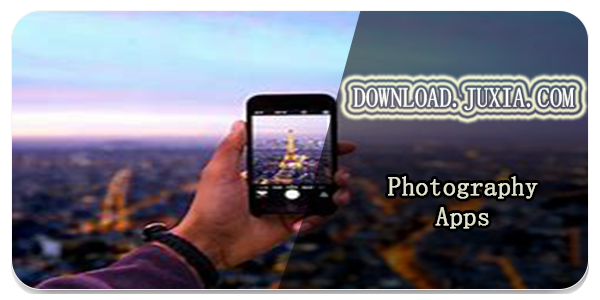
Must Have Photography Apps for Android
Photography - the art of capturing images through the use of light. With the advent of digital photography, it has never been easier to capture and share your photos with the world. But with so many different camera apps available, it can be difficult to know which one is right for you. That's where we come in. We've tested and reviewed the best photography apps for Android and iOS, so you can be sure you're getting the best possible experience.
LIVE A HERO
Retro Hero Mr Kim
Empire of Passion
Arcane Quest Legends
Magic Snap: Momotaro
AllStar Manga Heroes
Lunescape
ONE PIECE Thousand Storm JP
Tap Titans 2