
Scan to Download
Introducing MultiVNC, the secure and easy-to-use VNC viewer app. With MultiVNC, you can connect to VNC servers with ease and speed. It supports various VNC encodings, including Tight, and offers encrypted connections via AnonTLS or VeNCrypt. This app also supports SSH-Tunnelling with password and privkey-based authentication, providing an added layer of security. Discover and bookmark VNC servers advertising themselves via ZeroConf, and import or export saved connections. Enjoy virtual mouse button controls with haptic feedback, two-finger swipe gesture recognition, and a super-fast touchpad mode for local use. With hardware-accelerated OpenGL drawing and zooming, as well as server framebuffer resize support, MultiVNC offers a seamless VNC experience. Plus, you can easily copy and paste to and from Android devices. Download MultiVNC now and unlock a whole new level of VNC viewing!
The MultiVNC-SecureVNCViewer app offers several attractive features that make it a valuable tool for users. Here are six key features:
- Support for multiple VNC encodings, including Tight: This allows users to easily connect to different VNC servers with varying encoding options, ensuring a seamless and optimized viewing experience.
- Encrypted VNC connections via AnonTLS or VeNCrypt: With security being a top concern, MultiVNC offers the ability to establish encrypted connections, ensuring data privacy and protection while accessing remote servers.
- Support for SSH-Tunneling with password and privkey-based authentication: By incorporating SSH-Tunneling, MultiVNC provides an additional layer of security for users when connecting to VNC servers, making it harder for unauthorized individuals to gain access.
- UltraVNC Repeater support: With this feature, MultiVNC simplifies the process of connecting to UltraVNC Repeaters, allowing users to easily navigate through multiple servers and control their devices remotely.
- Discovery of VNC servers advertising themselves via ZeroConf: MultiVNC eliminates the need for manual configuration by automatically detecting and listing VNC servers that are advertising themselves on the network, making it quick and effortless for users to find and connect to available servers.
- Bookmarking of connections and import/export of saved connections: MultiVNC offers convenient options for users to bookmark their frequently accessed VNC servers, as well as the ability to import and export saved connections, ensuring easy management and access to all preferred servers.
In conclusion, the MultiVNC-SecureVNCViewer app provides a user-friendly, secure, and feature-rich VNC viewing experience. With support for popular VNC encodings, encrypted connections, SSH-Tunneling, UltraVNC Repeater, ZeroConf discovery, bookmarking, and import/export functionality, this app offers a comprehensive solution for remote server access and control. Whether for personal or professional use, MultiVNC is a reliable choice for those seeking a secure and efficient VNC viewer. Click here to download the app and start enjoying its seamless features.
File size: 8.00 M Latest Version: 2.1.4
Requirements: Android Language: English
Votes: 47 Package ID: com.coboltforge.dontmind.multivnc
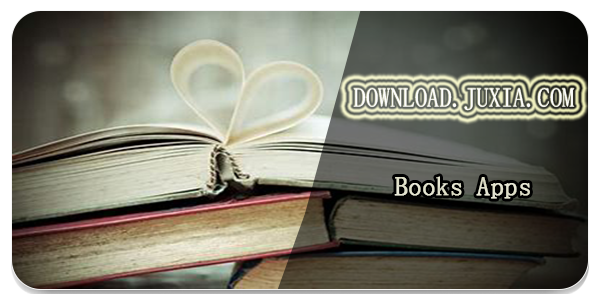
Best Free Books Apps for Your Android Phone
Discover your next great read with our innovative book apps. Access millions of ebooks, audiobooks, and comics on any device. Get personalized recommendations from our advanced algorithms so you always have your next great story lined up. Track your reading habits and browse curated lists for inspiration. Join online book clubs to connect with fellow bibliophiles. Listen to samples and download seamlessly with our integrated stores.
LIVE A HERO
Retro Hero Mr Kim
Empire of Passion
Arcane Quest Legends
Magic Snap: Momotaro
AllStar Manga Heroes
Lunescape
ONE PIECE Thousand Storm JP
Tap Titans 2