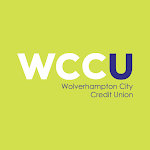
Scan to Download
Manage your Wolverhampton Credit Union accounts anytime, anywhere with our convenient app. Stay on top of your finances with features like viewing account balances and transactions, transferring money between credit union accounts, and paying bills. Before getting started, make sure you have a valid and verified mobile phone number. If not, simply log into your online banking account to verify it. Then, log in to the app using your member number, date of birth, and pin. Please note that all external accounts and utility bills must be registered through your online banking account before using the app. Take control of your finances with ease using the app.
⭐ Convenient Account Management: Wolverhampton Credit Union allows users to manage their Credit Union accounts on the go, providing a convenient way to view account balances and transactions, transfer money between accounts, transfer money to external bank accounts, and pay bills. With these features, users can easily stay on top of their finances and handle their banking needs wherever they are.
⭐ Easy Setup: Getting started with the app is a breeze. All users need is a valid and verified mobile phone number. If their number is not verified, they can easily do so by logging into their Online Banking Account at www.wccul.co.uk. Once the verification process is complete, users can simply log in to the app using their Member Number, Date of Birth, and Pin. They will also be asked to review and accept the app's Terms and Conditions.
⭐ Secure Transactions: Security is a top priority for Wolverhampton City Credit Union. The app ensures that all transactions made through it are safe and secure. Users can have peace of mind knowing that their sensitive financial information is protected.
⭐ Integration with Online Banking: The app seamlessly integrates with the users' existing Online Banking account. This means that users can easily access and manage their accounts through the app without having to remember yet another login and password. It provides a seamless and streamlined banking experience.
⭐ Can I use the app if I don't have an Online Banking account?
No, in order to use the app, you must have a valid and verified mobile phone number, which can be done by logging into your Online Banking Account at www.wccul.co.uk.
⭐ Are my transactions safe and secure?
Yes, the app ensures the security of all transactions made through it. Your financial information is protected.
⭐ Can I transfer money to external bank accounts?
Yes, the app allows you to transfer money to external bank accounts, providing a convenient way to manage your finances.
With features such as viewing account balances and transactions, transferring money between accounts, transferring money to external bank accounts, and paying bills, users can easily stay in control of their finances. The app's easy setup process, integration with Online Banking, and commitment to secure transactions make it a reliable and user-friendly tool for managing your finances. Download Wolverhampton Credit Union now and experience the convenience firsthand.
File size: 19.80 M Latest Version: 3.7.5
Requirements: Android Language: English
Votes: 232 Package ID: ie.progress.wolverhamptoncumobile
Developer: Progress Systems

Must Have Finance Apps for Android
Take control of your money with our powerful finance apps. Track spending, create budgets, and set savings goals using our easy-to-use tools. Invest wisely by accessing real-time market data and analyst reports. Manage portfolios and optimize taxes for greater returns. Apply for loans, credit cards, and insurance with our partners for personalized rates. Securely link accounts for a consolidated view of your finances.
LIVE A HERO
Retro Hero Mr Kim
Empire of Passion
Arcane Quest Legends
Magic Snap: Momotaro
AllStar Manga Heroes
Lunescape
ONE PIECE Thousand Storm JP
Tap Titans 2