
Scan to Download
Introducing Chrome, the ultimate web browser that brings you a fast and secure browsing experience. With this app, you can enjoy personalized news articles and quick links to your favorite sites, all in one app. No need to type everything out, as this app offers personalized search results that appear as you type. Worried about your privacy? Use Incognito mode to browse without leaving a trace. With this app, you can also access your bookmarks and passwords across all your devices. Plus, enjoy features like Google Voice Search, quick translations, and fast downloads. Experience the web like never before with this app.
⭐ Personalized search results: This app offers personalized search results that instantly appear as you type, making it quick and easy to find the information you need. It also allows you to quickly browse previously visited web pages.
⭐ Incognito browsing: With this app's incognito mode, you can browse the internet without saving your history, ensuring your online activities remain private.
⭐ Cross-device synchronization: By signing in to this app, you can save bookmarks, passwords, and more in your Google Account, allowing you to access them on all your devices.
⭐ Quick access to favorite content: This app is designed to provide easy access to all your favorite content. With just one tap, you can visit your favorite news sites, social media platforms, and even perform quick Google searches directly from the new tab page.
⭐ Enhanced security measures: This app features Google Safe Browsing, which warns you about dangerous sites and files, keeping your phone safe from potential threats.
⭐ Fast and convenient downloads: This app allows for fast and hassle-free downloads. With a dedicated download button, you can easily save videos, images, and entire webpages with just one tap. You can also access all the downloaded content even when you are offline.
⭐ Use personalized search results: Take advantage of this app's personalized search results by typing in keywords or phrases to quickly find relevant information. This feature can save you time and effort.
⭐ Explore incognito mode: If you value privacy, try using this app's incognito mode. It ensures that your browsing history is not saved, giving you peace of mind.
⭐ Utilize cross-device synchronization: Sign in to this app on all your devices to have your bookmarks, passwords, and other preferences easily accessible no matter which device you are using.
⭐ Customize your new tab page: Take advantage of this app's new tab page by adding your favorite websites for quick access. You can also customize the page to display relevant articles and content based on your browsing history.
⭐ Stay safe online: Be mindful of Google Safe Browsing warnings and avoid accessing potentially dangerous sites or downloading files that may harm your device.
Chrome is an exceptional web browser for Android that offers a range of features to enhance your browsing experience. From personalized search results and incognito browsing to cross-device synchronization and quick access to favorite content, this app prioritizes convenience and security. Its fast download capabilities and built-in Google Translate also contribute to its appeal. Whether you're searching for information, safeguarding your privacy, or accessing your favorite websites, this app provides a user-friendly and secure platform for all your browsing needs. Download this app now to enjoy an immersive and personalized web browsing experience across all your devices.
File size: 246.30 M Latest Version: 126.0.6478.72
Requirements: Android Language: English
Votes: 210 Package ID: com.android.chrome
Developer: Google
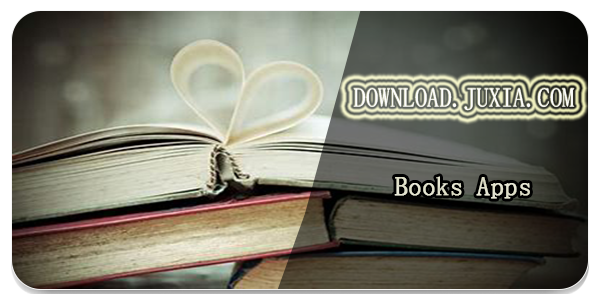
Best Free Books Apps for Your Android Phone
Discover your next great read with our innovative book apps. Access millions of ebooks, audiobooks, and comics on any device. Get personalized recommendations from our advanced algorithms so you always have your next great story lined up. Track your reading habits and browse curated lists for inspiration. Join online book clubs to connect with fellow bibliophiles. Listen to samples and download seamlessly with our integrated stores.
LIVE A HERO
Retro Hero Mr Kim
Empire of Passion
Arcane Quest Legends
Magic Snap: Momotaro
AllStar Manga Heroes
Lunescape
ONE PIECE Thousand Storm JP
Tap Titans 2