Introducing GPT Notes - a revolutionary app designed to enhance digital productivity through cutting-edge AI capabilities. Here's what it offers: AI-powered Social Copy Generator, Floating GPT Assistant, Speech-to-Text Conversion, Image-to-Text Scanning, AI Continued Writing. With these features, "AI Notes, Ask AI Chat to Write" empowers users to work smarter and more creatively. Experience a new era of digital productivity by downloading the app today.
> AI-generated social copy: The app's AI-powered Social Copy Generator creates engaging captions, posts, and tweets, making it easy to produce captivating social media content without the need for brainstorming.
> Floating GPT Assistant: The Floating GPT Assistant hovers on your Android screen, providing ideas, facts, and productivity-boosting methods to enhance your daily routine. It acts as a full-time research and writing assistant, improving focus and productivity.
> Speech-to-text conversion: The app allows you to convert speech to printed text with remarkable accuracy. This feature is useful when your hands are busy or in motion, enabling you to capture ideas and notes while driving, cooking, or multitasking.
> Image-to-text scanning: With this feature, you can scan printed or handwritten content and convert it into searchable, editable text. Scholars and students benefit greatly from this tool as it allows them to quickly digitize information from books, magazines, or handwritten notes.
> AI Continued Writing: This feature helps overcome writer's block and time limitations by automatically generating similar content from your text. It serves as a creative partner to keep you writing and meet deadlines, ensuring that your writing voice and style are maintained.
GPT Notes includes features like generating social media content, converting speech to text, scanning images for text, and assisting with AI Continued Writing. The Floating GPT Assistant enhances focus and productivity with its unique layout. Download now to access these powerful AI features and elevate your productivity.
File size: 103.81 M Latest Version: 3.4.0.1
Requirements: Android Language: English
Votes: 424 Package ID: com.twitter.videodownload.videodownloaderfortwitter
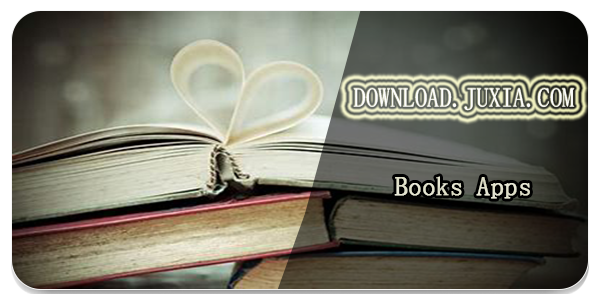
Best Free Books Apps for Your Android Phone
Discover your next great read with our innovative book apps. Access millions of ebooks, audiobooks, and comics on any device. Get personalized recommendations from our advanced algorithms so you always have your next great story lined up. Track your reading habits and browse curated lists for inspiration. Join online book clubs to connect with fellow bibliophiles. Listen to samples and download seamlessly with our integrated stores.
LIVE A HERO
Retro Hero Mr Kim
Empire of Passion
Arcane Quest Legends
Magic Snap: Momotaro
AllStar Manga Heroes
Lunescape
ONE PIECE Thousand Storm JP
Tap Titans 2