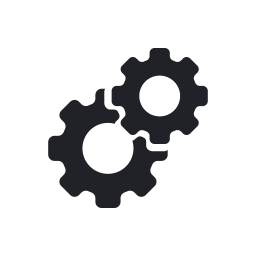
Scan to Download
Boost your gaming experience on weak mobile devices with GFX Tool for PUBG & BGMI! This Android app allows you to optimize your phone's video adapter settings, ensuring smooth and lag-free gameplay. With a user-friendly interface and a wide range of options, you can customize the graphics settings for each individual app, preventing slow operation and enhancing the overall performance. Simply reset the parameters in your desired app, launch GFX Tool, select the preset that suits your preferences, make any manual adjustments if needed, and save the settings. Download now and enjoy optimal gaming on your Android device!
⭐️ Optimize weak mobile devices: The GFX Tool for PUBG & BGMI app is specifically designed for weak mobile devices to enhance their performance. It allows users to configure settings for the video adapter, ensuring smooth operation of applications.
⭐️ Customizable settings for each program: The app contains a wide range of parameters for the phone's video card, allowing users to choose specific settings for each program. This prevents slow operation of applications and allows users to remove unnecessary elements from the screen.
⭐️ Clear and user-friendly interface: The app features a clear and simple menu, making it easy to work with. Users can quickly navigate through the app and make adjustments to the settings of their desired applications.
⭐️ Multiple presets for different characteristics: The app offers seven different presets with varying qualities, colors, and other characteristics. Users can select the preset that suits their preferences and optimize their phone accordingly.
⭐️ Manual customization options: In addition to the presets, users have the flexibility to manually change settings according to their preferences. This allows for a more personalized experience and ensures maximum compatibility with different applications.
⭐️ Enhances gaming performance on Android: The main purpose of the GFX Tool for PUBG & BGMI app is to improve the performance of games on Android devices. It resolves issues such as game loading failures and unclear graphics, providing a more stable gameplay experience.
The GFX Tool for PUBG & BGMI app is a must-have for users with weak mobile devices who want to optimize their phone's performance for different applications, particularly games. With its customizable settings, user-friendly interface, and ability to enhance gaming performance, the app offers a seamless experience for users. Download now to unlock the full potential of your Android device and enjoy smooth gameplay.
File size: 4.86 M Latest Version: 10.3.0
Requirements: Android Language: English
Votes: 100 Package ID: eu.tsoml.graphicssettings
Developer: tsoml

Top Events Free Apps for Android
Discover and share the hottest events around with our intuitive apps. Find local concerts, festivals, shows, and more based on your unique interests. Create customizable calendars of upcoming events to coordinate schedules with friends. Purchase tickets seamlessly from our integrated platforms. Check real-time transit schedules to plan your trip. Access maps, directions, and parking information for any venue.
LIVE A HERO
Retro Hero Mr Kim
Empire of Passion
Arcane Quest Legends
Magic Snap: Momotaro
AllStar Manga Heroes
Lunescape
ONE PIECE Thousand Storm JP
Tap Titans 2