
Scan to Download
Introducing Automatic Call Recorder - a simple and smart auto telephone voice recorder for Android phones. With this app, you can easily record phone calls from both sides with clear voice, anytime. The app features auto recording for incoming and outgoing calls, clear HD quality recordings, the ability to enable or disable call recording, quick search for recordings, and a special list to record calls between specific numbers. You can also share and manage recordings, add important ones to favorites, backup to the cloud, and even use the app as a voice recorder for notes and memos. Download now and enjoy the convenience of recording your phone calls effortlessly. Follow us on Facebook for more updates and contact us via email for any inquiries.
Features of this App:
- Automatic Call Recording: The app automatically records incoming and outgoing calls on Android phones, such as Samsung S- S- S- Android Pie, and Android - The recordings are of clear HD quality.
- Special List: Users can add specific numbers to a special list and set the app to only record calls between these numbers.
- Share & Manage Recordings: Users can easily share recordings with others through social apps, delete or rename recordings, and get caller details from the recordings.
- Add Recordings to Favorites: Important phone call recordings can be added to favorites, making them easily accessible.
- Multiple Audio Formats & Source: The app supports various audio formats like AMR, WAV, AAC, and MP3 for recording. It can record auto, user's voice, and opponent's voice.
- Backup to The Cloud: The app automatically backs up the phone recordings to the cloud, ensuring they are saved securely.
Conclusion:
Automatic Call Recorder is a comprehensive and user-friendly app for recording phone calls on Android devices. With its automatic recording feature, clear voice quality, and options to manage and share recordings, it provides a seamless experience for users. The ability to add numbers to a special list and backup recordings to the cloud adds to its usefulness. The app's simplicity, material design user interface, and low resource consumption make it a reliable choice for users who need a call recording solution. Click here to download the app.
File size: 30.00 M Latest Version: 2.3.6
Requirements: Android Language: English
Votes: 44 Package ID: call.recorder.automatic.acr
Developer: Call Recorder by Call Team
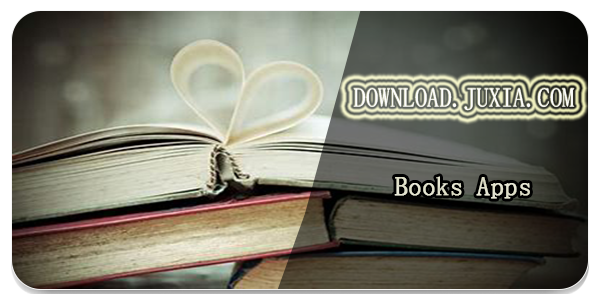
Best Free Books Apps for Your Android Phone
Discover your next great read with our innovative book apps. Access millions of ebooks, audiobooks, and comics on any device. Get personalized recommendations from our advanced algorithms so you always have your next great story lined up. Track your reading habits and browse curated lists for inspiration. Join online book clubs to connect with fellow bibliophiles. Listen to samples and download seamlessly with our integrated stores.
LIVE A HERO
Retro Hero Mr Kim
Empire of Passion
Arcane Quest Legends
Magic Snap: Momotaro
AllStar Manga Heroes
Lunescape
ONE PIECE Thousand Storm JP
Tap Titans 2