
Category: Productivity Date:2025-07-15 16:36:02
Rating: 4.1 Tags: Navigation
Scan to Download
With the HP Print Service Plugin, printing has never been easier. You can seamlessly print documents, emails, and photos from your mobile device to a range of HP Printers such as the OfficeJet, LaserJet, DesignJet, Photosmart, DeskJet, and Envy. Whether your printer is on the same network, broadcasting a Wi-Fi Direct network, or connected via USB On-the-Go cable, this plugin has you covered. Simply select Print or Share to PSP and tap the menu button to access the print option. Say goodbye to complex print setups and hello to hassle-free printing with the HP Print Service Plugin.
Convenience: The HP Print Service Plugin allows you to easily print documents, emails, and pictures from your mobile device to a variety of HP printers. No need to transfer files or connect to a computer, you can directly print from your phone or tablet.
Compatibility: This app works with a wide range of HP printers, including popular models like HP OfficeJet, HP LaserJet, HP DesignJet, HP Photosmart, HP DeskJet, and HP Envy. So, whatever HP printer you have, you can rely on this plugin for seamless printing.
Versatility: Whether the HP printer is connected to the same network as your mobile device, broadcasting a Wi-Fi Direct network, or linked via a USB On-the-Go cable, the HP Print Service Plugin can easily locate and connect to the printer for quick printing.
Ensure Connectivity: Make sure your HP printer and mobile device are connected to the same network or Wi-Fi Direct network for smooth printing.
Menu Navigation: Tap the menu button on your Android device to reveal the print option when you need to print a document or photo using the HP Print Service Plugin.
USB On-the-Go: If your HP printer is connected to your mobile device via a USB On-the-Go cable, simply select Print or Share to PSP to start the printing process.
The HP Print Service Plugin is a must-have tool for anyone looking to print directly from their mobile device with ease. With its convenience, compatibility, and versatility, this app makes printing a hassle-free experience. Ensure proper connectivity and familiarize yourself with the menu navigation for seamless printing. Download the HP Print Service Plugin today and say goodbye to printing woes!
File size: 60.90 M Latest Version: 23.2.4.3167
Requirements: Android Language: English
Votes: 371 Package ID: com.hp.android.printservice
Developer: HP Inc.
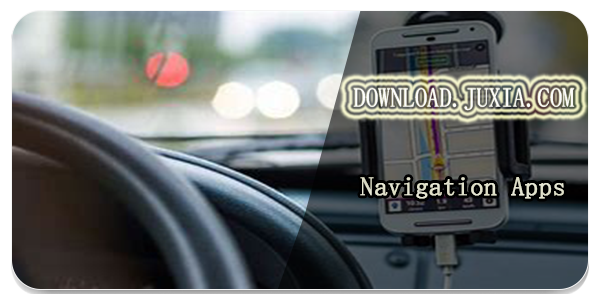
Must Have Navigation Apps for Android
Finding your way has never been easier with our cutting-edge navigation apps. Save time and reduce stress during daily commutes or long road trips. Our software offers real-time traffic updates, accurate ETAs, and optimal routing to avoid delays. Customize routes to find the most scenic drives. Discover interesting stops along the way with points of interest. Arrive relaxed and informed every time.
LIVE A HERO
Retro Hero Mr Kim
Empire of Passion
Arcane Quest Legends
Magic Snap: Momotaro
AllStar Manga Heroes
Lunescape
ONE PIECE Thousand Storm JP
Tap Titans 2