
Scan to Download
Google TV is your go-to destination for all things entertainment! With access to over 700,000 movies and TV episodes from multiple streaming apps, you can easily find what to watch next based on your preferences and what's currently trending. Stay up to date with the latest releases by purchasing or renting directly from the app, with the option to download for offline viewing. Keep track of your favorite shows and movies with a shared Watchlist across all your devices. Plus, use your phone as a remote for seamless navigation. Google TV is the ultimate tool for organizing and enjoying all your favorite content in one convenient place.
- One-stop entertainment hub
Google TV consolidates over -000 movies and TV episodes from various streaming apps into one convenient platform, making it easy to discover new content and find what to watch next.
- Latest releases at your fingertips
Purchase or rent the newest movies and shows directly from the Shop tab, store them in your Library, and watch them instantly on multiple devices.
- Personalized recommendations
Receive recommendations based on your viewing preferences and trending content, helping you discover new titles and genres that align with your interests.
- Cross-device synchronization
Sync your Watchlist across all your devices, allowing you to add shows and movies from your TV, phone, or laptop for easy access later on.
- Utilize the search function
Search for specific titles to see which streaming apps offer them, ensuring you have easy access to your favorite content.
- Create a customized Watchlist
Add intriguing shows and movies to your Watchlist to keep track of your discoveries and enjoy them at your convenience.
- Use your phone as a remote
Take advantage of the remote built into the app to easily navigate through the platform and use your phone's keyboard for quick typing on Google TV or other Android TV OS devices.
With Google TV, accessing a vast array of entertainment has never been more convenient. From personalized recommendations to cross-device synchronization, this app offers a seamless viewing experience for all your favorite shows and movies. Take advantage of the latest releases, curated suggestions, and easy navigation features to enhance your entertainment journey. Download Google TV now and elevate your viewing experience to new heights.
File size: 30.10 M Latest Version: 4.39.2486.665854892.
Requirements: Android Language: English
Votes: 350 Package ID: com.google.android.videos
Developer: Google LLC
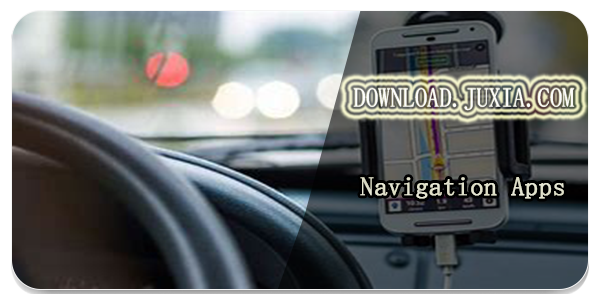
Must Have Navigation Apps for Android
Finding your way has never been easier with our cutting-edge navigation apps. Save time and reduce stress during daily commutes or long road trips. Our software offers real-time traffic updates, accurate ETAs, and optimal routing to avoid delays. Customize routes to find the most scenic drives. Discover interesting stops along the way with points of interest. Arrive relaxed and informed every time.
LIVE A HERO
Retro Hero Mr Kim
Empire of Passion
Arcane Quest Legends
Magic Snap: Momotaro
AllStar Manga Heroes
Lunescape
ONE PIECE Thousand Storm JP
Tap Titans 2